How to create a Facebook account
The number of Facebook users is increasingly increasing by interesting features such as chat, contact with family, relatives, friends, sharing emotions, stressful pressures from life . However To create a Facebook account, not everyone knows, especially new users. TipsMake.com would like to guide you how to create a Facebook account both on the computer and on the phone so you can be more active and increase the safety of your account.
- How to rename Facebook when not enough 60 days or more than 5 times
- 6 good tips for Facebook
- How to block unwanted things on Facebook?
How to create a Facebook account on a computer
Step 1 : Visit the Facebook home page and fill in the personal information as shown below
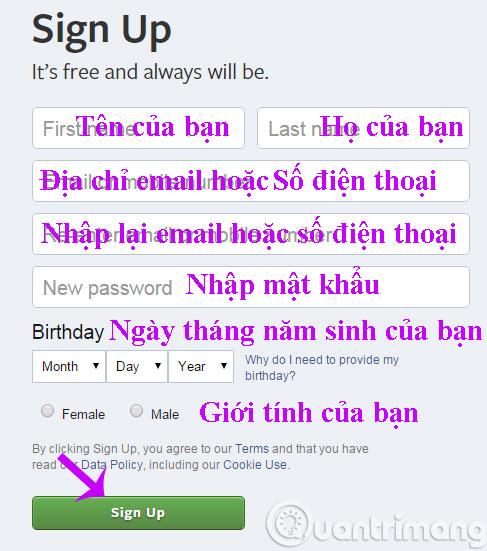
Step 2 : After registering an account successfully, you can search for your friends through your Yahoo, Skype or Gmail accounts. Here, we will search by Gmail address, enter full username and Password -> Click Find Friends
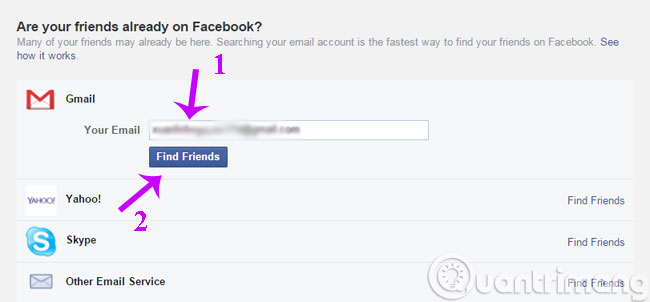
Step 3 : Choose a picture as your avatar
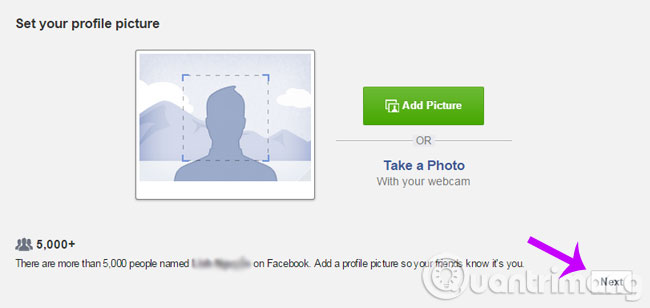
Step 4 : You will be redirected to the interface of your newly created Facebook profile
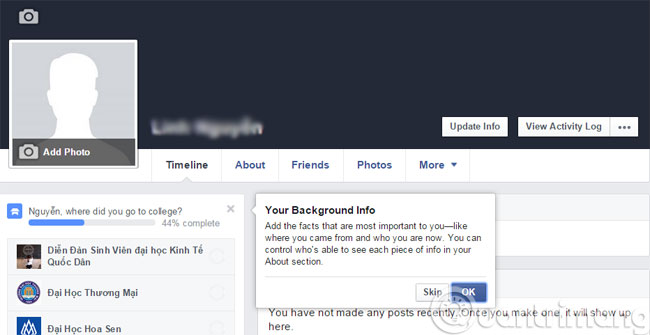
How to create a Facebook account on your phone
Step 1 : You access the Facebook home page and click Create New Account
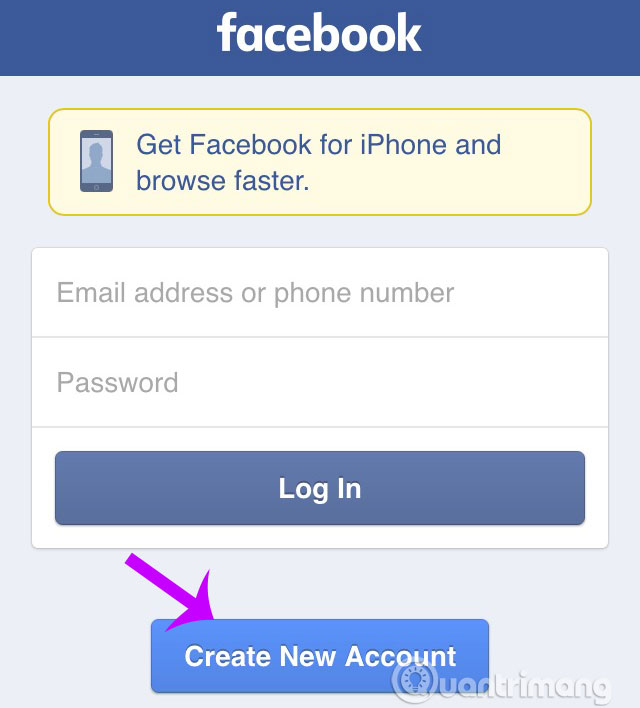
Step 2 : Fill in your personal information and click Sign up

Step 3 : Confirm the code sent by Facebook to complete the account registration

Step 4 : You complete the registration by executing Add Friend and adding Profile Picture
You can skip this step and update again later.
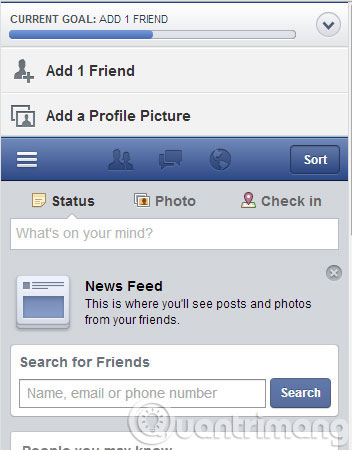
So, you have successfully registered your Facebook account on the phone.
Good luck!
You should read it
- ★ How to permanently delete a Facebook account on a computer
- ★ How to protect your Facebook account from being hacked?
- ★ 4 ways to hack Facebook you should know to protect your Facebook account
- ★ Warning: Accessing the personal page of a comment about a scam can be robbed of a Facebook nick
- ★ Quickly create a Facebook account with your phone number