How to block a Facebook account via phone number
Today to confirm personal Facebook accounts, many people often update their main phone numbers, especially with online shops on Facebook. Or you can use your phone number to retrieve Facebook when hacked, especially conduct 2-layer security for your Facebook account. And when adding a phone number, many people will search their personal Facebook account through that phone number.
However, it is not advisable to make the phone number public on Facebook, except for the business page. Anyone, including unrelated strangers, will be able to track your Facebook account, and have a phone number on hand. Ideally, we should limit the disclosure of phone numbers on Facebook and block the ability to search for accounts via phone numbers.
Step 1:
At the Facebook interface, we click on the triangle icon and select Settings .
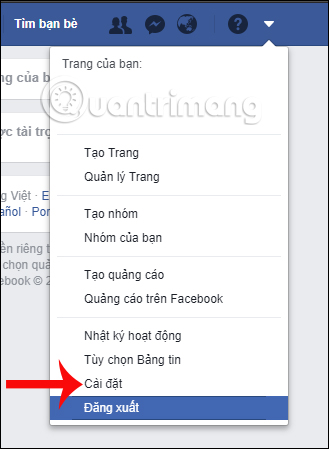
Step 2:
Switch to the new interface and click on Privacy .

Step 3:
Look at the content on the right. Who can search I will have 3 different options to set up the other people can search your account, including Who can search for you by using numbers The phone you have provided. Click Edit in this section.

Step 4:
By default, this mode will always be set to Everyone. This means that anyone can search for information about your Facebook account, via the phone number posted. To change this setting, users need to switch to Friends mode . Click Close to close the interface.
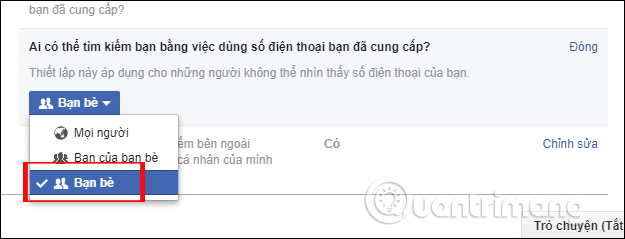
That way, only friends on your personal Facebook list can search you through the phone number posted. If strangers search Facebook account by phone number, they will receive a message that cannot find the account as shown below.
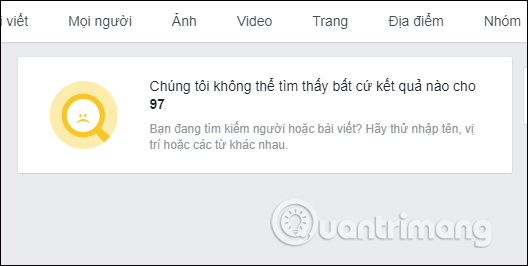
Adding a phone number to your Facebook account will increase the security of your account, or help you get back your Facebook account if hacked. But it is recommended to use Friend mode to display the phone number, not Public mode or switch to My only mode, to avoid unexpected situations.
Hope this article is useful to you!