Printing solutions - Dedicated or versatile
Print devices are increasingly versatile, improving speed and improving the quality of photo printing. Besides, the scanner also "overcomes itself" to satisfy the digitalization needs of home and business users, which are high-quality film scanning and speed-writing scanning.
POWERFUL LASER SPEED, VOLUME
With the demand of regular, high-intensity use of offices and businesses, laser printer selection is worth considering. High print speed, guaranteed quality and reasonable cost of cartridges are the factors that persuade users.
Monochrome
 HP LaserJet 3050
HP LaserJet 3050
HP launched into Vietnam market monochrome laser printers that perfectly meet the needs of offices and businesses. LaserJet 5200n is a monochrome printer that allows A3 paper printing. The LaserJet 3050 and LaserJet 3055 are two multifunction devices that integrate printing, copying, scanning and faxing. In general, all 3 machines have good print quality with gray color which is not sharp; Pretty good print.
All three machines have a resolution of 1200x1200dpi but because of them (series), the print quality is different. In fact, HP 3050 and 3055 (3000 series) are similar and seem to be better than "brother" 5200n. With text, 3050 and 3055 for rounded text and seamless text margins, while 5200n gives a slightly jagged and textured stroke. With graphic image prints, all 3 machines give good pictures; however shown in different shades. HP 3050 and 3055 give bold, sharp images, but blurry areas can be lost in dark areas. In contrast, the HP 5200n gives light shades and brighter images: the dark areas are clear, look very nice, but lose the detail of bright areas.
All 3 print function drivers provide the same quality levels: print images or documents with images with ProRes 1200, print with FastRes 1200, print normally in 600 dpi mode, or print economically ink with EconoMode.
The same has standard memory of 64 MB but HP 5200n equipped with 460MHz processor while 3050 and 3055 run at 264MHz. And because it is a multi-function machine, the HP 3050 and 3055 undergo pre-processing analysis so the speed is much slower than 5200n; however, these 2 models still belong to the fast printing group of multi-function laser printers. Two "dudes" usually have to rest for 2-5 seconds after each print about 4 pages. Meanwhile, the HP 5200n prints A3-sized text in about 13 seconds, only about 3 seconds slower than A4.
 HP LaserJet 3055
HP LaserJet 3055
The remaining functions of HP 3050 and 3055 are nearly equal and the buttons on the body are Vietnameseized very conveniently. Both perform copy / scan / fax functions in the form of paper loading; 3055 also has its own glass for these functions. Image scanning with different levels of resolution selection. The scanned image results can be in good color, grayscale or black and white with good quality and can be used for publishing when choosing 300dpi. You can even specify on the printer the destination of the scanned data is to send an e-mail or archive .
HP 3050 and 3055 copy capabilities are great, reaching 600x600dpi. Text and images are clear. Copies are not inferior to the original. Quality levels that support text (text), draft (draft), picture (high-quality), high-quality, or mixed images can be easily changed by means of a button on the camera body. In addition, the "zoom in / zoom out" button allows you to change the copy within 25% -400%, 2 or 4 page stars on one side of the paper. The "bold / light" button has 11 levels. The maximum number of copies is 99 copies / time. Fast copying speed: about 15 seconds / A4 page, an average of 10 pages takes about 50 to 56 seconds. Only 3055 when using glass (glass) only takes about 8 seconds / page A4.
 HP LaserJet 5200n
HP LaserJet 5200n
The fax function achieves a maximum resolution of 300x300dpi, allowing faxing directly from the machine or via software on the computer. The machine has a key area for you to dial; There are both "Pause", "Old Number Back" and "Resolution" buttons. HP 3050 allows to save 10 phone numbers and 3055 to store 12 numbers.
With the scanning, copying and faxing functions, the HP 3050 and 3055 are equipped with an ADF (automatic document feeder) automatic feeder, which makes it very convenient to handle multiple documents. ADF tray of 3050 can hold up to 30 pages, 3055 is 50 pages. 3055 also has a flat glass tray for thick documents.
HP 5200n has 2 paper trays. Tray 1 contains 100 pages A3, tray 2 contains 250 pages of 30x46cm size.
All three machines support a variety of emulator languages, including PCL 5e compatible languages and postscript level 3 emulation (PS) languages that support printing vector and image data. Test results table used on the emulator language by default PCL 6.
Color
Different from word processing, some design work, photography, page layout . need speed and color, so investing in color laser printers is reasonable. HP Color LaserJet 2605dtn is one of many options.
HP 2605dtn color printing according to CMYK system, equipped with 4 color ink tanks and sharing a magnetic drum. HP 2605dtn designed a quality level of ImageREt 2400 in two PCL 6, PS emulator languages and for equally fine prints. Bright, bright prints look eye-catching and show true color with the original file. The small lines are still clear and sharp. Perfect text print, rounded text and stroke. With 300MHz processor and 64MB standard memory, HP 2605dtn handled quite fast compared to level-level color laser machines (see results table); in which the printing speed between the two emulator languages is the same.
 HP Color LaserJet 2605dtn
HP Color LaserJet 2605dtn
HP 2605dtn integrates CompactFlash, SmartMedia, Multi Media, Memory Stick, Memory Stick PRO, SD, xD and memory card readers and allows operation without a computer commands such as selecting images, printing photos, printing index . HP solution Center software supports the management of images, downloading photos from memory cards and can "turn" the memory card reader of the PC's printer. A self-inverting paper feeder for duplex printing saves paper and time.
The integrated LCD on the machine will display the amount of ink after each start-up and provide a lot of useful status and guidance information. HP 2605dtn has 3 paper trays including hand tray and two fixed trays that hold 250 pages / tray.
In general, the machines are beautifully designed, elegant with white, light gray and dark gray. Key control system, interface, LCD design simple, easy to use. All test printers connect to the computer via USB 2.0 interface; 5200n has its own Parallel port. Network cards have also been built into most printers (except for 3050) to increase efficiency and sharing in enterprise collaboration environments.
Price: HP LaserJet 5200n: $ 1550, HP LaserJet 3055: 470USD, HP LaserJet 3050: 320USD, HP color LaserJet 2605dtn: 470USD. Insurance: 12 months, except for HP LaserJet 5200n 36 months.
PRINTING SPRAY EXCELLENT IMAGE QUALITY
Most test inkjet printers meet the requirements of quality photo printing family and have a multi-function model of professional photo printing, high quality.
Photo printing specialist
 HP DeskJet F380
HP DeskJet F380
Epson Stylus Photo RX650 is suitable for digital photographers because it can create beautiful prints like washing in the lab. Machine uses 6 color ink: 4 standard colors CMYK (blue, red, yellow, black) plus 2 light green and light red. Thanks to the creation of 1.5 pl micro ink and support of 5760x1440 dpi resolution, the printed image is very beautiful, very detailed. Print graphics and images printed from the computer clearly, turning colors seamlessly, colors are subdued. Printed text at clear text quality, beautiful colors and slightly jagged text margins. In the draft (draft) quality in black, it turns brown, appears pale stripes (due to ink saving) but still shows clearly and does not lose detail.
The machine is designed for photo printing purposes, so you don't need a computer to solve the image related tasks. You can print photos or indexes directly from the memory card reader, USB or camera via PictBridge. Test Lab recognizes the quality of images when printing directly better when printing from a computer (slightly dark and less detailed). Direct photo printing mode also allows cropping the frame before printing.
 Epson Stylus Photo RX650
Epson Stylus Photo RX650
The machine has a button to scan text and images; and slide / negative buttons scan negatives, slides; After that, the LCD screen will display options such as direct print, save to memory card, USB pen. The print from the film is no different from a lab wash.
The RX650's ability to copy is pretty good with 3 levels of best photo, photo and draft. Speed in draft mode is very fast: it takes less than 15 seconds for an A4 version, black turns slightly brown. Best photo mode will take longer but the print is pretty similar to the original. At the photo level, copy a A4 document page with graphics that takes more than 4 minutes (photo format) or 2 minutes (in text format).
The software included with Epson File Manager, Epson Scan, Epson Print CD effectively support users to manage images, design and print CD / DVD labels, scan images for archiving, copying, fax / sending .
Testing shows that the Epson RX650 is relatively good, not the fastest. However, quality, professionalism and versatility are worthwhile for those interested in photography.
For office, family
In addition to laser machines, HP continues to launch three inkjet printers with many attractive features for home users: DeskJet D4160 and two DeskJet F380, Photosmart C4180 multifunction devices.
 HP DeskJet D4160
HP DeskJet D4160
All 3 machines have a real resolution of 1200x1200dpi but color printing from a computer, you can set the quality to 4800x1200dpi, share the control software interface and 5 quality levels (fast draft, fast normal, normal, best, maximum dpi). At the lowest quality level, there are many jagged text margins and DeskJet D4160 alone, the text is slightly shaded. The level of normal quality, beautiful text, even though the text is not very close. The best, beautiful graphic and image prints: smooth transition tones, moderate lightness, no loss of sharpness in bright, dark areas.
By default, all 3 printers work with the CMYK 4-color mechanism, using a 3-color cartridge and a black box. However, the HP DeskJet F380 uses a different cartridge than the other two (code 21, 22 versus code 98, 93). When printing on plain paper, DeskJet F380 reproduces beautiful and fresh colors; but on dedicated glossy paper, prints of DeskJet D4160, Photosmart C4180 are more beautiful and deeper. In particular, the device allows replacing black ink cartridges with 3-color ink cartridges (light blue, light red, black) specialized in photo printing - prints on glossy paper are beautiful, colors more than 4 colors. All three of HP's machines are in quick print; in which the fastest DeskJet D4160, Photosmart C4180 second but not much difference.
 HP Photosmart C418
HP Photosmart C418
Image scanning capabilities of the DeskJet 380 and Photosmart C4180 are the same, through HP Scanning software and stored with HP Photosmart Premier tool. The scan at 300dpi is quite sharp and can be used for publishing. Copies from the DeskJet F380 are not excellent but are suitable for text and graphics.
The backup function of Photosmart C4180 can be considered perfect with 4 quality levels (fast, normal, best, maximum resolution). At the highest level, the copy is almost identical to the original; If copying with 6 colors, it is even smoother. It allows to zoom in / small by 50% -400%, allowing dark light adjustment, select text / photo / mixed.
Designed for photo printing, the Photosmart C4180 also has a memory card reader (which can be shared with a computer) and allows direct printing from cards, or scanning and saving on cards. When printing directly from a memory card, you can still select the image size (10x15 / 13x18 / 20x25 cm), adjust the brightness, contrast, cropping, effect. Direct print is somewhat better than printed from computer: true and deeper colors.
Versatile and economical
Equally, Brother has an attractive MFC-215C multifunction device.
 Brother MFC-215C
Brother MFC-215C
It uses 4 separate ink cartridges, reaching 1200x600dpi resolution. The driver provides 4 in: fast quality levels, fast normal, normal, fine. Text print in clear draft mode, with enough definition in both small and lighter colors than other quality levels. In normal quality, relative text and graphics: text margins, slightly smudged borders; photo with horizontal stripes. When printing photos at the best level, the printout is easy to see with soft colors, evenly shifted tones, dark and bright areas, without losing detail. Although there are some thin stripes running across but overall the image is deep and quite beautiful.
It also has a memory card reader and features are not much different from those in the above section. By default, the printer directly from a beautiful and deep 10x15cm image card; more beautiful when printing on glossy paper. From the PC, you can use ControlCenter software to "order" scanning, saving, printing images and faxing. PC-Fax function also saves paper by saving the received fax content and you only have to print it when needed.
Scanning images of the Brother MFC-215C is quite convenient: save as a file, identify characters and convert them into text, and transfer them into image processing software, e-mail. The scanning quality is relatively good, supporting from 100x100dpi to 1200x1200dpi.
The star feature has 3 quality levels: fast, normal and best. The lightest fast version and the horizontal stripes; The normal version for pretty images, clear text. The best version is nearly the same as the original.
Price: HP DeskJet D4160: 65USD; HP photosmart C4180: 165USD; HP DeskJet F380: 95USD; Epson Stylus Photo RX650: 400USD; Brother MFC-215C: 150USD. Warranty 12 months.
Table: Results of printing speed test
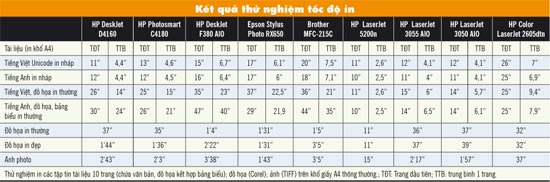
SCAN: BEAUTIFUL FILMS, QUICK TEXT
EPSON PERFECTION V700 PHOTO
 Epson Perfection V700 Photo
Epson Perfection V700 Photo
Epson Perfection V700 Photo is a professional flatbed scanner so the design also has a square shape (size 308x503x152 mm) with the main color being black and gray. V700 Photo pioneering dual lens system (dual lens) with two different optical lenses: Super Resolution lens specialized in scanning movies with a resolution of 6,400dpi (requires a film tray) and High Resolution lens scan usually with 4.800dpi resolution; Depending on the scanning mode you choose, the machine converts the lens. V700 Photo covers the anti-reflective layer lens and equips the micro-lens on each touch point in CCD (MatrixCCD technology) to capture bright images more accurately. When scanning movies (up to 15cm wide) with Super Resolution mode, Digital ICE technology will be activated to help you remove scratches, scratches and restore old, damaged photo colors. Film scanning mode does not use a frame that allows up to 20x25cm film size but does not support Digital ICE technology. With a 48-bit color depth, optical density (expressing the lens's ability to recognize colors and details) is relatively high at 4.0 Dmax, perfectly suited to the requirements of professionals. For film scanning, the machine is equipped with 4 corresponding film mounting frames, 12/24 35mm films, 2 medium films and 2 large format movies. Built-in USB 2.0 and Firewire communication ensures fast data transfer speeds.
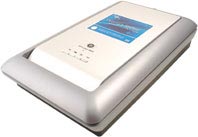 HP Scanjet 4890 Photo
HP Scanjet 4890 Photo
Experiment shows that Epson Perfection V700 Photo provides high quality scanning, full image detail (including bright, dark areas), smooth color transfer. Super Resolution 6400dpi lens really delivers very high quality for positive and negative film scanning (Professional Mode scanning mode). Epson Perfection V700 Photo has many options for scanning modes such as 48bit, 24bit, Color Smoothing, 16bit Grayscale, 8bit Gray, Black & White. V700 Photo has 3 scanning modes: Full Auto Mode, Home Mode and Professional Mode, suitable for each subject and different usage needs. Very fast processing speed: scanned preview time of about 6 seconds, positive movie is 59 seconds and negative movie is 37 seconds; the time to scan negative film is faster than the positive film but the image quality is equal. Epson Perfection V700 Photo is a scanner for professional photographers, photography enthusiasts and native speakers.
HP SCANJET 4890 PHOTO
The HP Scanjet 4890 Photo is also a flat-sweep, modern design with a shiny, luxurious metallic lid and a resolution of 4800x9600 dpi, 48bit color depth. In particular, the "HP Instant on" technology allows HP 4890 to start and work immediately after pressing the button; Therefore, you no longer have to spend time waiting for the lights to be as hot as most current scanners.
 HP Scanjet 7800 Sheetfeed Document
HP Scanjet 7800 Sheetfeed Document
Easy-to-use design, the HP Scanjet 4890 Photo has 4 buttons for scanning images / documents, scanning movies (positive / negative), copying (copying) and sharing scanned images. If the computer that controls the scanner has a printer preinstalled, you can press the Copy Shooting button to print the text / image immediately. HP's Instant Share software helps send email right away for scanned images / documents. HP Image Zone software removes dust, scratches, restores stained photos, removes red eyes and automatically adjusts images with adaptive technology lighting. In addition to flat scanning capability, HP 4890 Photo also scans 3D objects thanks to the flexible lid.
Tests show that the ability to scan images and movies is quite fast at resolutions below 1200 dpi, you can preview scanned images in 8 seconds, positive movies (slides) for 12 seconds and negatives for 19 seconds. Office-quality scanning, beautiful scans and smooth gradation when scanning at a resolution of 300 dpi or higher. The HP Scanjet 4890 has the ability to scan multiple images at once and automatically save them to different files, providing movie trays that support multiple sizes: 16/30 35mm movies, 2-4 medium-sized movies and 1 100x120 mm film. HP Scanjet is suitable for office users, amateur publishers and those who want to keep a commemorative picture of family living with time.
HP SCANJET 7800 DOCUMENT SHEETFEED
HP Scanjet 7800 Document Sheetfeed is an automatic paper feed scanner, designed for offices with a lot of documents to digitize. The machine can scan both sides of the text and 50 sheets each. It also has HP Instant on technology: ready when the button is pressed. Scanning business cards, checks . is really convenient.
Test shows that the HP 7800 Document scans documents very quickly, scans 24bit color-grade quality text (adequate for office requirements) and perfect character recognition (English): only takes 35 seconds for 10 pages of documents (200dpi), 1 minute for scanning and identifying 10 pages of A4 documents (about 6,000 words). HP Scanjet 7800 Sheetfeed Document is an effective assistant for document management, documents in businesses often face "paper" such as insurance, transportation, services, accounting, health, real estate. .
Price: Epson Perfection V700 Photo: 570USD; Hp Scanjet 4890 Photo: 250USD; HP Scanjet 7800 Document Sheetfeed: 720USD; Warranty 12 months.

Glory