3 ways to change DPI for images
Printing a photo or illustration seems as easy as printing anything else. But the truth is not so. If DPI is not set correctly, the image will be blurred, the quality is very low.
If you are a designer or photographer, or simply want to make sure your vacation photos are printed without any problems, you need to understand what DPI is and how to change the resolution when printing. . In this article, TipsMake.com will explain everything you need to know about DPI.
The role of DPI for image quality
- What is DPI?
- How does DPI affect printouts?
- Which DPI level should you use?
- How to check DPI of images
- 3 ways to change the DPI of the image
- How to change DPI in Photoshop
- How to change DPI in GIMP
- How to change DPI online for free
What is DPI?
DPI stands for 'dots-per-inch', and is a printing-related specification and print resolution setting of images.
A print is formed from millions of small ink dots. DPI settings determine the number of dots the printer will place on every square inch of the image. Need to understand how DPI works because it controls the two most important things in printing:
1. Print quality : In simple words, high DPI means high print quality. Most good family printers can output products at 300dpi, and professional printers produce much higher DPI.
2. Size of the printout : One pixel in a digital image is equivalent to one dot in the printout. So, if you print a wide image of 1800 pixels at 300dpi, the printed image will be 6 inches wide. Print the same image at 180dpi, it will be 10 inches wide.
How does DPI affect printouts?
The following is an image to illustrate. Below are two lines consisting of 40 identical squares (same size and same color). The squares are linked less closely in the top line, equivalent to low DPI; and incorporate more closely at the bottom line, corresponding to higher DPI.

The difference is very clear. On the lower, gradient DPI line (a gradient is a set of gradients that are arranged in linear order) which is much less smooth. The edges of each square can be seen very clearly and this line is also much longer.
On higher DPI lines, the gradient is much smoother. It is almost seamless and this line is also much shorter.
This represents a balance between the size and quality required when setting the print resolution. If you work with low resolution images, you'll have to trade between the two.
If possible, always save your work at the highest resolution possible. Because changing the image size to make it bigger does not improve print quality.
Which DPI level should you use?
All this raises the question: What is the best DPI to print?
Common standard is 300dpi. This is a great quality for photos and every detail that the eye can recognize is within this range.
But if the image is too small to print at 300dpi, don't worry. The intended distance for viewers to see print also plays an important role in deciding how much resolution you will need.
For images you have on hand, such as photos, brochures or magazines, 300dpi or higher will be the best option, but the 250dpi is also acceptable.
With posters, or photos that you plan to frame on the wall, you can choose a lower resolution because often viewers will observe them at a distance of a few dozen meters. In this case, a slightly lower 200dpi or even lower level is acceptable. This DPI level also applies when you print on other materials, such as fabric.
The farther the observation distance is, the lower the resolution can be set. An advertising poster designed to look from the other side of the road can be printed at a minimum of 20dpi.
How to check DPI of images
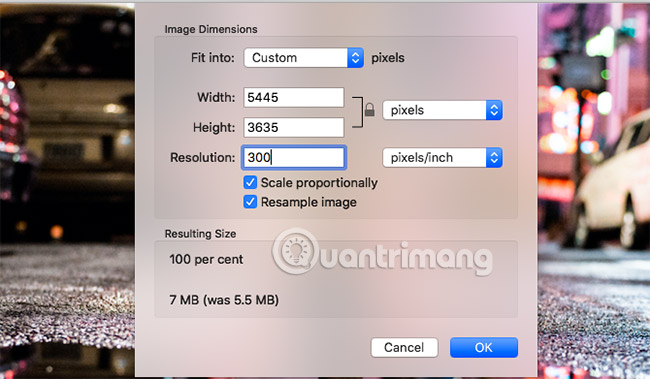
To find the DPI of the image in Windows, right-click the file name and select Properties > Details. You will see DPI in the Image section , labeled as Horizontal Resolution and Vertical Resolution. On your Mac, open the image in Preview and select Tools > Adjust Size. DPI is now called Resolution.
- Adjust screen resolution on Windows 10/8/7
3 ways to change the DPI of the image
You can change the DPI of images in most graphic packages. As mentioned above, you can even do that in the Preview section on the Mac, but the article will introduce 3 possible solutions on any platform.
Remember that DPI is only a resolution measurement when printing. Change DPI does not resize the digital image or file size.
If you work with an image that you intend to print, it is best to set the target print resolution before resizing the image. That will help ensure the image is not too small to print at the desired size.
How to change DPI in Photoshop
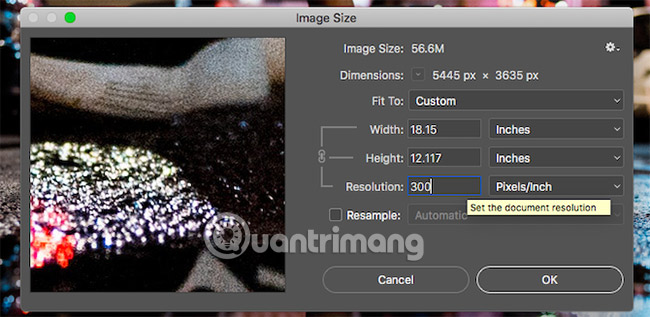
To change the DPI of an image in Photoshop, go to Image > Image Size. Uncheck Resample Image, because this setting will upscale (Upscale is the process of converting a resolution to a higher level) of images, which will result in lower image quality.
Now, next to Resolution, enter the resolution you want, set it to Pixels / inch. Note that the data Width and Height will also change. This shows you the image size to be printed.
Of course, you can specify the width and height (in inches or centimeters) if you want.
If you do this, just make sure the DPI doesn't drop too low, causing the overall quality to drop.
How to change DPI in GIMP
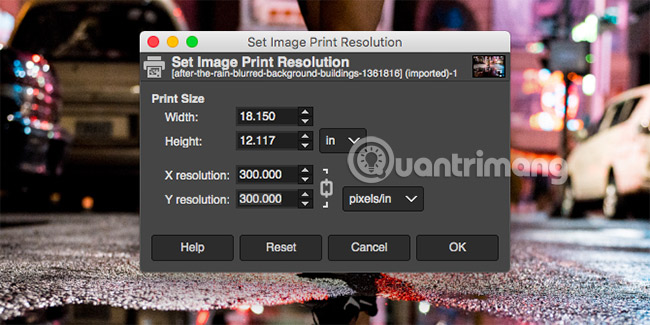
To change the DPI of the image in GIMP, go to Image > Print Size. Enter the desired DPI next to X Resolution , in pixels / print. Y Resolution will also automatically update.
Like in Photoshop, you can set width and height arbitrarily. Again, make sure the DPI does not drop too low when you do this.
How to change DPI online for free
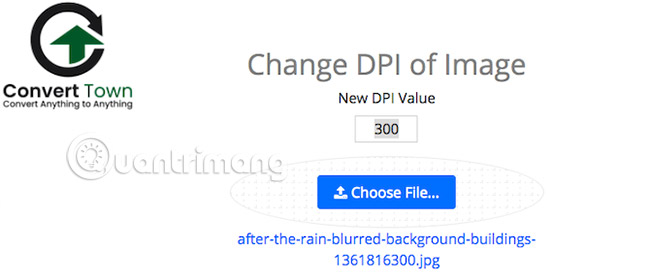
If you need to change the DPI quickly without any graphics program to use, you can always change the DPI for images using the web application Convert Town. This tool helps to convert DPI for free online.
All you need to do is enter the DPI you need to change the image, drag and drop the file to upload the image and wait. When the tool is done converting, it will automatically download the updated image to the default download folder.
Understanding the meaning of DPI is very important when printing. It's easy to ruin entire projects or to have bad prints, if you work at too low resolution or print them at larger sizes than they can handle.
But this is only the first step in printing. There's a lot more to do to make sure your images are always perfect.
Good luck!
See more:
- 3 tips to improve low-resolution image quality
- How to customize DPI on Android phones
- Zoom in without loss of quality with PhotoZoom Classic