Pocket Now Experience In Choosing The Right Computer Mouse For You
Computer mouse size and style
Nowadays, the criteria for choosing a product not only focuses on quality but also on appearance. Even computer mice are similar, they will have impressive sizes and designs. Therefore, you will have many choices to own a computer mouse that suits your personal preferences.

According to TipsMake , mouse size plays an important role in improving your productivity. A suitable mouse will help you perform operations quickly and easily. According to many people, a mouse with a height of about 3cm will help you feel more comfortable when working. In addition, computer mice are also very rich in shape and type. Some types of mice have quite cute and teen designs and color combinations.
You are usually the target customers of these types of mice. Mice with dark colors and simple designs are suitable for office workers. For computer mice for gaming, the design is very prominent and unique with additional lights. So, you will have many choices to find a computer mouse that reflects your style.
Mouse usage habits
According to experience in choosing a computer mouse, usage habits will also have certain effects. Therefore, before buying, you should find out how you usually use and control the mouse.
- Palm grip: is a phrase used to describe the way of holding the mouse with the whole palm of your hand. If palm grip is your habit, you need to choose a mouse with a long body, large size and relative weight to fit the palm of your hand.
- Claw grip: this is another name for the mouse contact with 6 points (5 fingertips and a small part of the palm). When holding the mouse like this, you will see an arch formed by the fingers. In general, the size and shape of the mouse using the Claw grip style is not much different from the Palm grip mouse.
- Fingertip grip: compared to the two usage habits above, using the mouse with Fingertip grip is quite rare. Because, this way of using causes hand fatigue because the user only controls the mouse with his fingers. Therefore, a small and lightweight mouse with long buttons will be more convenient and suitable.

Select mouse type (wired/wireless mouse)
Experience in choosing a computer mouse that suits your usage habits, many people also consider using wired or wireless. To make a careful decision before buying, you can learn the advantages and disadvantages of each type of mouse.
, users all rate that the processing speed as well as the operation of the mouse is faster. In particular, wireless mice are affordable and diverse in design and color. Thanks to that, with the minimum cost, users still have a satisfactory mouse. In addition, the mouse can be used for a long time and is more durable.
However, it is quite cumbersome and troublesome when wired and limited in space. For wireless mouse, you will be free to move the mouse in space and not be entangled. However, the processing speed will be slow because the transmission is far away and can be interfered with by other electronic devices. In addition, you need to monitor to replace the battery in time to avoid important cases that cannot be used.
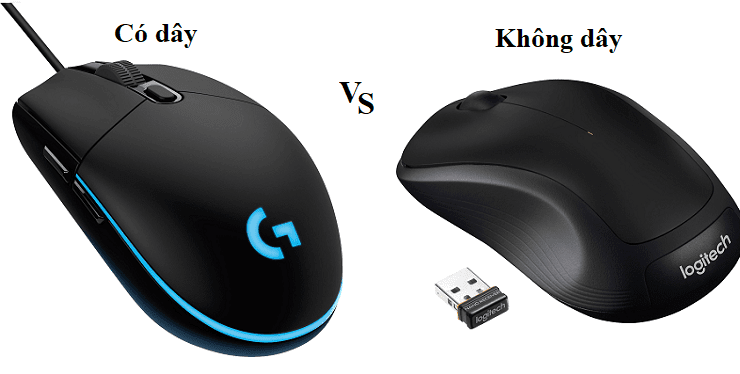
Mouse Sensitivity Mouse Sensitivity
One of the most important factors in the experience of choosing a computer mouse is sensitivity. Sensitivity is also a condition that determines the price of the product. The higher the mouse sensitivity, the more users like it. To know how sensitive the computer is, you should read the DPI (dots per inch) unit parameters . The height of the DPI will be proportional to the sensitivity of the computer mouse. On average, mouse brands such as have a DPI height of about 1200. In addition, depending on the purpose of the work, many mice have a much higher DPI.
According to experienced people, you should choose a mouse with high sensitivity to meet the nature of the work. For jobs that require pixel precision, you must pay special attention to the DPI parameter.
A properly sized, responsive computer mouse not only affects the quality of your work but also your emotions, because you will get angry and frustrated when using a mouse that handles poorly and freezes frequently.