Top 10 best computer mouse 2019
Many laptop and tablet manufacturers think the best way to interact with a computer is to use a finger or a stylus, but that's not true. There is nothing better than using a mouse on a computer. Whether using Windows 10 or macOS Mojave, the trackpad or touch screen does not bring the same experience. Good computer mice are not limited to small spaces on the laptop chassis, so it performs much more precisely. Here is a list of the best 2019 computer mice you can refer to.
Note : The price of the computer mouse below is the reference price at the time of writing, may change, contact the seller to get the most accurate price.
The best computer mouse
- 1. Logitech MX Master 2S (over 2 million VND)
- 2. Logitech MX Anywhere 2 (1.1 million VND)
- 3. Microsoft Classic IntelliMouse (more than 600 thousand VND)
- 4. Anker Vertical Ergonomic Optical Mouse (232 thousand VND)
- 5. Apple Magic Mouse 2 (VND 1.6 million)
- 6. Logitech MX Vertical (more than 2 million VND)
- 7. Logitech MX Ergo Wireless (nearly 1.8 million VND)
- 8. Logitech M330 Silent Plus (more than 190 thousand VND)
- 9. Microsoft Bluetooth Mobile Mouse 3600 (nearly 350 thousand VND)
- 10. Razer DeathAdder Chroma (over 1 million VND)
1. Logitech MX Master 2S (over 2 million VND)
- DPI (Sensitivity of integrated sensor on mouse): 4000
- Interface : Bluetooth and 2.4GHz wireless
- Button : 7
- Ergonomics : Right-handed
- Features : Mouse rollers, custom buttons, wheels, ergonomics design
Advantages:
- Buttons are customizable
- Surprising tracking
Defect:
- The design is not ambidextrous
- Expensive
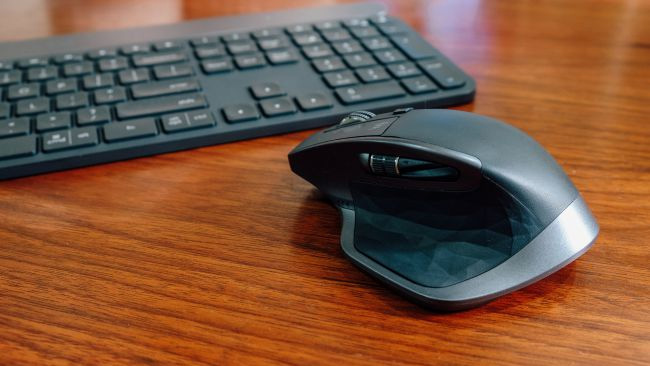
Logitech MX Master 2S is not cheap but don't let its price scare you. This computer mouse is one of the best mice in 2019. Although most mice with this price segment often appeal to gamers with odd button settings and sharp design, but this mouse create only for productivity. Many people think there is no need to spend so much money just to own the mouse for office work, but when you really touch Logitech MX Master 2S, you will give up that idea immediately.
2. Logitech MX Anywhere 2 (1.1 million VND)
- DPI : 1600
- Interface : Bluetooth and 2.4GHz wireless (connected to three devices)
- Button : 6
- Ergonomics : Right-handed
- Features : Mouse roller, using Logitech Darkfield Laser Tracking technology, Unifying receiver receiver, Easy-Switch technology, gesture function
Advantages:
- Pair with three devices
- Compact design and high mobility
- There are free roll wheels
Defect:
- The battery is not removable
- Cannot be used with wires

Smaller than Logitech, MX Master's flagship, Logitech MX Anywhere 2 is the ideal mouse for travel. It can connect up to three separate devices using 2.4GHZ wireless technology or with Bluetooth. That's why this mouse is famous for its fast setup and surprisingly long battery life. It is able to charge extremely fast in just 4 minutes and can be used all day.
3. Microsoft Classic IntelliMouse (more than 600 thousand VND)
- DPI : 3200
- Interface : Wired
- Button : 5
- Ergonomics : Right-handed
- Features : Classic design, programmable button, soft white light
Advantages:
- Rugged design
- Quick response
Defect:
- Need to use with wire

Today, our peripherals are either filled with unnecessary light or designs with strange shapes. Therefore, Microsoft Classic Intellimouse with classic design and attractive white light brings a new wind to users when choosing a computer mouse. It also enhances the sensor, allowing users to increase the DPI number to 3200. Although this mouse needs to use wires and is not created for gaming, it can help you complete most writing tasks. room.
4. Anker Vertical Ergonomic Optical Mouse (232 thousand VND)
- DPI : 1000
- Interface : USB
- Button : 5
- Ergonomics : Stand
- Other features : No
Advantages:
- Good for people who suffer and prevent RSI syndrome
- Cheap
Defect:
- Thumb buttons do not work on Mac
- The design is not very well designed
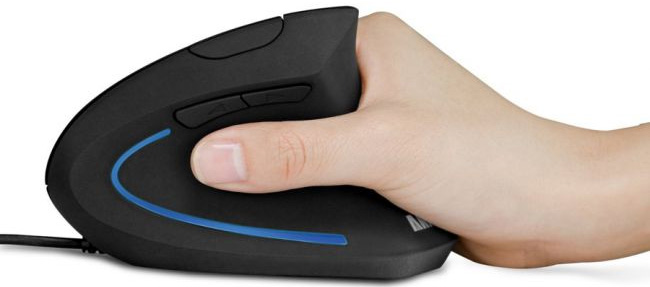
This mouse has a strange appearance and the name is difficult to read but when using Anker Vertical Ergonomic Optical you will see the difference and this is probably one of the best mice you have ever used. Although it does not have as many features as other ergonomic mice, it helps prevent RSI syndrome.
5. Apple Magic Mouse 2 (VND 1.6 million)
- DPI : 1300
- Interface : Bluetooth
- Button : 0
- Ergonomics : Both hands
- Features : Multi-touch
Advantages:
- Great design
- Smart multitouch
Defect:
- Expensive

When Apple is not busy creating expensive phones that scan your face, they create one of the most exotic mice. When looking at the parameters of this mouse, you think you might be dizzy when there are no buttons on Magic Mouse 2. Instead, Magic Mouse 2 tries to compensate for its aesthetics. This mouse is completely gesture controlled, providing benefits when using trackpad and mouse simultaneously.
6. Logitech MX Vertical (more than 2 million VND)
- DPI : 4,000
- Interface : Bluetooth (can connect up to three devices); USB-C
- Button : 6
- Ergonomics : Right-handed
- Features : Ergonomically designed, easy switch, fast charging, cursor speed conversion
Advantages:
- Comfortable design
- Battery life up to four months
Defect:
- Expensive

If you're looking for an extremely comfortable computer mouse to work with, you need a mouse that focuses on ergonomics. Fortunately Logitech MX Vertical is the perfect choice for what you need. This is a kind of standing mouse, but it gives you a natural feeling like when holding a normal mouse, which helps reduce the pressure on the wrist and wrist muscles. In addition, it has a convenient small button at the top that helps you quickly switch between computers without moving the mouse to perform.
7. Logitech MX Ergo Wireless (nearly 1.8 million VND)
- DPI : 512 - 2048
- Interface : Bluetooth and 2.4GHz wireless
- Button : 8
- Ergonomics : Right-handed
- Features : Trackball, USB dongle, Logitech's Flow software compatibility to simultaneously use up to three PCs at a time, micro USB charging, precise mode
Advantages:
- Comfortable design
- Accurate trackball
Defect:
- There is no version for left-handed people
- The tilt option is limited

MX Ergo Wireless is Logitech's third trackball mouse launched since 2008, which is considered an 'unusual phenomenon' in the industry with many optical mice and laser mice. This will appeal to those who haven't completely switched over to the touchpad on the computer. It has options to use on a plane or italic angle at 20 degrees.
- Differentiate optical mice and laser mice
8. Logitech M330 Silent Plus (more than 190 thousand VND)
- DPI : 1000
- Interface : 2.4GHz Wireless
- Button : 3
- Ergonomics: Right-handed
- Features : Quiet button, 10-meter wireless connection, 2 x AA battery (battery life is thought to be usable up to 24 months)
Advantages:
- Works almost no noise
- Compact design
Defect:
- Button with short design
- No Bluetooth connection

This is one of the best mice you should consider if you can't stand the noise emitted by the mouse when operating. Logitech M330 Silent Plus has a compact design and no noise when used. It is suitable for use on aircraft trays next to sleeping people. It is also suitable for traveling because it weighs less than a quarter of a pound.
9. Microsoft Bluetooth Mobile Mouse 3600 (nearly 350 thousand VND)
- DPI : 1000
- Interface : Bluetooth
- Button : 2
- Ergonomics : Both hands
- Features : No
Advantages:
- Very cheap price
- Comfortable use
Defect:
- Smaller than other computer mice
- Basic features

The Microsoft Surface Precision Mouse that appeared late last year is very attractive, but sometimes you need a cheap, reliable mouse that can be thrown into a laptop bag without caring about it, you should consider the Bluetooth Mobile Mouse 3600. is one of the best wireless mice at a cheap price.
10. Razer DeathAdder Chroma (over 1 million VND)
- DPI: 10000
- Interface : USB
- Button : 5
- Ergonomics : Right-handed
- Features : Light effect
Advantages:
- Comfortable to use
- Correct operation
Defect:
- Many backlight color options
- Software is not stable

Razer products are not for everyone. It attracts users who like Apple's design. DeathAdder Chroma is a mouse that comes with 16.8 million LED backlight color options along with 10,000 super accurate DPI sensors.