Please try Your Phone on Windows 10
In the latest build, Microsoft supports Your Phone application on Windows 10 for users Skip Ahead.At Build 2018, Microsoft introduced the new Your Phone for Windows 10 application that allows users to synchronize Android or iOS devices with Windows 10. Thanks to this application, users can sync messages, photos, notifications, such as selecting photos on the phone and editing on the PC.
Windows Insiders users can now use Your Phone even though it is incomplete and only allows photo sharing.Try using Your Phone in the latest Skip Ahead build and see how it works.
Set Up Your Phone on Windows 10
To set up the application, first download Your Phone from Microsoft Store and download the Microsoft Apps application from Google Play Store.If you can't find it on Google Play Store, don't worry, you can enter your phone number after installing Your Phone on your computer so that Microsoft can send the link to download the application to your phone.Then open Microsoft Apps and follow the instructions on the screen.Next, open your Phone application on Windows 10 and follow the instructions.
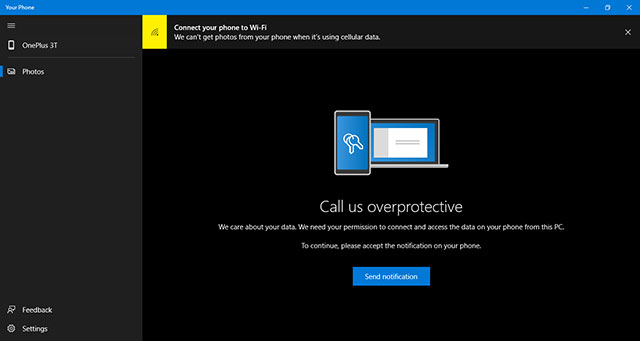
Set up synchronous computer and phone applications
If you are stuck at the step on the screen, write 'Call us overprotective' then you need to check something.
- Make sure both the computer and the phone are connected to WiFi (different WiFi networks can be used).Your Phone does not currently support mobile data usage.
- Open your Android phone and check if the message is unblocked.
- If not, reopen Microsoft Apps and click Send Notifications so that the notification service is forced to run and you will receive a message to receive the file.
Once authorized, Your Phone will refresh and display all images.Users can then right-click to copy or drag and drop into the folder they want.
A few first impressions
Your Phone does a good job.In the future it will be improved, but now it is quite good.The application can share photos, but unlike Bluetooth, sharing is done right away.You can copy and paste or drag and drop into any other application.
The ability to share open web pages on your phone to your computer is also quite impressive, just the default website will open on Edge.
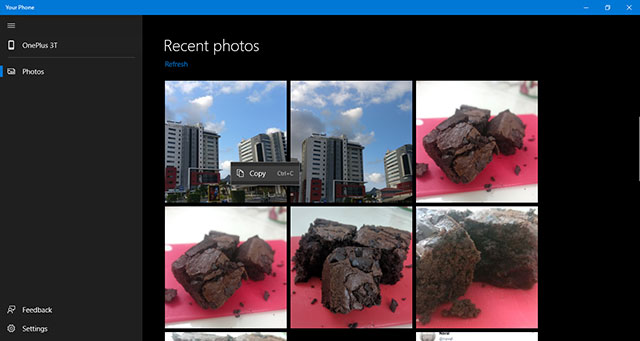
Easily share photos between your computer and phone
Unfortunately, Your Phone does not currently allow multiple photos to be selected and currently only displays 25 photos.Since it has only appeared on unofficial builds, remember that, like any other application, Your Phone is not yet complete.
Currently only Windows Insiders Fast Ring and Skip Ahead users can download and use Your Phone.The official application is expected to be released with the 19H1 update, but is a bit changed and intended to be released in Red Stone 5, but with the current schedule the possibility is that users will have to wait until 19H1.
See more:
- 4 desirable features on the new Windows 10 update 19H1
- 5 things you need to know about Your Phone on Windows 10
- Microsoft's new Windows 10 application helps to screen the phone screen on a PC
You should read it
- ★ Windows Phone can keep growth in 2014?
- ★ 10 reasons why you might want to try Windows Phone instead of Android
- ★ How to show and display screen of Windows Phone on computer
- ★ How to transfer photos and videos from your phone to Windows 10 computer with Photos Companion
- ★ Windows Phone is backing to 'death door'