Please download and install the leaked Office 2016 Technical Preview suite
Recently the Office 2016 installer has leaked online so we can try it for a while before Microsoft officially provides their Technical Preview installer.
Download Windows 10 Technical Preview
Download Office 2016 Technical Preview
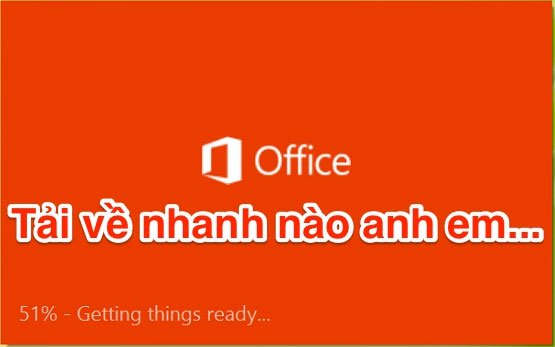
Accordingly, the most noticeable point is that the black theme now seems darker than Office 2013, many of the logos are refreshed in a flat style, with a Vietnamese interface. In addition, this app is also integrated with many business tools such as Skype for Business, Lync, Power BI ( business intelligent ) for Excel . I am downloading and will share more with you about these New points in Office 2016. Note that this is Office 2016 for desktop, not Office for Windows 10 with touch interface.
Note: when installing, select Configure Office Setup, select Office Preview ( 32-bit or 64-bit depending on you ) in the new screen that appears, waiting for the machine to download to install is done. Remember that you must have an Internet connection during installation. In addition, after the installation is completed, the Office suite is called Office 2013 but still has enough features of 2016.
