Open 100 Microsoft Edge tabs on Android, you will get interesting surprises
If you open more than 100 tabs in Microsoft Edge browser v42.0.0.2519 version, the icon showing the number of tabs will turn into Ninja Cat icon - Legendary cat in Windows.
This change is currently only available in the beta version of Microsoft Edge and it may also appear in the official version coming soon.
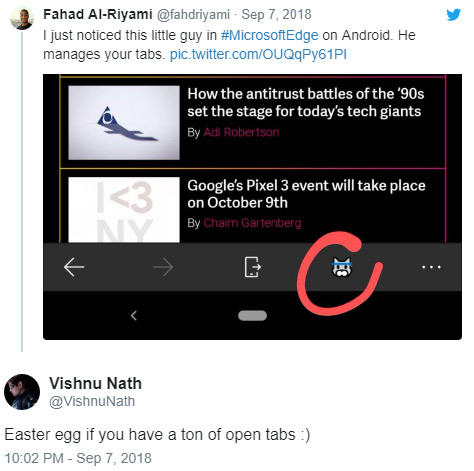
Before Microsoft Edge, Google Chrome also had this interesting feature. When users open more than 99 tabs on the Chrome browser, the Ninja Cat icon will also appear.
It seems, the Microsoft Edge beta browser for Android is supplemented with many interesting new features. If you want to experience, you can download the official version of Microsoft Edge according to the link below.
- Microsoft Edge for Android
- Microsoft Edge for iOS
See more:
- Windows 10 October 2018 Update and new highlights will appear
- Top 6 best browsers for Android
- How to manage passwords on Microsoft Edge
Discover more
Microsoft Edge
Share by
Isabella Humphrey
Update 24 May 2019
You should read it
- ★ Please register for Microsoft Edge experience using Chromium core
- ★ New Edge is very similar to Chrome, so is there any reason to switch from Chrome to Edge?
- ★ Fix Microsoft Edge using RAM on Windows 10
- ★ Microsoft Edge is about to add a series of features to support remote work and enhance security
- ★ How to use both versions of Microsoft Edge at the same time on Windows 10