How to use both versions of Microsoft Edge at the same time on Windows 10
As we all know, according to the announcement from Microsoft, the new version of Chromium-based web browser will be officially launched for users of Windows 10, Windows 7 and macOS starting January 15, 2020. Microsoft will provide the standalone installer of Edge for all supported platforms.
This means the new Microsoft Edge Chromium will replace the older Edge browser as soon as it is officially launched. Edge Chromium will be delivered to users of the Windows platform mentioned above through Windows Update and you do not need to take any action. At the same time, all relevant items in your Start menu, shortcuts, taskbar and data icons will automatically switch to the new version of Edge.
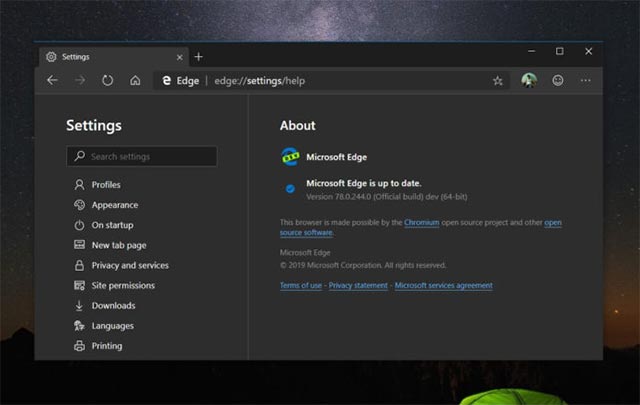
Admittedly, Edge Chromium is a complete improvement over the old version, both in terms of performance, interface and especially user experience. However, there will still be people who want to use the old version of Edge, and to meet this need, Microsoft noted that users can completely launch both versions of the Edge browser at the same time by changing one. Number of installation options in Group Policy.
From Microsoft's announcement and actual testing, it can be confirmed that Edge Chromium (stable version) when launched will hide the old Edge at the system level. If you want to use both versions of Edge at the same time, you need to make some changes in Group Policy and follow these steps:
- Access Windows Search and search for keyword ' Group Policy Editor' .
- Navigate to Computer configurations section .
- Open Administrative Templates> Microsoft Edge Update> Applications.
- Select the option 'Allow Microsoft Edge Side by Side browser experience '.
- Click on ' Edit policy '.
- Select ' Enabled ' then click ' OK '.
Note, Microsoft recommends that users enable this option before the new Edge browser is deployed, otherwise you'll have to run the installer again to make some more complex changes. Additionally, the Group Policy Editor is currently only available on Windows 10 Professional and Enterprise editions.