Office combines One Drive, the perfect choice for office people
Recently, Microsoft has begun integrating the One Drive cloud storage application into its new Widnows versions. Therefore, if you are using Windows 8.1 or Windows 10 , you have 15GB of storage space on OneDrive. And it's great if you know how to combine it with the Microsoft Office application.
If you do not know how to combine them, you can refer to the instructions below of TipsMake.com offline.
First, you need to download and install the OneDrive app to your computer. Where you are using Windows 8.1 or 10, you can skip.
Step 1 : Right-click the OneDrive icon in the system tray and select Settings .
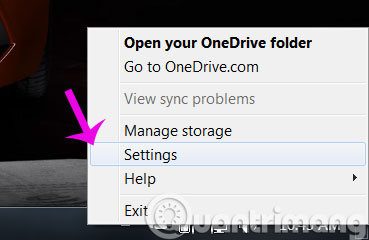
Step 2 : Next, click on Choose folders to set up a sync folder between your computer and OneDrive.

Step 3 : After you have selected the sync folder, now start any application in the Office package that you have installed on Windows. Here, we select Microsoft Word, click File > Word Options .

Step 4 : Options dialog box appears, click Save . Here, you change the path for options in turn, including: AutoRecover file location , Default local file location and drafts Server location to the path to the folder synced with OneDrive. Then click OK to save the setting.

And click OK in the message window that appears

That's it, from now on all operations save, recover documents of Office are synchronized directly to OneDrive. Therefore, when you need to work with a document, simply access your OneDrive account on the Web, then double-click the file.
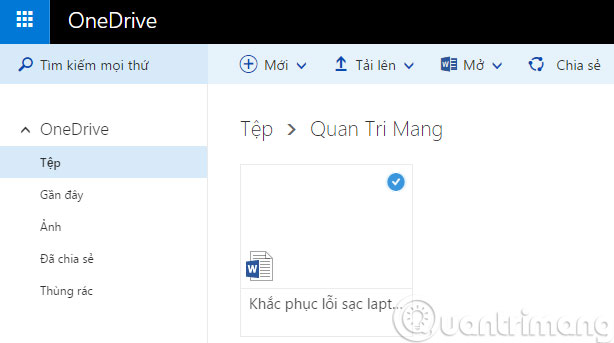
Immediately the corresponding editing application of the Office Online suite from Microsoft will open and you can continue with the work without having to worry about whether the computer has installed which Office suite.
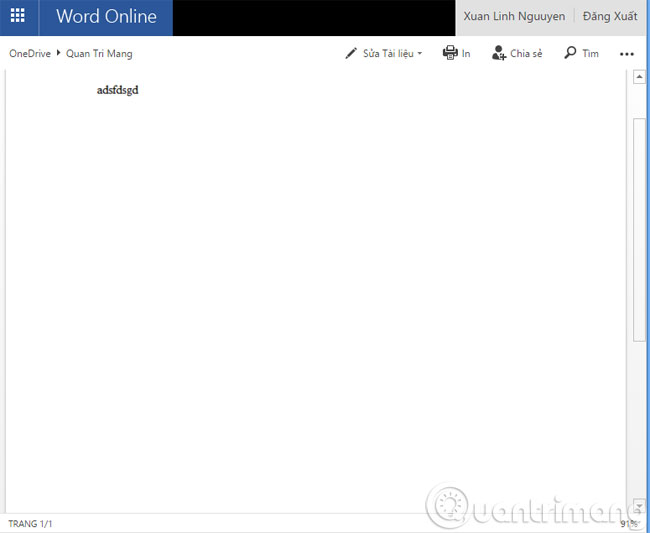
- Change the account and default storage folder of OneDrive on Windows 10
- How to double OneDrive's free storage
- Sync Dropbox folder with Windows 10
I wish you a good working week!
You should read it
- ★ Windows RT 8.1 has Office 2013 built-in
- ★ How to set up the Windows Store app installation to any D drive or drive
- ★ How to uninstall Microsoft 365 Office on Windows 10
- ★ Invite Neat Office experience - the $ 199.99 office suite for Windows 10 is free on Microsoft Store
- ★ How to fix Windows Explorer shows the drive twice