Nvidia released a major driver update with many notable improvements
Nvidia is planning to release a major driver update for its graphics card models this week, most likely during the same period as the Gamescom event, which takes place from the 20th. August 8 to August 24 in Koelnmesse, Cologne, Germany.
Dubbed Gamescom Game Ready Driver, the update with the number 436.02 includes a lot of noticeable improvements, such as ultra-low latency mode, new version, extended number. raw GPU (integer scaling), and new Freestyle sharpening filter. Besides, Nvidia's new driver update also promises to improve up to 23% frame rate for some of today's popular games like Apex Legends, Battlefield V, Forza Horizon 4, Strange Brigade and World War Z. .
- Surprisingly, Nvidia RTX 2060 & 2070 Super graphics card, GPU performance is better, price is constant
 Faster performance up to 23% in popular games
Faster performance up to 23% in popular games
Among the notable additions mentioned above, perhaps ultra-low latency mode is a large feature that receives the most attention with the reason designed to serve professional gamers. Basically, this is an installation mode that can help optimize performance, minimize latency by up to 33%, and use a technique called 'just in time', which can 'suggest' The frame in the queue renders right before the GPU needs them. ' Previously, Nvidia once provided the Maximum Pre-Rendered Frames option in Control Panel (exactly more than a decade ago), however, according to Eurogamer, this new ultra-low latency mode will change the pace of the frame so they are created before being used.
- Nvidia's STEAL AI offers the ability to support inference for better computer vision models
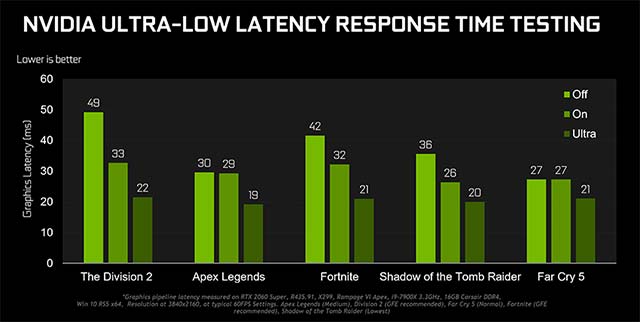 Ultra-low latency mode can reduce latency by up to 33%
Ultra-low latency mode can reduce latency by up to 33%
According to the manufacturer's calculations, this new feature will be more effective for games that are heavily tied by GPU performance, and run between 60fps and 100fps.
The next significant improvement is the presence of GPU integer scaling (integer scaling). It will allow you to expand pixel art size or retro games without blurring. This feature has been asked by fans of games such as FTL, Hotline Miami or Terarria for Nvidia for many years, and now they have received quality answers. Integer scaling is currently available for Nvidia Turing GPU models, as well as GeForce RTX GPUs and GeForce GTX 16-Series GPUs.
- Mountain View's Google Stadia and its ambition to dominate the game industry
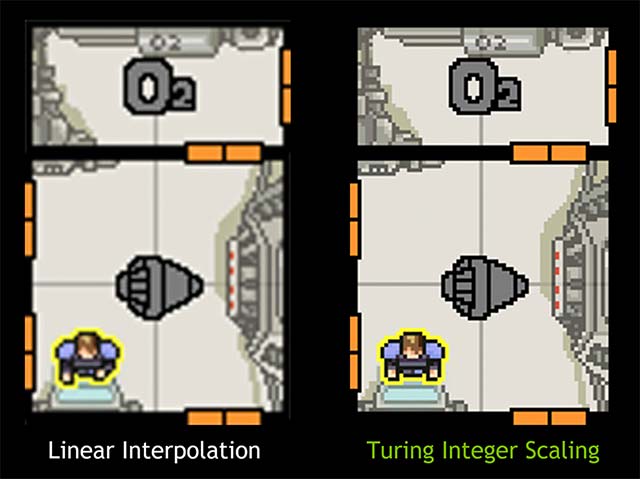 On the left, FTL is running in 4K at the traditional rate and on the right is 4K with Integer Scaling, giving the image a clearer, sharper look, while retaining the style and appearance of the game.
On the left, FTL is running in 4K at the traditional rate and on the right is 4K with Integer Scaling, giving the image a clearer, sharper look, while retaining the style and appearance of the game.
In addition, Nvidia introduced a new Sharpen Freestyle filter, which seems to be a response to AMD's Radeon Image Sharpening feature, which was released not long ago. Nvidia's new filter is designed to improve the image quality of previous 'detailed' filters. You can customize the sharpness level and it supports more than 600 games using DirectX 9, DirectX 11, DirectX 12 and Vulkan APIs.
- Nvidia launched an AI computer exclusively for developers, manufacturers and researchers, for $ 99
 Freestyle gives gamers the ability to customize sharpness levels from 0 to 100% and apply this custom on a separate game basis.
Freestyle gives gamers the ability to customize sharpness levels from 0 to 100% and apply this custom on a separate game basis.
The last move on this driver update is nothing but improved performance for some big games. Nvidia has made noticeable improvements in some big games like Apex Legends (up to 23% at 1080p), Battlefield 5 (up to 7% at 1080p), Forza Horizon 4 (up to 17% at 1440p) , Strange Brigade (maximum 4% in 4K) and World War Z (maximum 6% in 4K). You can refer to the full list of improvements and changes at: https://www.nvidia.com/en-us/geforce/news/gamescom-2019-game-ready-driver/
- All you need to know about Nvidia's G-Sync technology
Another noteworthy piece of information is that, besides changes in performance and features, Nvidia is also significantly expanding its list of G-Sync compatible support, including additional Asus CP display models. VG27A and Acer CP CP7171 / XB273K GP. The 30-bit color feature, which was previously limited to Nvidia's Studio drivers, is now integrated into this 'Game' driver. You can now download Nvidia's WHQL 436.02 driver from the company's GeForce Experience application.
You should read it
- ★ Nvidia releases new driver packages for Kepler GPU lines and many unsupported Windows versions
- ★ How to update drivers for AMD video cards on Windows 10
- ★ Disable the NVIDIA component to speed up the computer
- ★ 3 ways to update the NVDIA video card driver on the computer
- ★ How to enable Ultra-Low Latency mode for NVIDIA graphics card