How to enable Ultra-Low Latency mode for NVIDIA graphics card
Currently NVIDIA video card drivers offer Ultra-Low Latency mode for gamers and those who want the fastest input response time in games. This feature is available in all NVIDIA GeForce GPUs in the NVIDIA Control Panel.
- How to fix the NVIDIA graphics card error is not displayed in Device Manager
- Remove and install a new video card driver
- Disable the NVIDIA component to speed up the computer
So what is the Ultra-Low Latency mode?
Graphic tools line up the frames displayed by the GPU, GPU outputs them and then display them on the computer. According to NVIDIA's explanation, this feature is built on Maximum Pre-Rendered Frames found in NVIDIA Control Panel for more than a decade. It allows users to reduce the number of frames in the output queue.
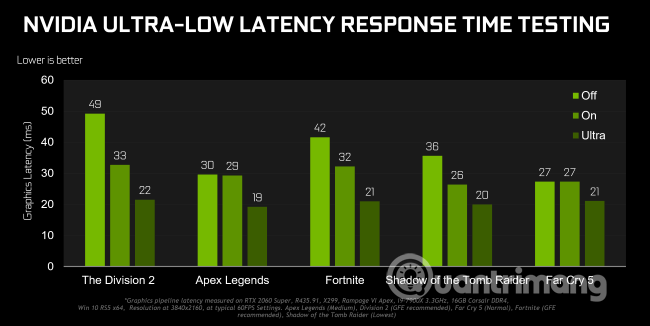
With Ultra-Low Latency mode, frames are sent in the output queue just before the GPU needs them. And according to NVIDIA, it will reduce the delay by up to 33% when using the Maximum Pre-Rendered Frames option only.
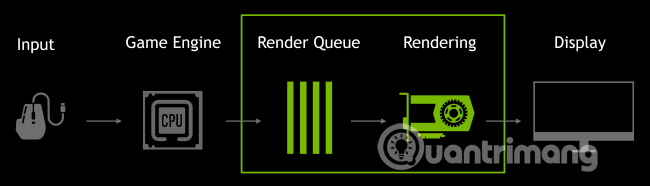
This feature works with all GPUs. However, it only works with DirectX 9 and DirectX 11 games. In DirectX 12 and Vulkan games, the game will decide when to queue the frame and the NVIDIA graphics card driver can't control this.
NVIDIA said the Low Latency mode had the strongest impact when games were tied to GPUs and frame rates in the range of 60 to 100 FPS, helping to get high-speed game feedback without having to drop. Graphic fidelity.
In other words, if a game is tied to the CPU (limited by CPU resources instead of GPU) or the FPS speed is very high or very low, this feature will not help much. If there is a problem with input lag such as lagging, this is usually due to the low frame rate per second and this setting will not solve the problem.
Warning: This mode is capable of reducing FPS speed, it is turned off by default. Most users don't need this mode, but for competitive multiplayer games, you'll need a lower latency.
How to turn on Ultra-Low Latency mode
You need NVIDIA graphics driver version 436.02 or above to be able to use this feature. You can update the NVIDIA video card driver via the GeForce Experience application or download the latest graphics driver directly from the NVIDIA website.
Once you have met the requirements, open NVIDIA Control Panel by right-clicking on the Windows desktop and selecting the NVIDIA Control Panel .
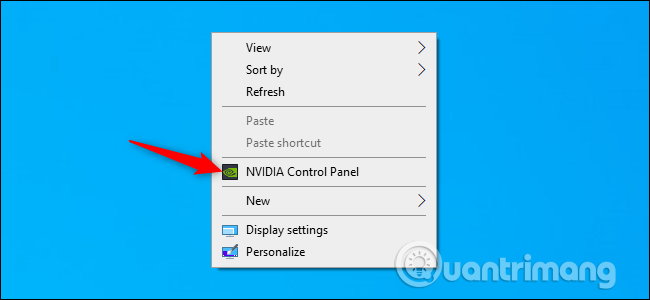
Click Manage 3D Settings in 3D Settings in the left bar.
Choose how to enable Ultra-Low Latency Mode. To activate it for all games on the system, select Global Settings . To activate for one or more specific games, select Program Settings and select the game you want to activate.
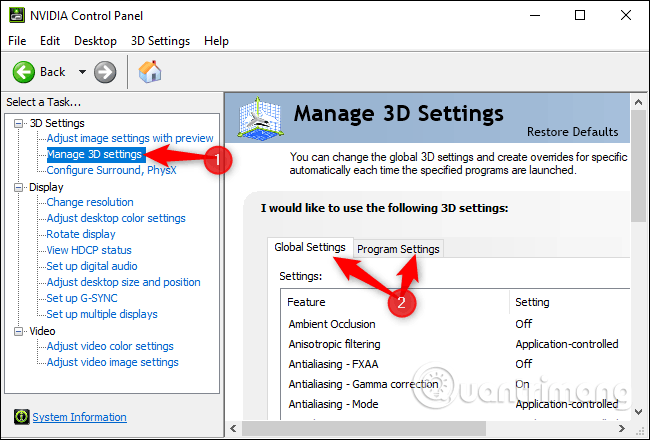
Determine Low Latency Mode in the settings list, click on the box to the right of installation and select Ultra in the list.
With the default Off setting, the game tool will line up one to three frames at once. With the On setting, it forces the game to line up only one frame, similar to installing Max_Prerendered_Frames into one in the older NVIDIA driver. Ultra settings send the frame properly when the GPU fetches it, so there is no frame in the queue.
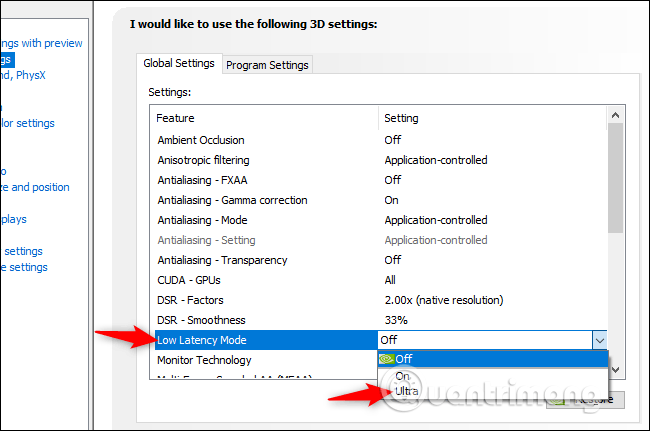
Click the Apply button to save the settings. You can close the NVIDIA Control Panel.

Note, as mentioned above, this option may reduce performance, so you should only enable it for specific games.
If you want to undo changes and use the default settings of the NVIDIA graphics card driver, come back here and click the Restore button.
I wish you all success!