How to turn on two-factor authentication to protect your Firefox account
Mozilla has begun implementing two-factor authentication (2FA) in Firefox accounts, the mechanism used to synchronize history, add-ons, bookmarks and passwords on all your devices.
Enabling this feature on the account will add security layer by requesting verification before logging in. This means that even someone who knows the password cannot access your account.
This article will show you how to enable two-factor authentication on your Firefox account. Before proceeding, you need to install the phone name authentication application to generate TOTP (Time-based One-Time Password). You can download Google Authenticator or Authy, both available on Android and iOS.
- How can security OTP be broken?
How to turn on two-factor authentication to protect your Firefox account
Step 1 . Launch Firefox, click the three horizontal menu bar in the top right corner, then select " Preferences " from the drop-down list.

Step 2 . Click on " Firefox Account " from the options on the left of the Preferences page. You will see your account settings and synchronization.

Step 3 . Click on 'Manage account ' below the email address. This will open the Firefox Account page so you can change your account settings.
Step 4 . Find ' Two-Step authentication ' on the page. If you don't see an option, add add & showTwoStepAuthentication = true to the URL and refresh the page.
Step 5 . Click ' Enable ' on the two-step authentication menu.
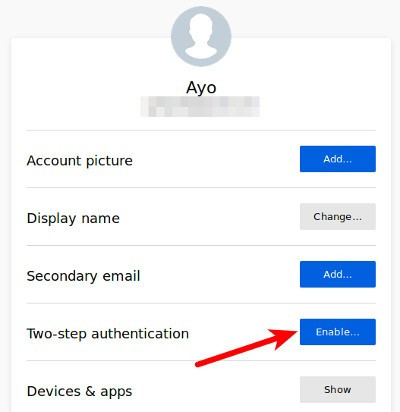
Step 6 . Open the authentication application on the phone and scan the QR code. In Authy, you can touch the three dots menu and then click " Add account ".
- How to read QR codes on computers
Step 7 . Once the QR code has been scanned, the authentication application will give you a six-digit code. Enter it in the security code input field.
- Why shouldn't SMS be used to authenticate two factors and what are alternatives?
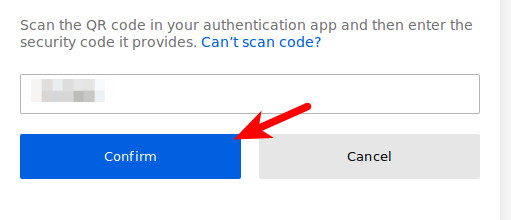
Step 8 . So the two-factor authentication has been enabled for your Firefox account. You will be provided with a recovery code and should be stored in a safe place so that if you lose access to the authentication application, your account will not be deleted.
Although two-factor authentication doesn't completely protect you from professional attackers, it adds a better layer of protection when only using strong passwords to secure your account. This makes you less likely to be the target of attackers.
Activating two-factor authentication is important when you sync your password with Firefox Sync because if a hacker knows your password, they will be able to access your entire account. Therefore, you should take a few minutes to activate two-factor authentication for better security.
I wish you all success!
See more:
- How to set up two-factor authentication on all social networks
- How to secure Linux Ubuntu with two-factor authentication
- Activate 2-layer verification to secure your Apple ID account
You should read it
- ★ How to turn on two-factor authentication on Slack
- ★ 5 Multi-Factor Authentication Vulnerabilities and how to fix them
- ★ How to manage two-factor authentication accounts (2FA) with Authy
- ★ Already able to perform two-factor authentication on Instagram without SMS
- ★ Why shouldn't SMS be used to authenticate two factors and what are alternatives?