Mozilla released Firefox Send - a free encrypted file sharing service
Mozilla has finally officially released a complete version of Firefox Send, a free encrypted file transfer service, allowing users to share files from any browser.
With Firefox Send, users can share files up to 1GB in size (2.5GB if they sign up for a free Firefox account) safely, and the recipient does not need to have a Firefox account. To access the file just by linking to that file is enough - a feature that is highly appreciated.

- Dark Reader - A free utility that turns any website into dark mode, inviting the experience
Details about Firefox Send
In fact, the beta version of this service was released in August 2017. At that time, restricted users were only allowed to send files up to 1GB in size, and linked. creating to file will also expire after only one download or 24 hours (whichever comes first).
For now, in this first official version, in addition to the aforementioned basic features, Firefox Send will also provide users with more security control. The user can now choose one of the following options:
- The link to the file will expire after 1, 2, 3, 4, 5, 20, 50 or 100 downloads.
- The link to the file will expire after 5 minutes, 1 hour, 1 day or 7 days.
- To protect files with a password with an additional layer of security.
In addition, the service runs on Google's Cloud Platform and uses the JavaScript Cryptography Web API with AES-GCM 128-bit algorithm for client-side encryption and decryption. Therefore, it will work in all browsers that support this API, except for some unpublished browsers (for example, some mobile browsers). If you want to try sharing files via Firefox Send, you can follow the instructions in the following article: "How to use Firefox Send large file sharing".

- Chrome 73 launches with hardware media key, PWAs and Dark Mode support on Mac
"Mozilla will receive an encrypted copy of the file you uploaded, but we will not be able to access the content or the name of your encrypted file by default. By default, the files will be stored in the dark. If you choose to limit downloads, the file may be deleted from the server sooner, 'said Mozilla representative in a service security notice.
Besides, Mozilla also stated that they will identify the IP address of both the uploader and the downloader, and retain this information for 90 days.
'Although we develop our services in the philosophy of minimizing any identity feature to users, you should know that there is a possibility of a correlation between the IP address and the User account Send with the IP address of other Mozilla services, and if there is a match, this can determine the account's email address. '
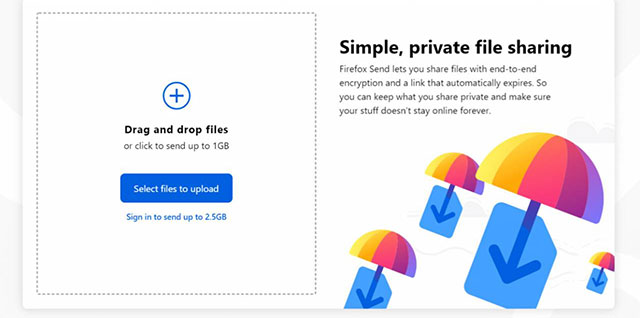
- This is the interface of the Microsoft Edge browser on Chromium, which looks very much like Chrome
People who don't trust Google's Cloud Platform have the option to run their own version with a cloud service or another local server. The requirements for each option are listed on the Firefox project page Send on GitHub.
In addition, Mozilla also said that Firefox Send will be available as an Android application in beta later this week.