Microsoft silently rolled out a patch that fixes strange drive errors on Windows 10
In particular, this error often suddenly appears when Windows 10 users are manipulating Command Prompt and web browser.
After more than a month of documenting the vulnerability, Microsoft has quietly fixed the problem by releasing the latest Insider Preview 21322 build. However, this is basically just an Insider Preview update, meaning that the vulnerability will still persist in regular Windows 10 systems.
Going deeper into this weird hard drive hole. A report from Bleeping Computer says that when Windows 10 users run the command to change the "cd" directory in the Command Prompt with a specific location, the system will suddenly display a warning with the content: "The file or directory is corrupted and unreadabl ". After that, users will be recommended to reboot the system and run chkdsk to fix the drive error.
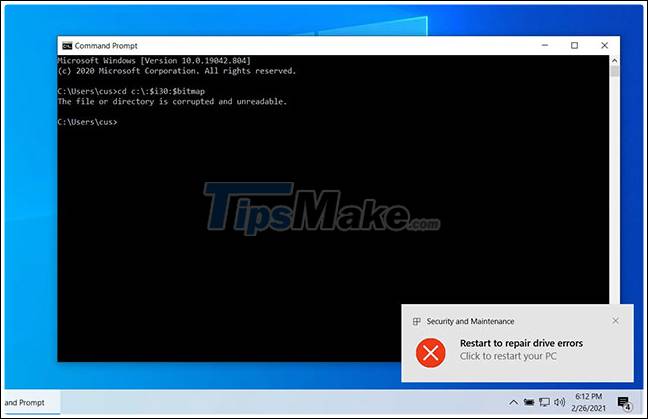
This strange behavior occurs even when a user with low privileges accesses an NTFS volume. In other words, this error can cause NTFS drives to crash when visiting a specific path or viewing a specially crafted file. Microsoft has previously stated that this error message is incorrect and that the drive is not actually damaged.
However, another report from OSR confirmed that in their testing, the system could not even restart even after chkdsk repeated (which happened on some versions of Windows 10). In other words, a few real-world tests showed chkdsk failed to fix the problem and Windows 10 refused to restart.
Microsoft fixes Windows 10 NTFS
After the issue is publicly disclosed, many hope that Microsoft will roll out the fix as part of the February Patch Tuesday update. However this did not happen. Instead, Windows 10 users had to wait until earlier this week, with the release of Windows 10 Insider build 21322, Microsoft included a fix that prevented the path from being accessed.
Now when you try to access the path

Windows 10 will report 'The directory name is invalid', as shown below and no longer mark the NTFS drive as corrupt.
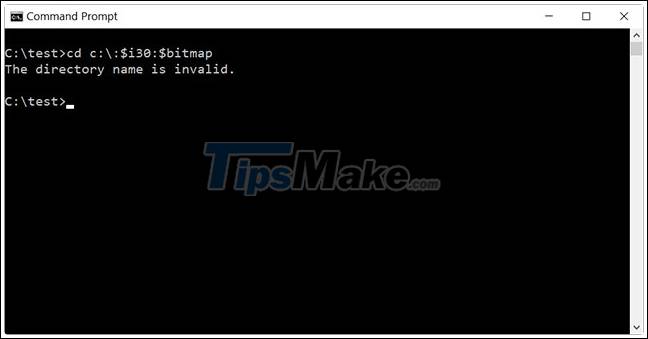
However, with that said, this fix has only been released on the Windows 10 Insider 'Dev' channel and not a preview of Windows 10 21H1 'Beta' - the next feature update will be released at this spring. This means that the vulnerability will persist on older versions of Windows 10, at least for the next few months.