Minimum configuration to use Windows 11
So how will we need to configure the computer to install Windows 11?
1. Microsoft Windows 11 is officially on the market
After a long time of research and construction, Microsoft has officially brought Windows 11 to the market and they were introduced in a separate event. For Windows 11, Microsoft promises a lot in terms of performance as well as improving the user experience compared to Windows 10 before. In general, Microsoft's change has a reason, they want everything to fit the times and especially the 4.0 technology era.
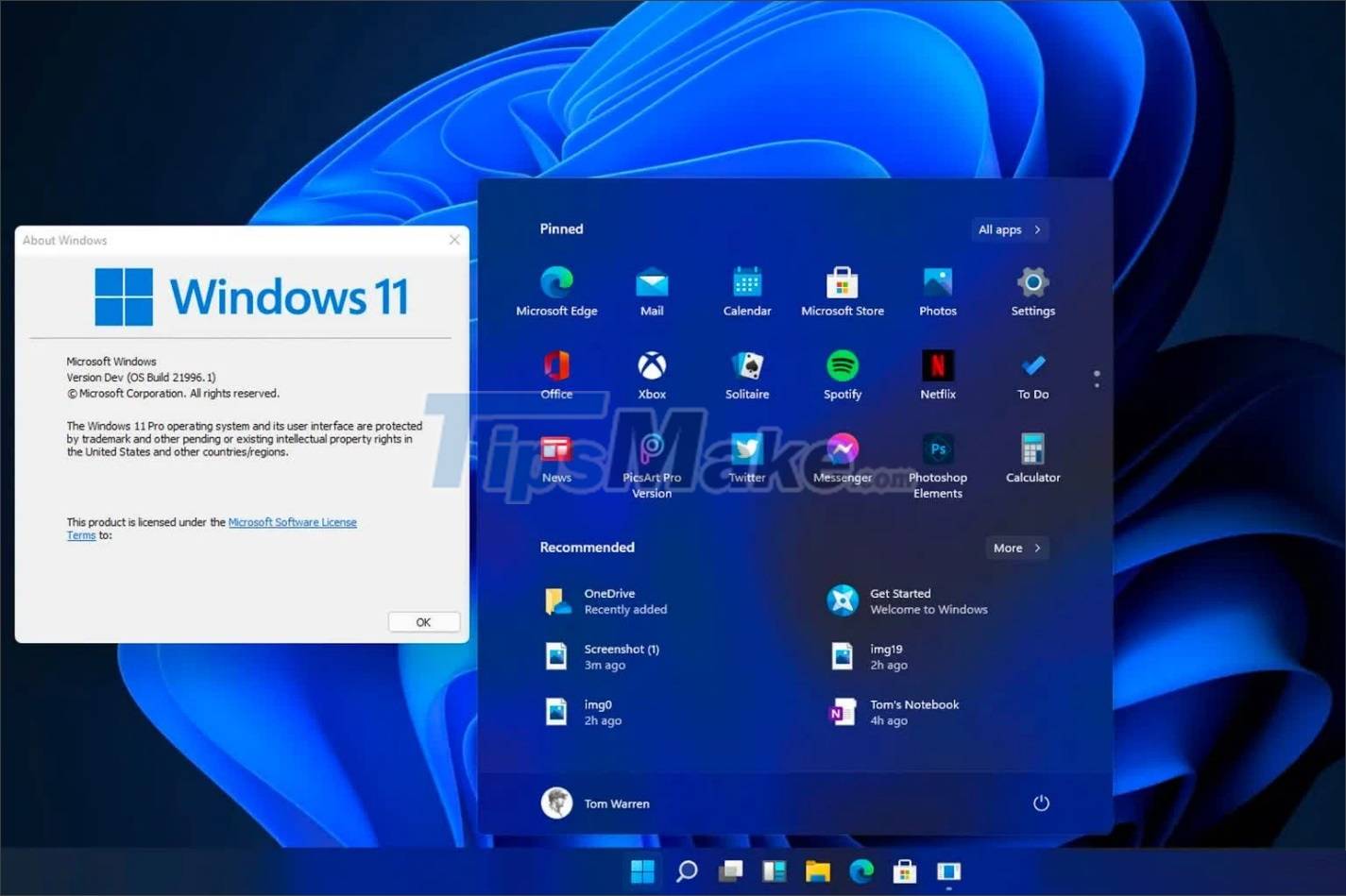
For Microsoft Windows 11, the company not only changed the internals, but also changed some basic hardware requirements before installing the operating system. It is not clear why Microsoft has raised the hardware requirements, but they will certainly serve to ensure stable operation and build new features in the future.
2. Minimum configuration to use Windows 11
Right after the launch, Microsoft also announced the minimum configuration, recommended configuration to install and use Windows 11 on computers. For Microsoft's new operating system, you not only care about the parameters, but also care about something 'extremely special'.
Special request – TPM 2.0

On Windows 11, the system will require hardware to be equipped with a TPM 2.0 chip and this is a small chip that takes care of hardware security. Although this is a basic chip, not all motherboards have it, so consider carefully before buying hardware.
If you invest in new hardware from the beginning, please refer to whether the motherboard is equipped with a TPM 2.0 chip or not? If not, consider switching to a more suitable generation.

Minimum configuration to use Windows 11
- Processor: Dual core, 1GHz, 64-bit
- RAM: 4 GB
- Memory: 64GB
- Screen: 720p resolution or higher
- Other item: TPM 2.0
Basic configuration to use Windows 11
- Processor: 2 cores / 4 threads, 1.8GHz, 64-bit
- RAM: 8 GB
- Memory: 64GB
- Display: 1080p or higher resolution
- Other item: TPM 2.0
In this article, Tipsmake has shared with you how to configure your computer to use Windows 11 operating system. Good luck!
You should read it
- ★ Minimum configuration to run Android apps on Windows 11
- ★ Configure playing Only Up, configure Only Up on PC
- ★ Mortal Kombat 1 PC configuration will require more than 100GB of free space?
- ★ Weak PCs are about to be kicked out of Windows 11 Insider Program by Microsoft
- ★ Minimum and recommended computer configuration to run Windows 11