Minimum configuration for running Windows 10
If those who are using Windows 8 are available, they can easily upgrade to Windows 10 when the hardware that supports these two operating system platforms is the same.
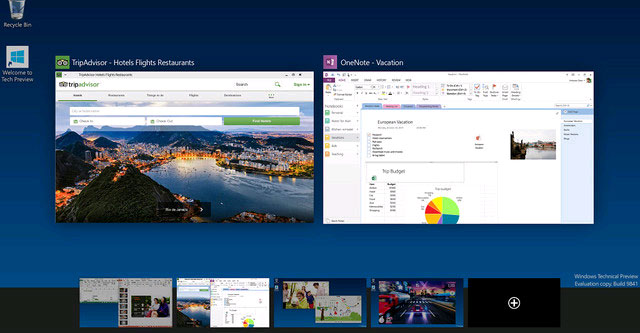
According to a tweet posted on Twitter by Frank Shaw , Microsoft 's vice president of communications, said Windows 10' s hardware requirements are similar to Windows 8 and buying a Windows 8 computer won't affect the possibility. Upgrading to Windows 10.
Specifically, the minimum Windows 8 hardware requirements are:
- VXL set: 1 GHz speed or faster, with PAE, NX and SSE2 support
- RAM capacity: minimum 1 GB ( 32 bit ) or 2 GB ( 64 bit )
- Minimum memory: 16 GB (32 bit) or 20 GB ( 64 bit )
- Graphics card: Microsoft DirectX 9 with WDDM driver
Although the above parameters are not high, but according to the advice given, users should be equipped with better configured machines to experience the Windows 10 is the smoothest and full use of features.
Currently, the Technical Preview of Windows 10 will be released today (October 1), but users will probably have to wait until the middle of next year to have the official version.