Microsoft will improve the experience of playing audio CDs in Windows 11
However, there is one point worth noting. That's the arrival of a new version of Media Player, which comes with a somewhat unexpected change: Audio CD support.
The Compact Disc (CD) is no longer a favorite way to play music for most people. However, in fact, there are still a large number of users who are loyal to this 'ancient' music recording technology, especially for those who are older, love nostalgia or simply want to collect old music. music that I love. Not only that, statistics show that in 2021, music CD sales in the US increased from 31.6 to 46.6 million copies. This is the first increase in receipts after more than two decades of CD decline and digital music entering the market.
If you are a member of the group of people who like to listen to music on compact discs, this will probably be good news for you because Microsoft has just added the Audio CD playback feature in the new Media Player application on Windows 11 (via build 22579).
Specifically, Microsoft has added Audio CD support to the new Windows 11 Media Player application in version 11.2202.42.0. Once updated, the application will display an "Audio CD" entry in the options menu, allowing you to play music from the CD inserted into the system.
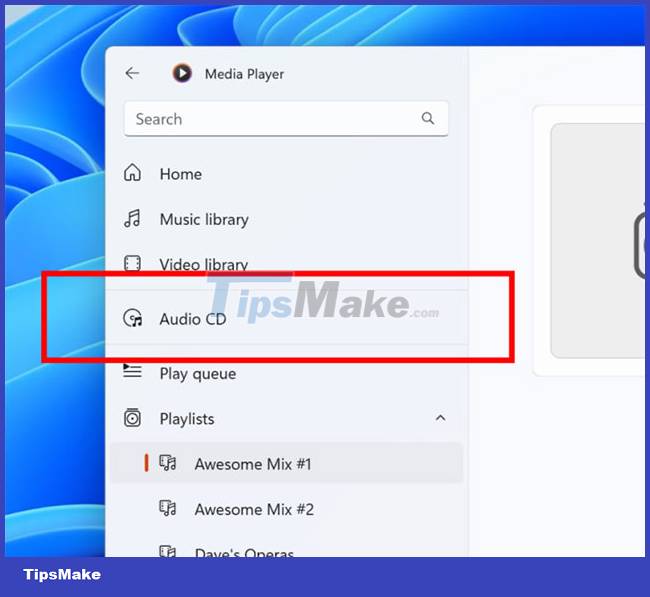
It should be noted that Media Player is not the only application that supports Audio CDs in Windows 11. You can also use the Windows Media Player Legacy application to listen to music from CDs if you wish. This app is still available in the latest Windows 11 builds. In other words, with the most recent update to the new Media Player application, Windows 11 users will have an additional application to play music from optical discs.
Currently, Audio CD support in the Media Player application is only available to the Windows Insider community, but will soon be moved to the stable channel (Stable) in the near future.