Microsoft warns users to immediately remove the latest update on Windows 10
A few days ago, Microsoft released Windows 10 KB4515384 update for users to fix high CPU errors. However, according to the latest information from Microsoft, this update is causing a quite serious error that causes the computer to automatically disable Ethernet and WiFi connection. This update also causes the computer to encounter some other errors such as problems on MenuStart, Windows Search, sound .
On Microsoft, Reddit, and Windows 10 forums, some Windows users have also reported this error after updating the latest Windows 10 patch, although users have tried to fix it by removing and installing it. Reinstalled drivers but still failed.
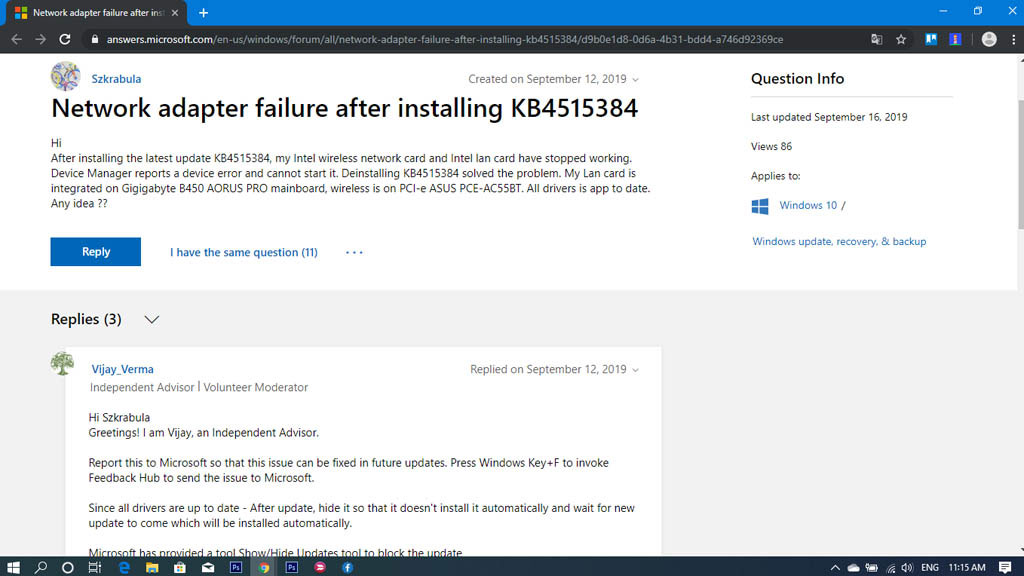
Microsoft forum support administrators have come up with a solution to fix this error by removing the latest update or restoring an earlier backup of Windows.
According to Microsoft, the cause of this error is because Intel and Broadcom's network card may have some problems with the latest Windows 10 update KB4515384. For example, a Wi-Fi or Ethernet connection may be connected, but it often encounters not appearing in Network & Internet settings or network errors, cannot use Wi-Fi or wired Ethernet connection.

The solution that Microsoft fixed to fix this problem is to disable and then restart the Wi-Fi adapter in Device Manager, then restart the computer and check the network connection. As recommended by Microsoft, users should not update this update with Windows Update, if already installed, uninstall it immediately.
Solution for devices that have not been updated:
Click on the link below to download and run the Show / Hide Updates Tool.
- Show or hide updates - Prevent Windows 10 from automatically updating
When the list of installed patches appears, click Hide in Windows 10 Update KB4515384 to prevent the device from installing this update.
The solution for the updated devices is as follows:
Access the Windows 10 update history according to the instructions in the article 'How to view Windows 10 update history'. When the list of installed updates and times is displayed, navigate to Windows 10 update KB4515384, right-click and select Uninstall.
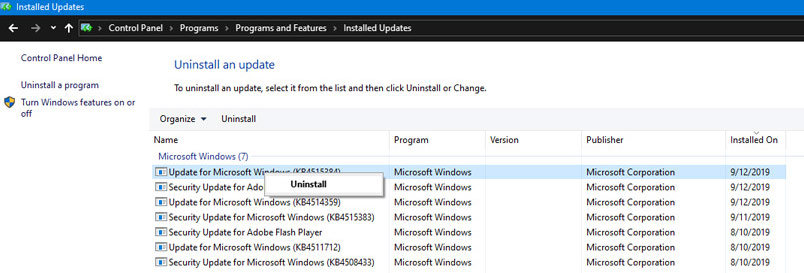
- Your Phone app is able to display battery capacity and enable calls on computers
- Microsoft revived PowerToys, a popular customization tool on Windows 95 / XP
You should read it
- ★ Microsoft released an emergency update that patched the blue screen when connecting to WiFi for Windows 10
- ★ How to hide Windows Update on Windows 10
- ★ Microsoft Explains Why Some Computers Update Windows Fails
- ★ How to update Win 7, update Windows 7 to the latest version
- ★ What to do when Windows Update fails