How to hide Windows Update on Windows 10
Unlike previous Windows versions, your Windows 10 device is always upgraded with the latest features and fixes.By default Windows 10 automatically downloads and installs available updates.However in one case when a Windows or driver update can temporarily cause errors on your device.
To avoid errors, it is better to hide Windows Update on Windows 10 .
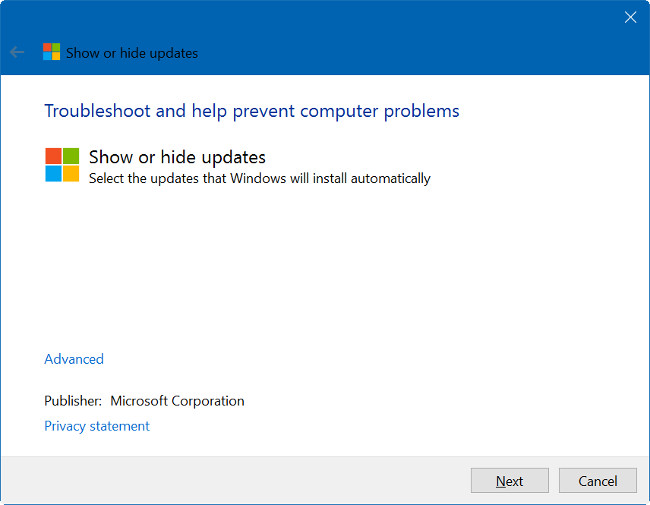
Hide Windows Update on Windows 10
To hide Windows Update on Windows 10 you will have to resort to the support of the third application called Show or hide updates.
Step 1 :
Download Show or hide updates to your device and install.
Download Show or hide updates to your device and install it here.
Step 2 :
After completing the download process, run Show or hide updates . Click the Next button to allow the search appliance to make it available for Windows to update as the driver updates.
Step 3 :
On the next window, click Hide updates to the car, all Windows updates and drivers are available.

Step 4 :
Select the update (update) you want to hide and click Next .
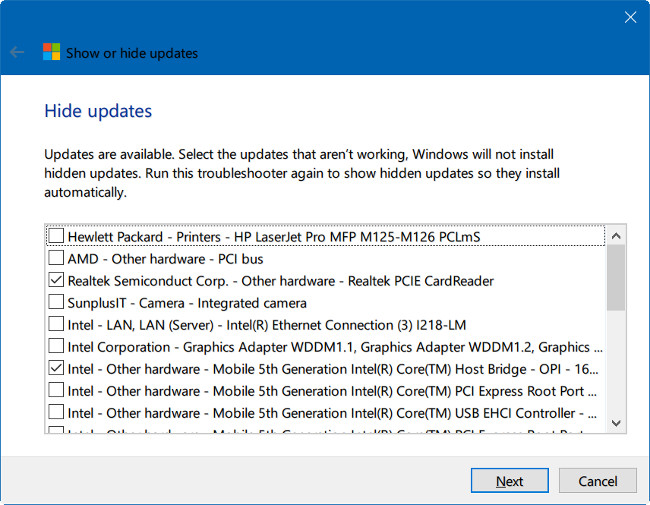
Now on the screen you will see a message waiting for a few seconds to complete the process.
Refer to some of the following articles:
- Trick to enable / disable Windows Updates on Windows 10 quickly and easily
- 2 ways to disable automatic Update (update) on Windows 10
- Fix BOOTMGR error is missing when starting Windows
Good luck!