Microsoft released a series of new editing features for the Photos app on Windows 11
Back in September 2021, Microsoft released the updated Photos app to the community of Windows 11 Insiders testing users. The new version comes with WinUI 2.6, the signature Mica interface effect in the style of Windows 11, and new photo views.
After about 3 months of testing on Insiders, Microsoft seems ready to release an official update to the masses, as discovered by XDA-Developers. This latest Photos app update (2021.21120.8011.0) is expected to be available to all Windows 11 users (even those not in the Insiders program). Which comes with a series of changes and additions related to the photo editing experience, including:
1. Crop tools will now be displayed below the image. You will also have more convenient aspect ratio cropping options. Also, when adjusting the crop area, you can see the exact resolution of that crop area. These are all brand new features.

2. When editing a transparent image, you may notice the checkered background in the transparent areas of the image.

3. In the Adjustments tab, the controls are displayed by default. A series of features such as sharpening, red-eye removal . have now been removed.
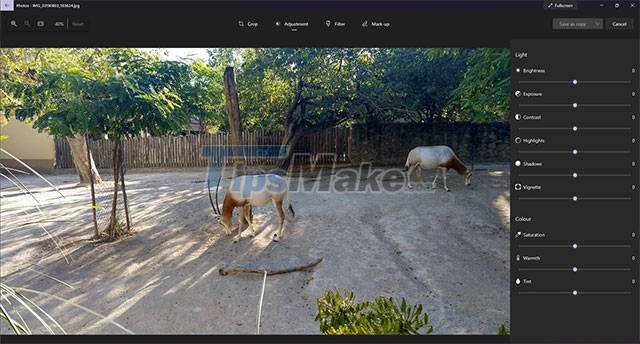
4. The Filters tab is now added with a number of new filters with different names.

5. The drawing feature on images is now separated into a separate tab called Mark-up.
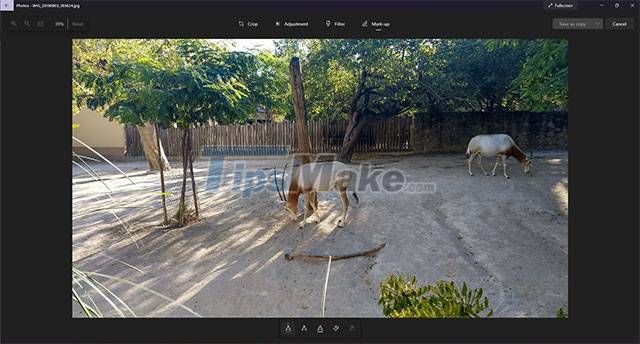
This update will be rolled out gradually by region. If you want, you can proactively check the Microsoft Store to see if an update is available to you. Note that the app version you get should be 2021.21120.8011.0.
You should read it
- ★ Photos app on Windows 11 has been updated with new photo editing features
- ★ The fascinating features of Photos on Windows 10 you don't know yet
- ★ How to open the Photos app on Windows 10
- ★ How to troubleshoot the Photos app doesn't work on Windows 10
- ★ How to create videos with the Photos app on Windows 11