Photos app on Windows 11 has been updated with new photo editing features
According to Gadgetendency, one of the changes that users will find with this update is the 'Crop' tool. Not only does it change the position, but it also provides additional information before editing.
For example, users can choose a format for cropping images, including the most popular formats on social networks. Or if you prefer to crop the image manually, users will see the Photos app show you the resolution of the area you want to crop.

Users are upgraded to the ability to edit photos on Windows 11's Photos application
As for the Adjustment section, users will find that some functions disappear, and only basic tools for image editing are included, such as brightness, exposure, contrast, lighting, color. color… Users also get the Filter tool with many new options appearing. Of course, users can optimize the filter quality with the Auto Enhance tool.
On the other hand, if you want to draw, point, write or highlight any area on the image, the user will have to go to the 'Preview' section. Here the user also has the functions of zooming, resetting the changes or saving the edit as a new copy.
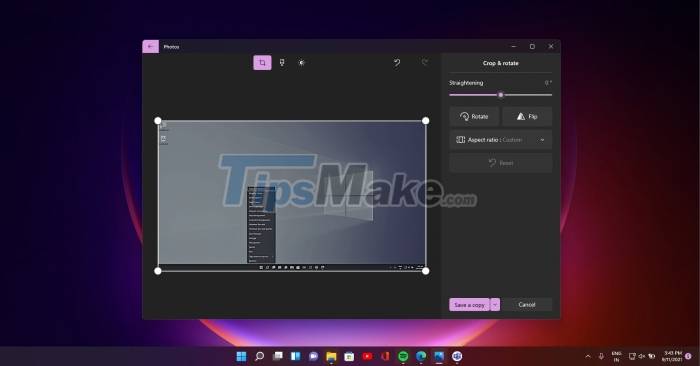
To get this update in Windows 11's Photos app, users don't need to join the Insider program, just go to the Microsoft Store, search for 'Microsoft Photos' and click the 'Update' option.