Microsoft launched new features for Windows 10 Photos application
Microsoft has now begun to push the latest improvements to the Windows 10 Photos application to most users in the Windows 10 Creators Update version.
This update brings some new useful features, such as the ability to search for images by subject or content, such as food, new tagging options and the biggest change is the ability to Create videos from photos that Microsoft calls a storytelling form.
- How to customize Touchpad on Windows 10 Creators Update
- How to enable File Explorer new interface on Windows 10 Creators Update
Using this new application in Windows 10, users can create photo and video memory. This application uses Microsoft's Graph service to automatically create anniversary photos or videos. These memories can be shared in a video format with cinematic motion effects, soundtracks as well as a fairly compact theme. The app also comes with a set of different songs and audio themes, however, users can create their own themes or tracks for their anniversary photos.
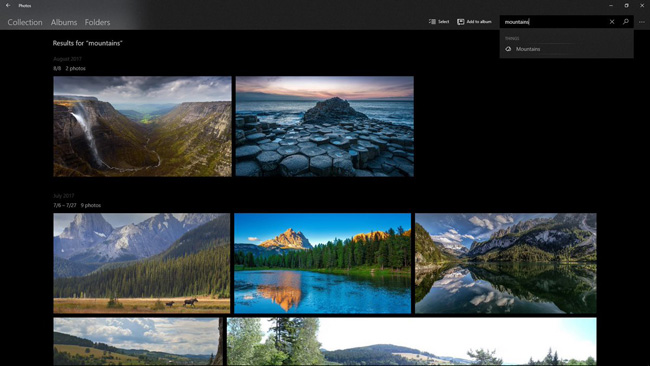
This Photos app has many advanced features - for example, you can select a series of photos for memory and it will automatically aggregate them into videos. Photos also has an editor that allows you to edit photos or videos right in the app.
">
The really great thing about this application is that users can create multimedia content with photos and videos. The application allows users to insert 3D objects into images as well as videos, then share in memory. Besides, the application also uses Microsoft Fluent Design system which was announced earlier at the Build 2017 conference.
You can download Microsoft Photos here.
You should read it
- ★ Microsoft redesigned Paint and Photos on Windows 11
- ★ How to open the Photos app on Windows 10
- ★ Photos app on Windows 11 has been updated with new photo editing features
- ★ How to troubleshoot the Photos app doesn't work on Windows 10
- ★ The fascinating features of Photos on Windows 10 you don't know yet