Microsoft now allows answering and managing Android text messages in Windows 10
In a press conference held yesterday, Vishnu Nath, director of the Microsoft Mobile user experience management program, officially announced Android's in-line and in-line text message answering feature from Notifications displayed on Windows PCs will be available this week for Windows 10 Insider users.
In particular, the new SMS inline response feature has been designed by Microsoft to allow Android smartphone users to easily respond to text messages sent to their phones right on the device screen. Calculate Windows without having to open the pre-existing application.

- Windows 10 computer must remove USB or external memory card to upgrade to Windows 10 May 2019 Update
Actually, this feature has been cherished and developed by Your Phone research group for a long time. Following the description of Analy Otero Diaz - senior software administrator at Microsoft, Your Phone application will now be equipped with an Emoji button designed to help users easily add emoticons to the text, For those who are unfamiliar with using "Windows +."

- Update Windows 10 May 2019 Update requires up to 32GB of free hard disk space when installed
Besides, Microsoft will introduce more contact photos feature on Your Phone for Windows Insiders application this week. Also according to information from Analytical Engineer Otero Diaz, this interesting feature will work by automatically assigning contact photos from the address book (contacts) on the user's Android device to the displayed contacts. in Your Phone application on Windows. As mentioned, this feature will begin to be released earlier this week, some Windows Insiders users were able to receive additional updates.

- Microsoft removed the feature to split Windows Sets tab from Windows 10
Last week, Microsoft also added a phone list (phone) to the PC notification synchronization feature with the ability to configure each application, allowing users to view notifications on the smartphone on the computer to Your Windows table is real-time, as well as being able to easily customize any information they want to synchronize with the PC. In addition, this new notification synchronization feature will also allow users to view all notifications on the smartphone in the same place, as well as delete individual notifications or delete all at the same time. at.
However, to use these features, Microsoft requires Insiders users to be using 'mobile phones running Android versions from 7.0 (Nougat) or more' with at least 1GB of RAM and Windows-based computers must be running. Build 1803 (RS4) or newer '.
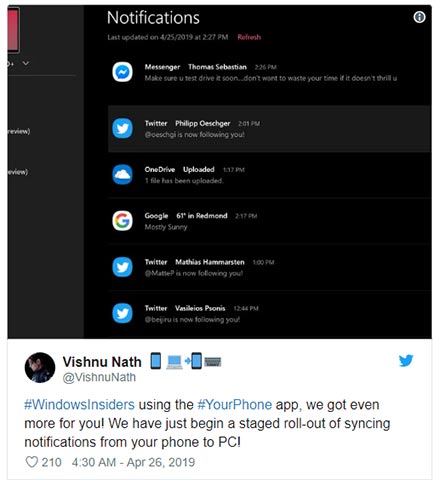
- The computer encountered many strange phenomena after upgrading Windows 10 April Update
Your Phone application of Microsoft was introduced in the framework of Build developer conference in May 2018, then sent to Insiders users on July 31 with the release of Windows version 10 Insider Preview Build 17728 (Redstone 5), and also officially tested as part of the Surface event that took place in October last year.
You can access the updated version of the full version of Your Phone application on the Microsoft support page. Thus it can be seen that at the time of the launch, this application only owns the ability to access and transfer images. Until a few months later, Microsoft added the ability to support sending text messages and emulating Android device screens on Windows 10 PC. And this time is the advanced message management reply features.