How to enable controlling music playback on Your Phone
The media playback control feature on the Your Phone app requires users to run on Windows 10 versions from October 2018 Update, and smartphones from Android 7.0+ and above. Currently, major online music platforms such as Spotify, Pandora, Amazon Music, Google Play Music, YouTube Music, Xiami Music and Google Podcast are all supported. In addition, there are some other functions that include:
- View and interact with audio playback applications running smartphones.
- Detailed information about the track is displayed and synchronized with the content on your phone.
- Control multimedia playback on your PC, including playing, pausing, and shuffle.
- Support switching between multiple sources right on the application.
To enable media playback control on Your Phone app, you will need to follow the steps below:
Step 1: Pair your Android smartphone with the Your Phone application using Your Phone Companion.
Step 2: Open the Your Phone app on Windows 10 and click ' Settings '.
Step 3: In the Personalization settings section, you will see the option " Show audio currently playing from my phone ", enable it.
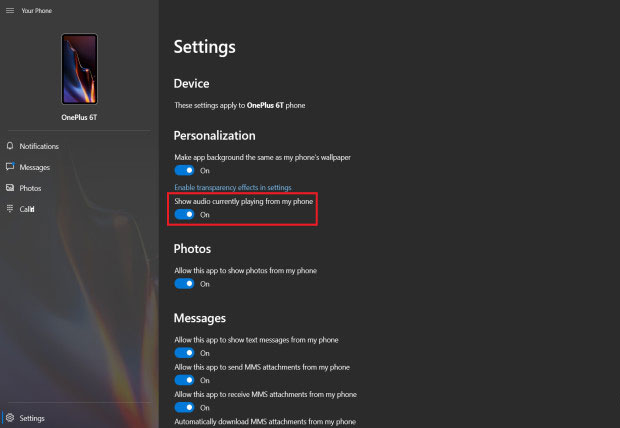 Activate this option
Activate this option Once done, you can access your Android smartphone and use any supported music application to play music on Windows.
Please note that in order to use this feature, your Your Phone application must be running on version 1.20051.93.0, and Your Your Companion application must be running on version 1.20051.113.0. Both applications have been updated by Microsoft to enable the above feature, so make sure you have the latest updates installed for the application.
Finally, you will need to make sure that you have authorized audio apps to display notifications on your Android phone by navigating to Settings> Notifications > selecting the audio app. corresponding bar> enable notifications.
You should read it
- ★ Microsoft released a new Windows 10 Mobile Insider build
- ★ Microsoft is redesigning Windows 10 Update, improving the user experience
- ★ Transfer contacts from any smartphone to Windows Phone 8.1
- ★ Microsoft allows installing Windows Phone on Android hardware
- ★ 10 reasons why you might want to try Windows Phone instead of Android