Microsoft makes a U-turn, suddenly asking Windows 11 users to return to Windows 10
After years of trying to "force" Windows 10 users to upgrade to Windows 11, Microsoft suddenly gave a shocking advice: "If your computer does not meet the minimum requirements of Windows 11, go back to Windows 10 immediately!"
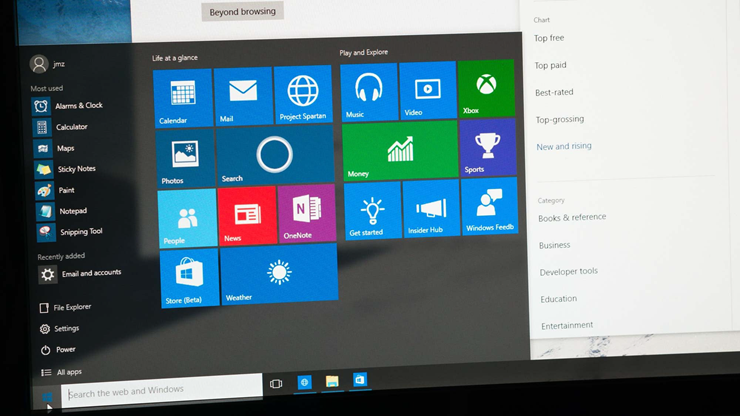
Microsoft warns those who intentionally install Windows 11 illegally. (SCREENSHOT)
This announcement was posted by Microsoft on its official support page, surprising many people. Is the tech giant regretting its hasty release of Windows 11? Not really. It turns out that Microsoft is trying to warn users who "circumvent the law" to install Windows 11 on older computers that are not powerful enough to run the new operating system.
Accordingly, Windows 11 requires quite high hardware, especially TPM 2.0 security standard - a big barrier for many users. However, many users have found ways to overcome it to install Windows 11, despite warnings from Microsoft.
And now, the company has taken action. These users will not receive any support from Microsoft, and may even encounter compatibility issues, system errors, and security risks.
"This is a costly wake-up call for those who like to take shortcuts," said one technology expert. "Microsoft wants users to strictly adhere to hardware requirements. If they don't, they will be held responsible."
You should read it
- ★ Instructions to fix Windows 7 installation error
- ★ How to remove Windows 7 upgrade notice from Microsoft
- ★ How to set up only allowing Microsoft-verified application installation files to run on Windows 11
- ★ Windows Insiders program officially supports Windows 10 S
- ★ When will Windows 11 come out? Should I upgrade to Windows 11?