When will Windows 11 come out? Should I upgrade to Windows 11?
1. When will Windows 11 be released?
Microsoft has officially had a press conference to announce Windows 11 and this is a big revolution for the company as they improve almost all the features. For Windows 11, Microsoft will bring a completely new interface and unprecedented features. In addition, the performance of the Windows 11 platform has also improved dramatically after years of research and development. However, the question of when Windows 11 will be released has not been officially revealed and makes many people curious.

During the June 24 event, Microsoft officially introduced Windows 11 to the market and accompanied it with the previously released Developer version. The Developer version is currently popular on the web but is not appreciated due to poor compatibility and many bugs. The highlight of that event is that Microsoft said that it will introduce Windows 11 BETA (beta) in the next few weeks and the official version of Windows 11 will appear in the second half of 2021.
Although the specific time is not clear, we already know that only in 2021, we will experience the full commercial Windows 11 version.
2. Should I upgrade to Windows 11?

For each new operating system release, a series of questions are constantly asked to check the compatibility, stability, and outcome of the product. Although Windows 11 has not been officially launched, but based on some information provided by Microsoft, we can make a preliminary assessment as follows:
Windows 11 is completely free
After many years, Microsoft has changed the 'recipe' of the company and now they focus more on market share than selling rights. This means that Windows 11 will be completely free to upgrade from Windows 10. This is a huge plus, users will save a relatively large fee. However, if you have not purchased a license for Windows 10 or other Windows licenses before, you still have to buy a normal license.
New interface

The biggest highlight of Windows 11 is the interface, some people think that Microsoft is learning Apple about the interface. The interface on Windows 11 is designed to be simpler, more beautiful and easier for users. Most of the features on Windows 11 have also been redesigned to fit the 'simplification' story in the technology market.
Android app integration
If Apple's MacOS allows users to run iOS applications directly on the platform (for ARM chips), Windows 11 does the same thing, but with Android applications. Thus, users will not need other emulator software such as: BlueStack, Nox . but can still use it smoothly and effectively. Although a bit late, this feature will promise to help users.
Advanced utility pack

The Advanced Package includes a wide range of online services from Microsoft and they focus on improving the quality of services and products. For the advanced utility package, users can optimize everything according to their individual needs for simplicity.
Microsoft Teams

Microsoft's ecosystem is expanding and the company is actively deploying new applications and Teams is a prime example. Windows 11 will have a lot of interesting things focused on Teams, specifically how we will have to wait until the launch date.
Xbox technology optimizes gaming
Xbox Gaming is a forgotten technology on Windows 10, they are too obscure and not even known. On Windows 11, Microsoft promises to improve Xbox Gaming to enhance the user experience. Some of the highlights of Xbox Gaming are: Auto HDR, DirectStorage…
Window multitasking
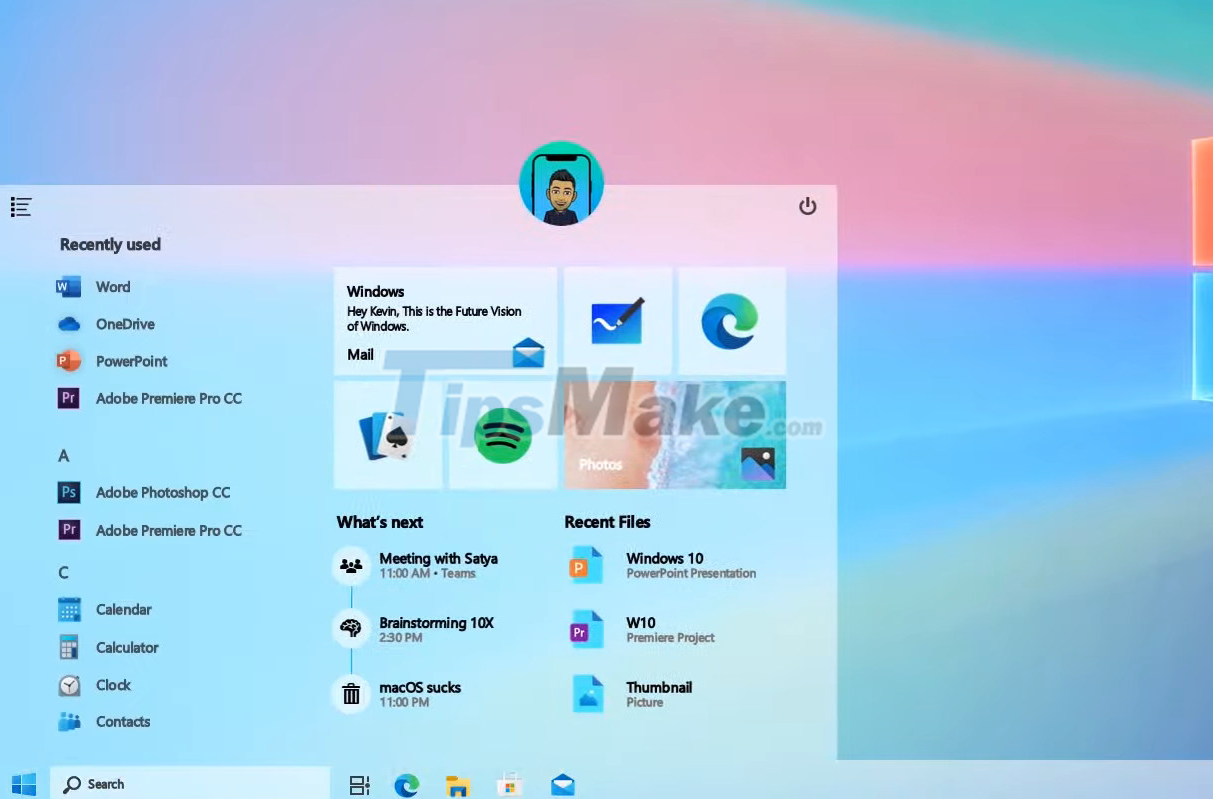
Multitasking continues to be targeted by Windows 11 and they will make things simpler, it is not clear what Microsoft will do with windows but it is well worth the wait.
Snap Group/ Snap Layout create workspace
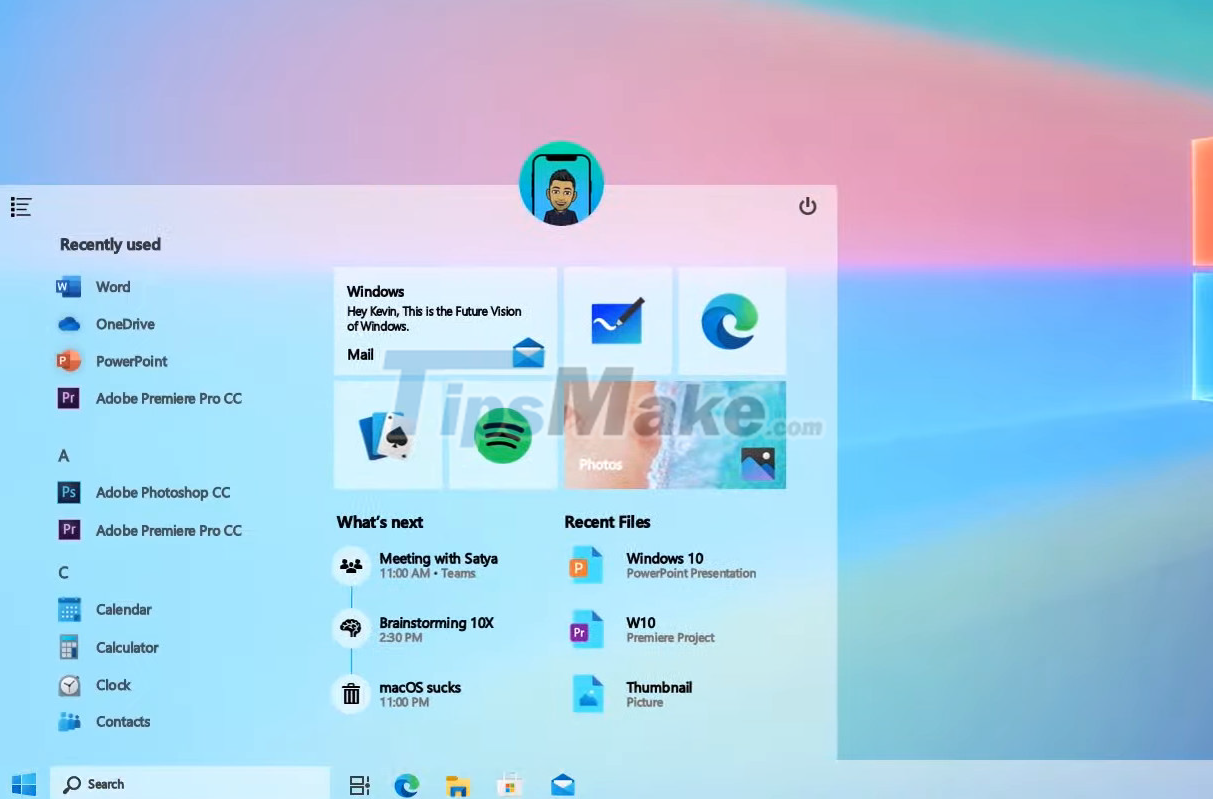
Split desktop workspace has been implemented by Windows 10, but Microsoft doesn't see that enough, they want to promote this feature. With a new design, the application files will be neatly divided on the screen as well as the toolbar to open easily.
In this article, Tipsmake has shared with you a lot of useful information related to Windows 11. Have a nice day!
You should read it
- ★ How does Windows 7, 8 not automatically upgrade to Windows 10?
- ★ Microsoft details the upgrade process from Windows 7/8/10 to Windows 11
- ★ This is why you should say goodbye to Windows 7 and upgrade your device to Windows 10
- ★ Instructions for upgrading Windows XP to Windows 7 or Windows 10
- ★ How to Upgrade Windows 7 to Windows 8