Microsoft is about to force Windows 10 users to update to version 21H2
We've long heard about the importance of updating Windows to protect your computer from security risks and other problems, but to be eligible for updates you need to be running the latest version of Windows. Windows is supported. And for some users who are using an older version of Windows 10, time is running out.
Specifically, Windows 10 version 20H2 will reach the end of life in May. May 10 to be exact, which means that in three short months, anyone still running this version of Windows 10 will no longer be eligible. get support from Microsoft. And this is why Microsoft is planning to force users to update to a supported operating system version.
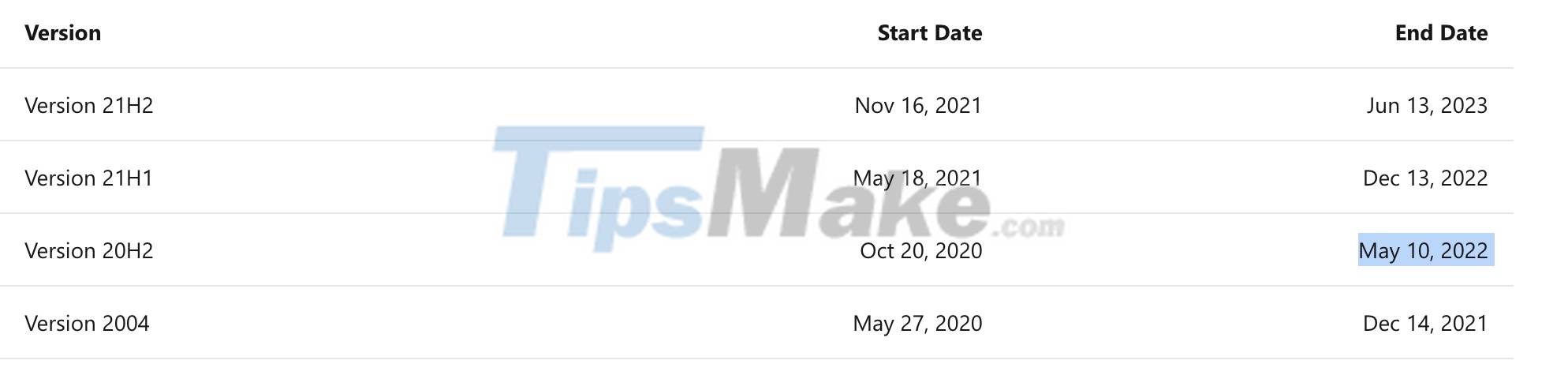
Whether you have Windows 10 20H2 Home or Professional edition installed, both will end support on May 10. The information has been public for some time on Microsoft's product lifecycle page, so this is not a surprise.
For those who would rather stick with Windows 10 than switch to Windows 11, there's no need to worry. Microsoft won't force you to use Windows 11 version, just need to update to the latest version of Windows 10, version 21H2. Not only is it reused in "encouraging" users to update to Windows 10 21H2, but Microsoft will automatically upgrade the machine for users.
Anyone running Windows 10 version 2004 or later can manually check for updates to download and install 21H2. But for machines that are on the specific version of 20H2, Microsoft will use machine learning technology to automatically update.

Microsoft said: 'We have also begun the first phase of implementing machine learning, targeting devices running Windows 10 version 20H2, nearing the end of the provisioning lifecycle. services, for automatic updates to Windows 10 21H2. We will continue to train our machine learning models to intelligently deploy new versions of Windows 10 and deliver a smooth update experience.'
While there have been some exceptions in the past where Microsoft still releases updates for unsupported versions of Windows, running a supported version is the only way to ensure you'll get the latest updates. updates.
You should read it
- ★ Windows 10 21H2 is now widely available, Windows 11 is still an 'optional update'
- ★ Windows 11 21H2 is about to die, Microsoft pushes to update version 23H2/22H2
- ★ After the May 2020 Update (20H1) update, what to expect on Windows 10?
- ★ New look of folders in File Explorer in Windows 10
- ★ Download Ghost Windows 11 21H2, Link Google drive, latest official Ghost Windows 11