New look of folders in File Explorer in Windows 10
Microsoft is incubating Windows 10 Sun Valley (21H2) version with Start Menu will be refreshed, the tiles will be rounded along with many other changes. As part of Windows 10 Sun Valley improvements, Microsoft also plans to introduce a new interface for the File Explorer, Recycle Bin, Download, Video, Music, Document folders, and several others based on Fluent Design.
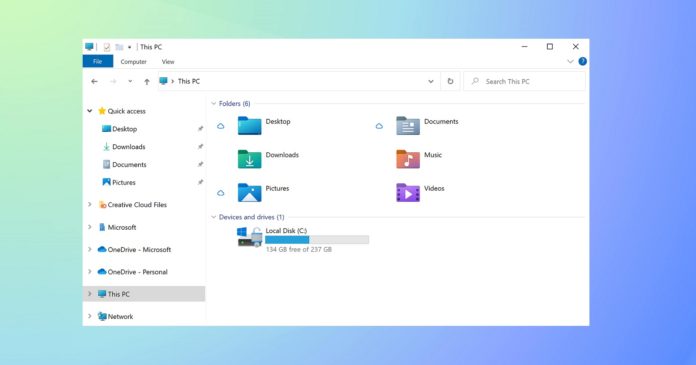
It's worth noting that the File Explorer's main icon remains unchanged as it was updated in the May 2020 Update. However, according to Windowslatest, there is likely to be a change in the near future. This year's flagship update is just a small start, new icons will be released to the public with the Windows 10 21H2 update expected to roll out sometime in the second half of the year. 2021.
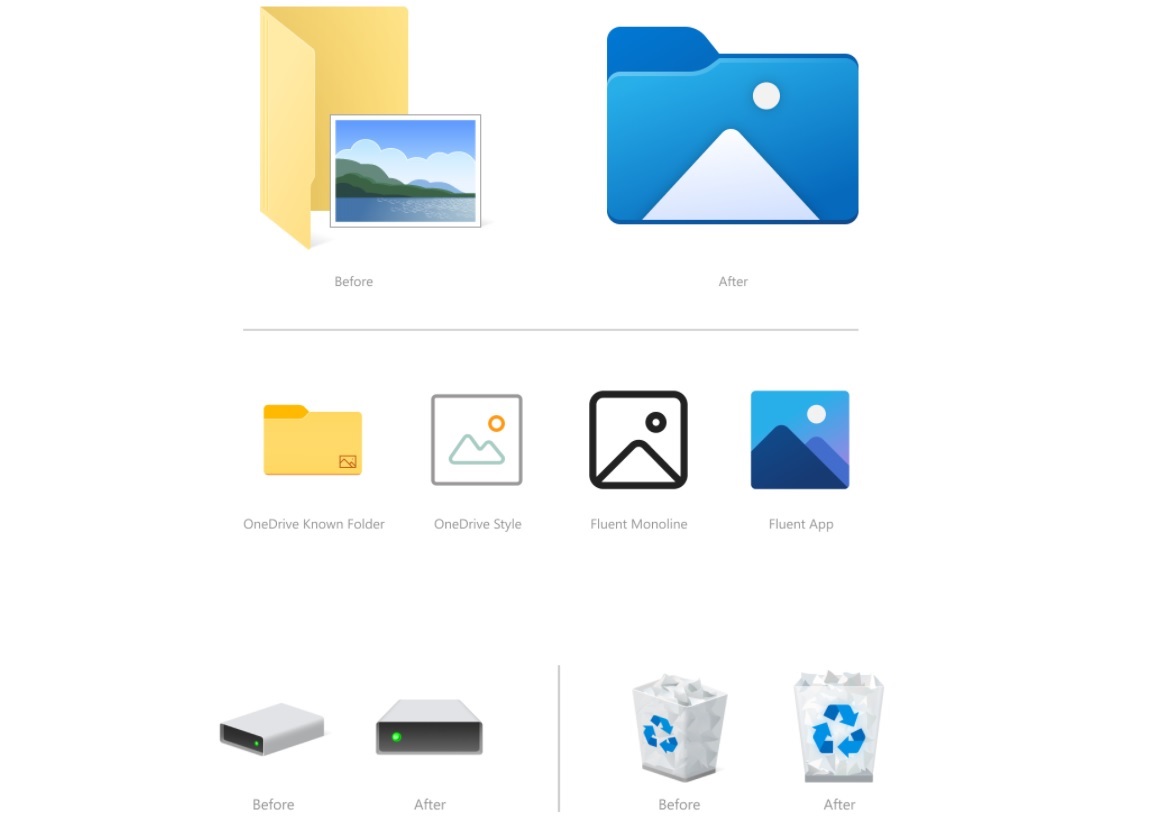
In January of this year, Microsoft unintentionally confirmed that there would be a 'full visual rejuvenation of Windows' and was scheduled for later this year. According to insiders, Microsoft is experimenting with many new layouts for the Start Menu.
Maybe Microsoft is also experimenting with new colorful icons for other legacy and modern features in Windows 10 that you'll likely see a demo in the near future.
You should read it
- ★ Older PCs running Windows 11 will be faster thanks to the Sun Valley 2 update
- ★ Windows 11 21H2 is about to die, Microsoft pushes to update version 23H2/22H2
- ★ Download Ghost Windows 11 21H2, Link Google drive, latest official Ghost Windows 11
- ★ Microsoft begins to force many computers to update Windows 10 21H2
- ★ Windows 10 21H2 is now widely available, Windows 11 is still an 'optional update'