Microsoft brings drag and drop taskbar back on the latest Windows 11 Dev version
For the past few weeks, Microsoft has delayed updating Windows 11 for the Dev Channel. The reason given by Microsoft is that the update is still not complete enough, so it has to be delayed to edit and add more.
And now, a new update with the number 22557 has officially been released for users participating in the Windows 11 Dev channel test. This update brings users a series of new features.
Probably, the most welcomed feature is the ability to support drag and drop on the taskbar. Users can now drag and drop files between applications on the Windows 11 taskbar by hovering over their taskbar icons.
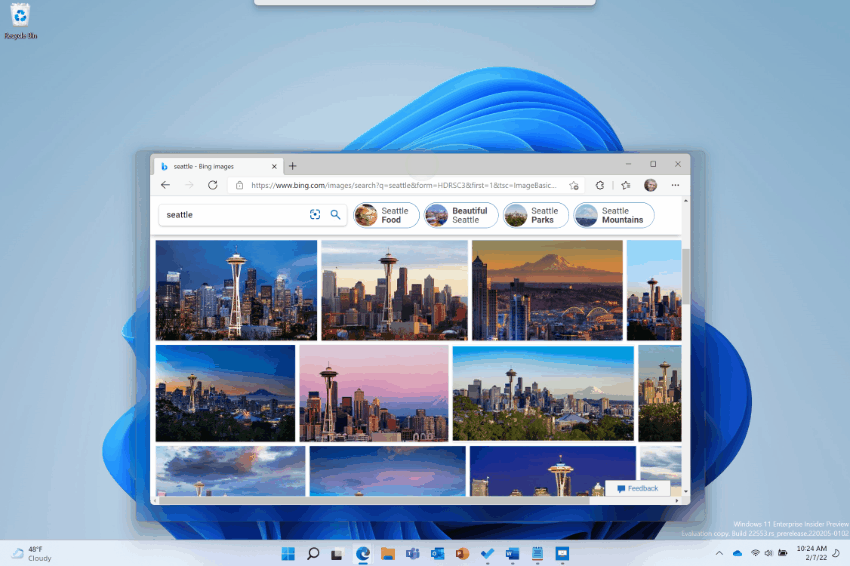
This feature can support you to drag and drop files to the application icon on the taskbar to open or attach files to email. In addition, you can also customize the taskbar with your favorite application from the All list. apps in the Start menu by dragging and dropping on the taskbar to pin them. You can also drag and drop to the desktop via the "Show desktop" button in the bottom right corner of the taskbar.
Another feature that has been expected for a long time by users is showing folder preview thumbnails in File Explorer on Windows 11. It will help you know what's in the folder in a more intuitive way. .

The new build of Windows 11 also reduces power consumption when the machine is in Sleep and Screen Off modes.
Other notable features of Windows 11 Insider Preview Build 22557:
- Similar to Windows 11 Home, Windows 11 Pro now also requires internet when installing. If you set up the device for personal use, you will need an additional Microsoft Account.
- This build adds five new touch gestures that make navigating Windows 11 faster and easier on touch-enabled computers.
- The ability to group themed apps: Users can now drag and drop themed apps on top of each other to create a new folder containing them.
- Improved Snap Layouts: Added a new way to attach windows to layouts. This works well with both mouse and touch screen.
- Continue to tweak the Task Manager design, adding Efficiency Mode.
- On computers with multiple color profiles, you can add quick settings to make switching between color profiles easier.
- Searching for apps and settings in the Windows search box has been upgraded to be faster and more accurate.
- Moving the mouse pointer and window between screens is made easier by adjusting the pointer so it can get over areas where it used to get stuck.
- This build introduces a feature called Optimizations for windowed game. It's designed to dramatically reduce lag and unlock other immersive gaming features including Auto HDR and Variable Refresh Rate (VRR).
One last note is that the new update for the Dev channel also comes with some bugs. However, none of the errors were too serious.
You should read it
- ★ Steps to fix the error can't drag and drop in Windows 10
- ★ How to fix errors that cannot open Start Menu, hang Taskbar and Settings on Windows 11
- ★ An advertisement that Microsoft tried to insert into the system caused a recent Taskbar error on Windows 11
- ★ Microsoft will bring this useful feature back to the Windows 11 taskbar
- ★ How to set the default drag and drop file behavior on Windows 10