Link to download the most complete printer driver (HP, Canon, Epson ...)
In the previous article, I have detailed instructions for you how to install the printer directly to the computer as well as install via LAN. And after that article, I believe anyone can do it easily. I guarantee that there is no such complete and detailed tutorial on the internet today . Back to the main content in today's article, I will synthesize all types Printer drivers of all the most popular models today are convenient for you to monitor and download.

Finding printer drivers online is relatively easy, but a lot of people will not download or know how to download. If you go to its homepage to download for the first time, it will be relatively complicated and confusing. Not to mention many times when the homepage had it died suddenly, then it was no longer a problem.
That's why I decided to write an article synthesizing the driver download link of all printer models here, firstly to serve myself first, because to be honest, many times I encounter the status of the home page of the company. died (especially the HP site) and of course nothing could be done. Online search is also full of links to the home page.
Note: If you currently have or have just downloaded a printer driver, do not hesitate to upload and share it for everyone to use.
Download the printer driver
The first is that I will share with you the All-In-One driver, which is the driver that contains many installers of many different printer lines. In the process of using this, I found it on the internet, not because I created it. In general, it is also very good to use, you should download these sets to in case of need.
Note: This version has been packaged into an iso file, so it is very easy to use.
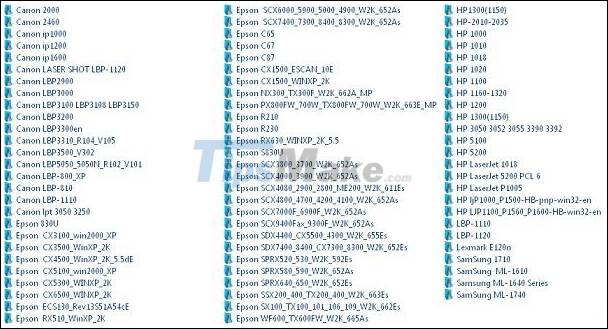
1: Link to download the full printer driver
- Size: 692MB
- File name: tipsmake_Printer_Drivers_Auto_Installer.iso
- MD5 code: 79998C9D55196DE1767AD29196A9D8DB
- Link Download here
- pass unzip : tipsmake.com
User manual
After you download it, please burn it to CD / DVD for use or you can burn the iso file to a virtual drive for use (recommended).
Tips: If you do not have the need to use up all the printers in the list above or you find its capacity is too heavy, you can use Winrar to extract and copy the printers you need to USB to use.
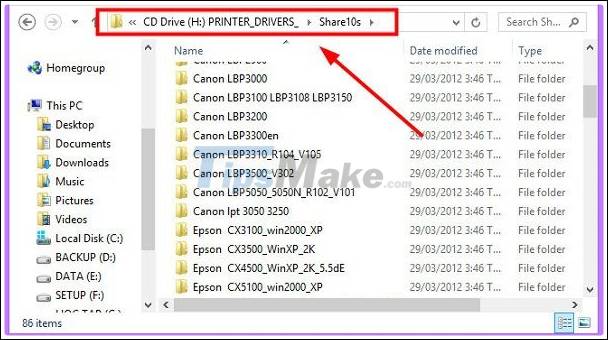
2: Synthesize the printer drivers
Note : This is a driver of popular machines that I have downloaded earlier to use. Each folder is a specific type of printer driver.
- Link Download to PC here.
- Size: 241 MB
- pass unzip : tipsmake.com
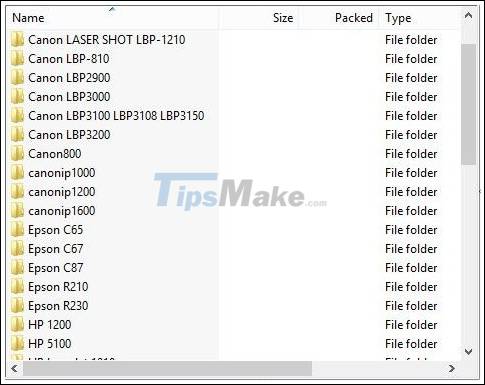
Link to download the printer driver from the homepage
- Download HP printer driver at this address .
Note: For HP printers, you can download this tool ( backup link ) so that it automatically finds the most standard driver for the HP series. Only support for Windows 7 and above.
- Download Canon printer driver at this address.
- Download Epson printer Drvier at this address.
- Download Brother printer driver at this address.
- Link to download Samsung printer driver at this address.
- Download Panasonic printer driver at this address.
- Download Driver for Xerox printer here.
Link to download separate printer drivers
The Canon 2900, Canon 3000 and HP LaserJet Pro P1102 printer driver download link has been compiled (for Windows XP, 7, 8, 8.1 and Windows 10).
Link in Folder format here Updating….
Epilogue
OK! That is also quite complete, right, hopefully after this article you can find a suitable printer driver download place . Good luck!