Download Canon 2900 Printer Driver for Windows 10, Windows 7
If you are an office worker, the use of printers in the company or at home is inevitable. When installing a new printer, most of you can not use it directly but also have to install an intermediate control software called Driver.
Driver is like a line connecting computer software to the Canon 2900 printer so that the programs in the machine can interact with the printer device. Let TipsMake.vn learn about downloading Canon LBP2900 Printer Driver in this article.
1. Driver for printer must be compatible with each operating system
Different operating systems need a different Driver. You need to make sure the drivers you download match the operating system you are using.
There are many ways to check your computer's operating system, but the easiest is the following:
Right-click the This PC (my computer) icon off the screen.
Select the last row of the options panel: Properties

Then the System window will appear telling you which operating system your computer is used for and what configuration and system level is how many bits.
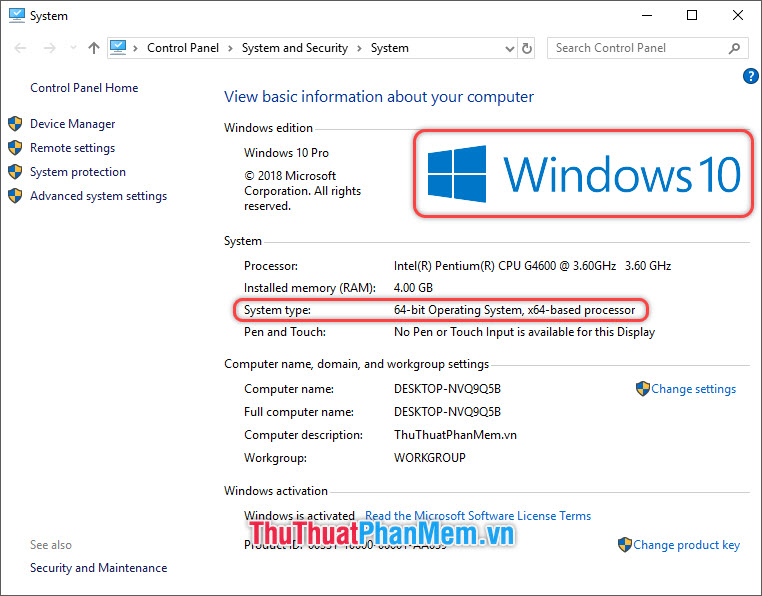
As shown in the picture above, we can see that TipsMake.com 's computer is a 64-bit Windows 10 operating system.
2. Download Driver for Canon 2900 printer
2.1. Link to download Canon 2900 Driver printer
Canon 2900 printer driver for Windows 10, Windows 7 32-bit:
CLICK HERE
Canon 2900 printer driver for Windows 10, Windows 7 64-bit:
CLICK HERE
Note must download the correct operating system of your computer.
2.2. How to download Canon 2900 Printer Driver
After clicking on the link above, you will come across an interface as below:
It includes the first line of information about the Driver file you are about to download including the operating system name, printer type and Dirver version number.
Below is the date of the driver's last update from the manufacturer.
The OS section below is the operating system compatible with the version of Canon 2900 Printer Driver you are about to download.

To download Canon 2900 Printer Driver, click the red Download Now icon .
Select a location and save the file, then wait for Canon 2900 Driver printer file to be downloaded.

2.3. Check and extract the Canon 2900 Printer Driver file
After the browser has finished downloading, check the LBP2900_R150_V330_W64_uk_EN_2.exp file (or depending on the name of the Driver file you choose). If so, the download process of your Canon Printer Driver has been completed.
You can now open the file to extract it by double-clicking it or right-clicking the file and selecting Open .
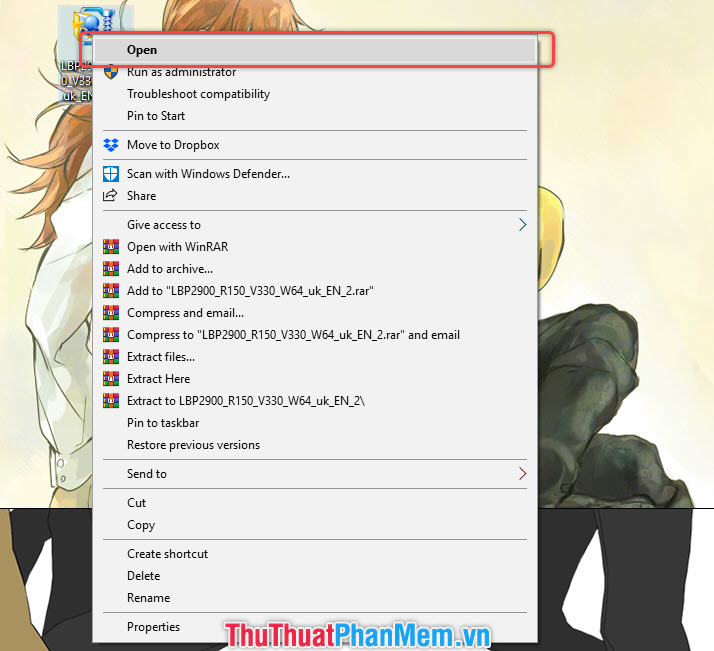
The extraction process may take some time, please wait.

The extracted folder will be in the same folder as the downloaded zip file. This folder will contain the Canon 2900 Printer Driver file you need.

To learn more about Installing Canon 2900 Printer Driver on Windows , follow TipsMake.vn 's article about this issue HERE.
Thank you for following the article of TipsMake.vn Download Driver Canon 2900 Printer for Windows. Wish you can do it successfully.
You should read it
- ★ How to fix Canon LBP 2900 printer error on Windows
- ★ How to fix printer error Canon 2900 not receiving print job
- ★ Instructions on how to use the Canon 2900 printer
- ★ How to adjust the Canon 2900 printer in dark and light ink
- ★ Canon 2900 printer unspecified error - Causes and solutions Unspecified error