Link download Unlocker 1.9.2: Tool to delete any file on Windows PC
- Free software
- Version: 1.9.2
- Update date: 31/01/2021
- Platform: Windows
Download Unlocker 1.9.2 here
Furthermore, the program allows users to delete index.dat files, change the status of locked folders, and un-load multiple DLLs. The app has an easy-to-use interface with a limited number of functions.
What is Unlocker?
 Unlocker helps you to unlock and delete files that Windows devices refuse to delete
Unlocker helps you to unlock and delete files that Windows devices refuse to delete
Sometimes you try to delete a file or folder from your Windows desktop or laptop, but the system refuses to do anything. Instead, it sends a pop-up with a message indicating that the file is being used by another application or user.
If after shutting down all processes, apps and system files you still get the same prompt, then you need to download the free Unlocker app.
As the name suggests, Unlocker is a simple application that allows you to unlock or access locked files. These files may have an active link somewhere on your PC, or there is a rule that they can only be used by one process at a time. After installing Unlocker, you can not only open the target file, but also edit, copy, move, rename or delete it.
How does Unlocker work?
When you try to access a locked file, Windows sends different prompts. However, all of these prompts basically mean that the app or file you're trying to access is being used by another program. Since the file can only be used by one user at a time, you must cancel the active process and then start over.
The Unlocker application does this by accessing the handle of the locked file. The moment Unlocker has access to this handle, the file will be shut down without terminating the application that is using it.
If the application tries to access the file again, it may send an "unexpected error" prompt. Without these prompts from your Windows PC, you won't be able to locate locked files on your device.
After you download Unlocker on a Windows 10 device, the app will go into the main right-click menu. This way, users can simply right-click when they come across any file that says it is write protected or in use by another program. Choosing the Unlock option from the menu will unlock the files and give you the option to edit, rename or delete.
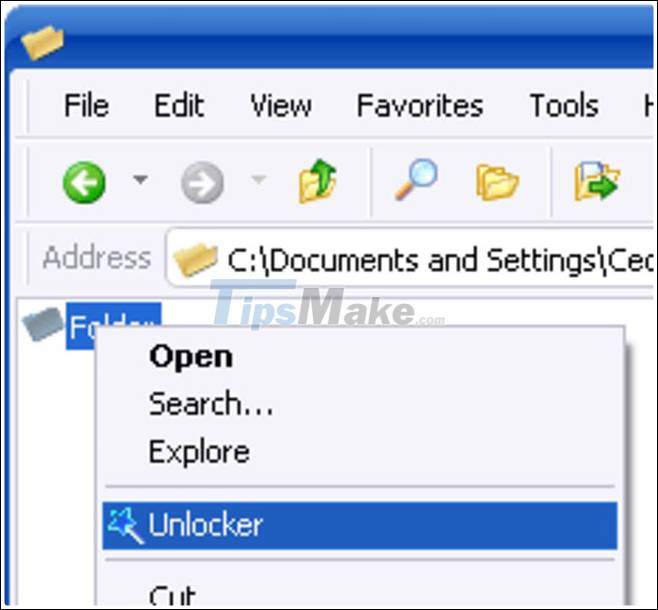
Features of Unlocker
Unlock file and delete errors
If you are tired of errors that don't allow you to use files the way you want, then you need to check out this utility. It will help you ensure that you can delete files and use them as you like. Unlocker is considered the best option available today. It is compact, easy to use and very efficient.
In addition to unlocking the files, you'll be able to keep your computer running smoothly without any potential errors or crashes, which can happen quite often. In those cases, you should be able to get rid of the processes that are causing this problem. It allows you to un-load DLLs, delete the index.dat file, and manipulate locked files.
Access locked files
If you have locked files on your computer, there's not much you can do about them. You won't be able to move, delete or rename them - or perform any other action.
You should read it
- ★ How to unlock iPhone without passcode using PassFab iPhone Unlocker
- ★ How to icloud activation unlock using UltFone Activation Unlocker tool
- ★ How to use Unlocker software
- ★ Delete files that cannot be deleted on Windows using the following software
- ★ How to remove iphone icloud activation lock without password