Let's Surf: The new Microsoft Edge mini game helps users avoid getting bored when they 'die'
Similar to Google's dinosaur T-rex game, which appears every time the home loses its Internet connection, Let's Surf is a mini game developed by Microsoft on the Microsoft Edge browser to help users avoid getting bored when "dropped". .
When disconnected from the network, Microsoft Edge Dev users will see a small message under You're not connected 'Want to play a game while you wait?' Section. Click Launch Game, Let's Surf mini game will appear to entertain users.
If you do not lose your network connection and still want to experience Let's Surf without having to turn off the wifi or unplug the network, you can type in the search bar of the Edge browser command line "edge: // surf" is okay.
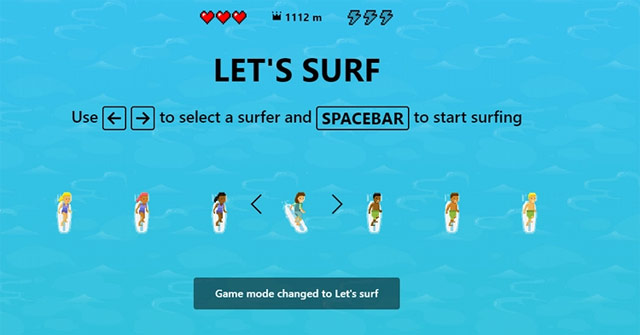
To play Let's Surf, you just need to use the left and right arrow buttons and SPACEBAR button to control surfers on Earth's most "polluted" oceans. During surfing, you must try to stay away from the tentacles of a purple sea monster, the obstacles as long as possible. You will lose with just one touch of an obstacle.
The game has three different game modes:
- Classic mode (no time restriction): The default mode of this game on startup. To make it easier to see (there is a square around the characters and obstacles) and reduce the speed of the game, you can activate the display mode in the settings menu in the upper right corner of the screen.
- Time mode: This is a timed race.
- Zigzag mode: Players must try to find their way through as many gates as possible.
Currently, Let's Surf is only available with beta versions of Microsoft Edge browser. (test versions). If you want to experience, you can visit the link below for free download.
- Microsoft Edge Insider Channels