What factors do smart TVs need to have?
Playing games on laptops has gradually become familiar and popular in the gaming community. However, playing games on the widescreen Smart Android TV is also the choice of many gamers today. Join TipsMake.com to find out the elements and accessories to play well with new games with beautiful graphics, or simply a casual entertainment game right on your own Smart TV.
- Playing Paperclips game you must know these 10 tips
- Did you play the Goodia Run game of the super superhero?
- Jumpy tips in Rules of Survival game
1. About television configuration

Whether playing games is or not is due to configuration, this philosophy is always true whether on a computer, phone or television. The internal hardware configuration of the TV is a very important factor, largely affecting the user experience when playing the game. Without discussing smooth play or not, a Smart TV that can play the game first needs to have enough configuration to meet the game to be able to play. Here is a detailed table of requirements when playing games on TV that you need to know:
Processor chip (CPU)
2 or more
Image processor (GPU)
2 or more
RAM memory
1GB or more
Operating system
Android 4.4 and above
Internal memory
2GB or more
In which parameters such as:
- CPU: It is responsible for processing games, processing input signals of control devices while playing.
- GPU : It is an important component, responsible for processing the images in the game and put on the display screen. Smooth processing and smooth or lagging images all depend on the high or low GPU.
- RAM: Gaming enthusiasts need to care about RAM. This is the memory buffer of the TV, the more RAM memory, the less likely it will be to jerk the lag and exit the game halfway. On the contrary, less RAM memory will not make the game feel perfect while playing.
- Operating system: Normally, the higher the operating system, the more new technologies will be equipped to help TV process smarter, support more compatible with more applications.
- Internal memory: You will install many applications, many types of games on TV if there is much internal memory.
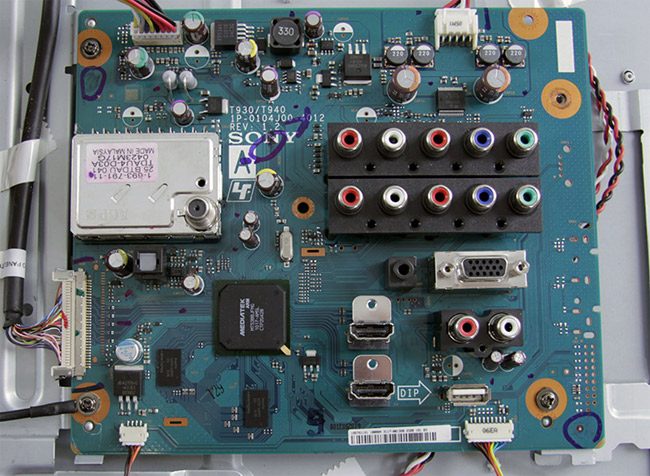
In general, TVs running the Android operating system like Sony are enough to meet the demand for regular gaming. As for heavy games, you should consider choosing a TV with a higher configuration for a better experience.
2. Equipment accessories for gaming on TV
No one will want to control the game with Remote (control) included with the TV, right, both inconvenient, not very convenient. If you are a game player who likes to play games on Smart TV, do not forget to equip with specialized equipment for gaming like: Game handle, keyboard, mouse, .
- Game handle: Users will manipulate easier when playing games on TV with the game handle. The separate control functions integrated on the accessory give you a professional experience.

- Keyboard and mouse: Connecting the mouse, keyboard with Smart TV will help you control the game more easily than ever.

Notes when playing games on TV:
- Because the RAM on TV is quite low, it is necessary to limit the opening of many applications that run simultaneously on the TV. Many of you do not know how to open multiple applications at once and play games, so it will lead to the phenomenon of being exited while playing.
- Playing games on TV means that the TV performance also runs under high frequency, thereby avoiding the situation of hot TV. Therefore, limit the cover of the air vents on the TV.
- Low-configuration TVs should not install applications and heavy games, otherwise the game will suddenly escape.
- To avoid lag when playing online games, you need to make sure the network connection is always stable.
- Use wireless control devices to minimize the sitting near the big screen TV to the eyes.
Recently TipsMake.com has shared with you the essentials for Smart TV gaming. Hope this information will be helpful to you.
Have fun!
See more:
- How to install and remove applications on Smart Samsung TVs
- Learn the current popular resolution on TV
- 5 customizations on Windows 10 make the game "smoother"