Learn about the concept of QoS on routers
TipsMake.com - In the following article, we will introduce and guide you to learn about the concept of QoS - Quality of Service on router devices.
What is QoS?

QoS - Quality of Service , is a way to control network traffic priority, this feature works on all different levels of the system, but in this test, we will focus into the router device used in the home or personal model. More specifically, QoS will clearly show its effect in areas where bottleneck is often occurring (often referred to as bottlenecks), while deciding which traffic is more important than the rest, based on on the rules that users set up related to IP address, MAC, active services .
Where do bottlenecks usually occur?
The main mechanism of QoS is usually applied when bottleneck happens at a time or somewhere in the system, and the main factor here is that the parameters you set are bandwidth related:
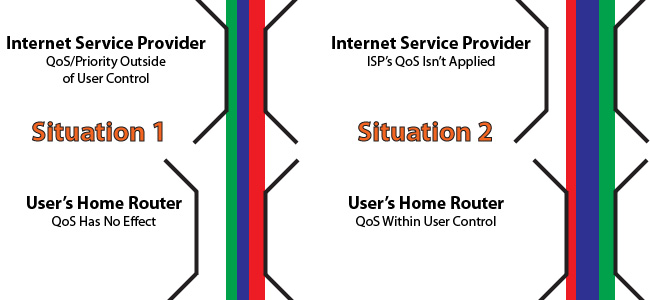
Assume that the settings of QoS are initialized beyond the bandwidth you receive from the provider. What happens if the amount of traffic on your router is not prioritized because the system 'thinks' that this bandwidth traffic is perfectly reasonable. In the meantime, if you have used the ISP's limit, then they are the ones who decide what is allowed and not allowed to continue to operate.
Besides, if setting the bandwidth of QoS is lower than the standard of ISP, it means that you are creating 'artificial' bottleneck, and we can control, monitor and monitor them through router.
Some points to note to ensure stability in the system, including the setting of Uplink and Downlink :

Let's start by checking the average speed of our transmission line from ISP. To do this, you can use some of the available online support services like Speakeasy Speed Test and SpeedTest:

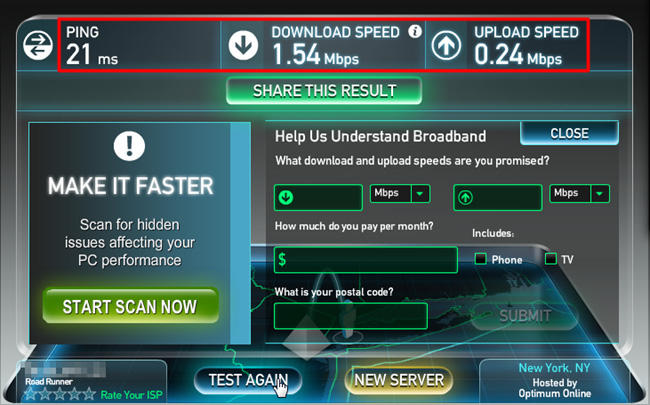
As recommended by experts and many experienced users, you should set up QoS with about 85% of the value obtained from the test to ensure the system works effectively. After determining the Uplink and Downlink speeds, you should gradually increase by about 1-2% each time. For some special cases, the user can increase up to 95% but the system still ensures performance, not affected by any side effects. Good luck!