Instructions for configuring AutoQoS
TipsMake.com - This article will show you how to configure AutoQoS VoIP and AutoQoS for Enterprise. One of the common problems that occur when designing a network is ensuring that the traffic being transmitted can receive appropriate attention and priority when needed.
For example, when deploying Voice over IP (VoIP) on a network, it is very important that this traffic receives priority over other traffic. This flow must meet some traffic requirements so that the service is operated correctly, such as the voice transmitted without being lost or interrupted. The way to ensure this does not happen is to deploy a Quality of Service (QoS) form. However, this problem arises many times in small companies, where good QoS configuration experience is difficult to achieve. In order to shorten this gap, AutoQoS feature has been developed. When used, AutoQoS has the ability to automatically configure a device with the corresponding QoS command to ensure that the priority traffic in the network is correctly determined.
Currently, there are 2 different options for AutoQoS feature. The first is VoIP traffic and requires less configuration each time it is deployed. The second option is a more detailed method and is divided into two separate configuration sections: the discovery section and the creation and configuration section.
More information : Quality of Service (QoS) is a term used to describe the quality of a communications system or a communication connection in a telecommunications network.
AutoQoS - VoIP
Also as clear as the name suggests, AutoQoS - VoIP features deploy a separate QoS configuration for VoIP requests. This feature determines the exact configuration parameters based on the interface type and the configured bandwidth of the interface. Because of the configuration when using the AutoQoS feature - VoIP occurs at the time of entering the command, create a separate configuration depending on the previously configured bandwidth on the interface. Remember to make sure that this is completed before issuing AutoQoS commands or the configuration needs to be reconfigured. Remember that AutoQoS - VoIP feature is only supported on Serial interface (serial interface) with PPP or HDLC link, Frame DLCI's Relay (point-to-point), ATM PVC's and Frame Relay to ATM network.

AutoQoS configuration - VoIP
There are a few things to remember before AutoQoS commands are issued, including:
- No auxiliary interface is supported on Serial interface
- Configure bandwidth unnecessarily before configuring to provide appropriate configuration
- Interface with bandwidth with 768 or lower requires IP address configuration, this is because on these interfaces Multilink PPP (MLP) has been configured.
- Any available QoS policies are configured on the interface
The configuration of AutoQoS - VoIP feature is very simple, the command syntax is needed:
router (config-if) #auto qos voip
Once this command is issued, the configuration will be created and installed. Using show auto qos command {interface interface-type} to display the created configuration.
AutoQoS for the Enterprise
Like AutoQoS - VoIP, AutoQoS for the Enterprise is used to automatically set up appropriate QoS configuration. It has the same capabilities to provide a QoS configuration with AutoQoS - VoIP. However, AutoQoS for the Enterprise is more capable than AutoQoS - VoIP. Instead of being limited in creating a specific configuration for VoIP, this feature provides the ability to monitor the actual traffic on the interface and create a QoS configuration. Discovery is completed with Cisco's Network Based Application Recognition (NBAR) so that the protocols supported by this feature will be indexed. Besides, based on this information, the configuration will be created separately to match the requirements of a specific interface. This point is important because this feature must be able to retrieve all information about the traffic being transmitted through the interface. The exact time to do this is difficult to estimate because it depends on the situation.
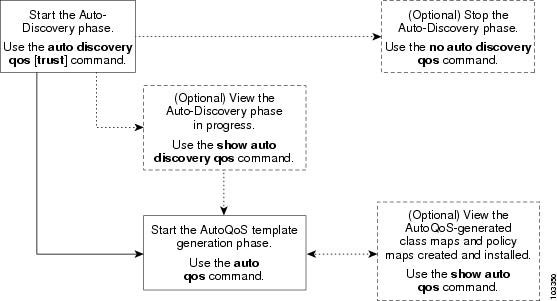
Configure AutoQoS for the Enterprise
As with AutoQoS - VoIP, a similar list should be taken into consideration when using AutoQoS for the Enterprise:
- No auxiliary interface is supported on Serial interface
- Configure bandwidth unnecessarily before configuring to provide appropriate configuration
- Interface with bandwidth with 768 or lower requires IP address configuration, this is because on these interfaces Multilink PPP (MLP) has been configured.
- Any available QoS policies are configured on the interface.
The AutoQoS for the Enterprise configuration process consists of 2 separate parts, the second part relies heavily on the results of the first part and this needs to be done in order.
The following command syntax should be taken to start AutoQoS discovery for the Enterprise:
router (config-if) # auto discovery qos
As mentioned above, the time period required for this phase depends on specific network parameters.
After this stage is completed within the required time, the second stage - creation and installation - will start. The command syntax needed to start this stage includes:
router (config-if) #auto qos
Conclude:
A common problem exists in many large companies and organizations is the ability to accurately configure QoS is difficult to achieve. However, you do not need to worry much because AutoQoS feature will provide the ability to support accurate configuration of QoS without much specialized knowledge but still have a lot of benefits. Hopefully this article can help you understand AutoQoS VoIP and AutoQoS for the Enterprise features as well as explain how to leverage their capabilities.