Deploy QoS on Windows Server 2012 (Part 1)
TipsMake.com - When organizations start to rely more on cloud services, managing network bandwidth becomes extremely important. Fortunately, bandwidth can be managed through a component in Windows called quality of service (QoS). This article will explain what QoS is and what you need to know when using QoS in Windows Server 2012.
Although the article focuses primarily on using QoS on Windows Server 2012, there are two important things users need to know. First, QoS is not new. Microsoft first introduced QoS more than a decade before it launched Windows 2000. Of course, Windows support for QoS has been modernized in Windows 2012.

Another thing is to delete the idea that QoS is a Microsoft technology. Although integrated in Windows, it is an industry standard, not a Microsoft technology. Microsoft has applied industry standards long ago to Windows. For example, IPv4 and IPv6 are also industry standard network protocols integrated on Windows operating systems.
Now, we will clarify what QoS is. To really understand the concept of QoS and its importance, you must consider the nature of the network in general. When there is no mechanism such as QoS, most networks use the type of communication called the best effort. In other words, when a computer sends a packet to another computer, the two computers and network hardware between them will try to distribute the packet as quickly as possible. Even so, this type of communication is not guaranteed. Even if the package reaches the destination, there is no guarantee of the package speed coming quickly or slowly.
Usually the transmission rate depends on the network speed. For example, if a packet is being sent between two PCs on the same gigabit segment, the packet will be delivered very quickly. But there is no mechanism to guarantee that the packet will reach the destination or packet transfer rate. Of course owning a high-speed network certainly increases the chances that the packet will be transmitted quickly, but there are no guarantees. A bandwidth-intensive application is likely to cause performance degradation of other devices on the network.

This is when QoS plays a role. QoS is actually a set of standards based on the concept of bandwidth storage. Administrators can reserve network bandwidth for critical applications so that applications can send and receive packets within a reasonable amount of time.
Although deployed on Windows, the operating system is not the only component that includes bandwidth storage. In order for QoS to work, each network device participating in the communication between the two machines must recognize QoS. This can be network adapters (network cards), switches, routers and other types of network hardware such as bridges and gateways. If traffic through a device does not recognize QoS, the traffic will be treated in the first, pre-processed (first come, first serve) way like any other traffic type.

Obviously not all network types support QoS. Ethernet and Wireless Ethernet provide QoS support although not all Ethernet devices recognize QoS. One of the network types using QoS is ATM (Asynchronous Transfer Mode). The reason why ATM is compatible with QoS is because it provides connection-oriented communication. When QoS is used, ATM can enforce hardware-level bandwidth requirements (Ethernet does not implement QoS at hardware level like ATM).
Ethernet is a networking technology that existed long before the concept of bandwidth storage appeared. Therefore, hardware-level bandwidth reserve is not possible with the current Ethernet standard. Therefore, QoS must be implemented at a higher level in the OSI model. Hardware does not implement true bandwidth reserve but simulates tape reserve through the process of optimizing traffic based on instructions from QoS.
For starters, Windows Server 2012 does not impose any bandwidth requirements and avoids using QoS in certain situations. Even so, Microsoft states that QoS works best on 1 and 10 gigabit network adapters.
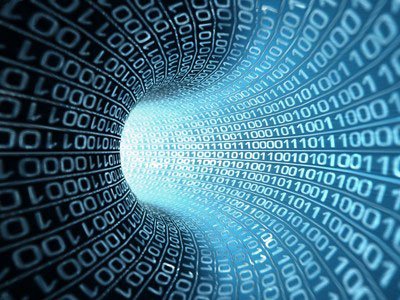
Perhaps the main reason behind Microsoft's statement is that adapters operating at less than 1 gigabit simply don't provide enough bandwidth to create adequate bandwidth reserves.
One of the new features on Windows Server 2012 is the NIC (NIC teaming) coordination. NIC coordination will allow multiple adapters to work together as an adapter to provide higher total throughput and flexibility to deal with NIC errors. Currently, there have not been any official statements about whether or not the NIC coordination will work with QoS.
Another thing about QoS is that it is designed to manage traffic on physical networks. Therefore, Microsoft advises users to avoid using QoS in virtual servers. However, QoS can be used on a real server that is acting as a virtualized host.
The article has provided you with a basic QoS concept as well as its main limitations. In the next article, we will see how to deploy QoS on Windows Server 2012.