Change traffic traffic through priority mode with DD-WRT
TipsMake.com - Owning a server media system is great, unless other users don't know how to change and share bandwidth. By applying some basic rules of QoS, we can set the priority mode and customize the bandwidth amount accordingly. In case you own a media server system or HTPC for storage, you can easily view the content without being affected. The problem is frequently encountered here is that, with many devices connected at the same time with HTPC's network and bandwidth system, it will certainly be affected. In the following article, we will show you how to implement the process of changing this bandwidth priority.
With MAC address:
Using MAC addresses is a great way to change the priority level whether or not the IP address changes. However, this approach is only effective if the connection signals are generated from the system hardware. This also means that if the connection signal is generated from another part of the system, this approach will not be very effective. First, start your browser and access the main settings page of DD-WRT. Select NAT / QoS> QoS section, Quality of Service configuration page displays:

Please make sure that the Quality of Service feature is enabled, set to WAN , and use HTB in the Packet Scheduler section. Besides Uplink parameters, can be set between 2 values of 80 - 95% depending on the maximum amount of upload you have, and the Downlink will be between 80 - 100% . Theoretically, this will help users get rid of bottlenecks in the same network every time something goes wrong.
Next, go to MAC Priority section as shown below:

And enter the corresponding MAC address of the computer. To learn more, please refer to this article.

And then just change the order in Priority , for example Premium or Express .
With IP address:
When we do this process via IP address, DD-WRT will manage all traffic traffic, not just the traffic that starts from a particular computer. This means that the signal streams of the IM, torrent, and other programs will be affected. Similarly, we can also apply this way to change, reset the priority level more effectively. This method works very stable with static DHCP system, through which the specific IP address will be attached to each computer and these parameters will not change.
How to do the same thing as above, but instead of selecting MAC, we will switch to the Netmask Priority section :
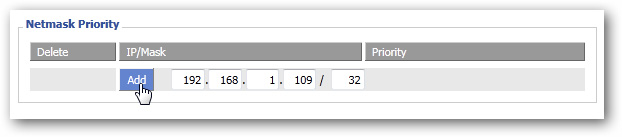
Then enter the computer's IP address to apply here, sort by Mask value. This parameter will 'notify' with DD-WRT the length of the range of IP addresses to which the rule applies. For example, Mask 24 will change the priority order of address 192.168.1.x and Mask 32 will change the priority of a single IP address.
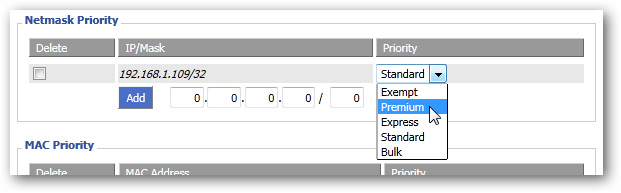
Next, you can change Priority level through the corresponding options, Premium is the fastest operation mode, select Standard to use in combination with many other computers in the same network. The bulk will automatically allocate the appropriate amount of bandwidth for active programs, and this is also the most suitable level for applications such as BitTorrent or FPT server. Good luck!