Is YouTube Music 'worth the money'?
It's hard to beat Spotify and Apple Music in the world of music streaming platforms. However, YouTube Music is an interesting alternative that offers a different experience than the other two giants.
Today's article will discuss this platform formerly known as Google Music, learn some of the benefits and limitations of YouTube Music, and find out whether you should choose this platform or not!
Advantages of using YouTube Music
If you don't know what YouTube Music is, you're probably missing out on something interesting. This platform has some cool tricks that make it worth signing up for. Here are some of the benefits you get when you subscribe to YouTube Music:
1. YouTube Music has a huge music library

The biggest advantage of using YouTube Music is its music library. You can easily find almost any song you can think of in the app. In addition to singles, albums, and playlists centered around big names in the industry, you can also discover local artists and plenty of cool mixtapes.
Similar to Spotify, YouTube Music has more than 70 million tracks. However, you'll find that YouTube Music does a better job of recommending personalized tracks, artists, and albums. This is because YouTube Music uses the same algorithm as YouTube, and you probably already know how good that platform is at recommending videos.
2. YouTube Music offers skippable ads in the free version
There's nothing more mood-dampening than encountering an unskippable ad in the middle of a song. Unfortunately, unskippable ads are common for the free versions of the best music streaming services. Interestingly, although the free version of YouTube Music has ads, they can be skipped. This is not something you can see with any other platform.
Best of all, you can skip as many tracks as you want and cycle through the songs. You can't do these things in the free version of Spotify, so YouTube Music wins here. If you upgrade to premium, you'll have access to offline listening, background play, and picture-in-picture mode for videos.
3. You get YouTube Music by subscribing to YouTube Premium
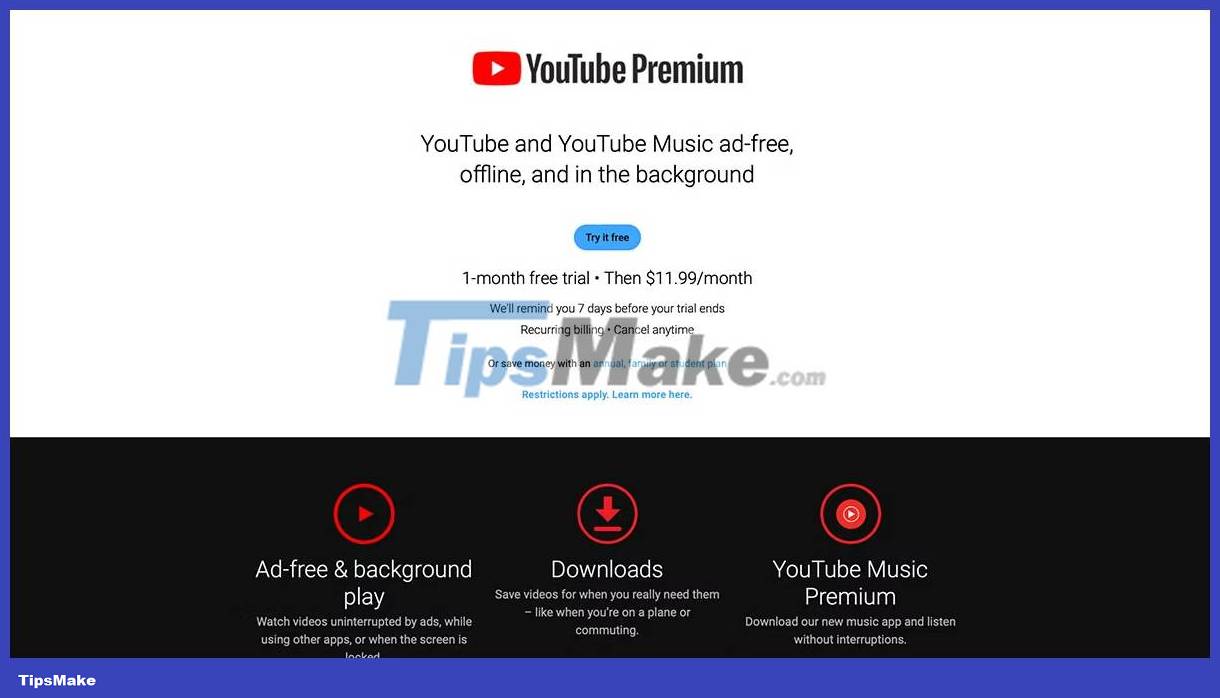
YouTube offers a variety of subscription plans, but no one wants to pay extra for every service from a particular platform. Luckily, you don't have to pay separately for both services; You just need to sign up for YouTube Premium to get YouTube Music.
For those who don't know, YouTube Premium is Google's ad-free version of YouTube. If you pay separately for the premium version of YouTube Music, you'll be charged $9.99/month. However, for $11.99/month, you can access both YouTube Music and YouTube Premium.
If you think YouTube Premium is worth it, this is a pretty attractive price, especially if you're annoyed by YouTube ads.
4. You can watch music videos on YouTube Music
Another cool exclusive feature is that you can listen to songs and watch music videos at the same time. The platform natively supports video streaming, which is a huge advantage if you prefer watching music videos instead of listening to certain tracks.
You can choose between two options: Song and Video mode. To use video mode, simply search for the song you want to enjoy and tap video mode at the top of the screen. You'll get set up to hear, see and feel music at every level.
Disadvantages of using YouTube Music
While YouTube Music has some surprising benefits over other streaming services, it also has many disadvantages. Some things can be reviewed as follows:
1. YouTube Music offers lower quality streaming

A few years ago, the average user might not have cared much about streaming quality. However, thanks to the rise of noise-canceling headphones and features like Spatial Audio and Lossless Playback, high-fidelity music is more accessible than ever.
Apple Music does the best in this regard, as it offers lossless audio. Unfortunately, it appears that YouTube Music has not yet added this feature at the time of writing.
Unfortunately, both Apple Music and Spotify offer a maximum bitrate of 320kbps for audio streaming, while YouTube Music maxes out at 256kbps. While the difference may not seem huge, if you're interested in having the best listening experience, it's something to keep in mind.
2. The free version of YouTube Music lacks background play
This is one of the most annoying things about the free version of YouTube Music. Although the free version of Spotify is also quite annoying, at least it has a background play feature. The fact that the free version of YouTube Music doesn't support it means your music will stop playing as soon as you exit the app.
It's a puzzling decision by Google and a major drawback for anyone wanting to test out the free version. Of course, this is a deliberate action to force you to upgrade to the premium version. However, this could be the reason why users stay away from YouTube Music instead of paying to use the service.
3. YouTube Music's interface looks quite generic
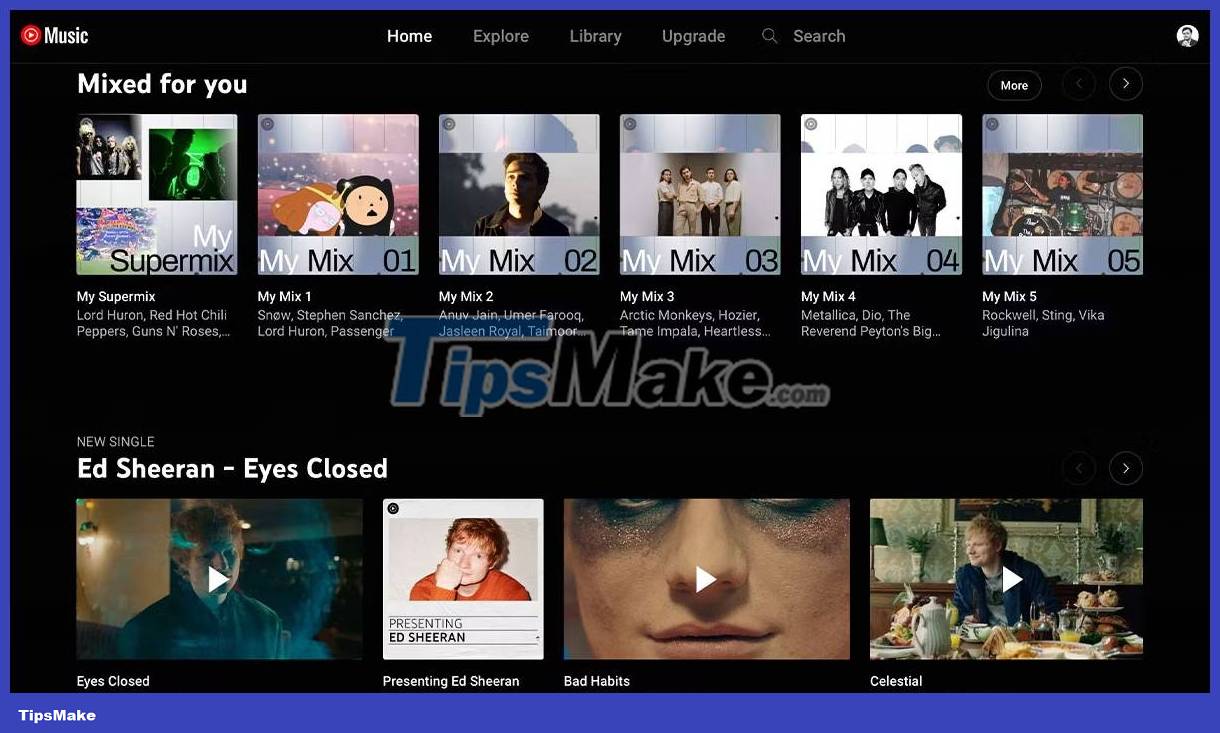
Some people may not care much about this, but we must admit YouTube Music does not have a very attractive user interface. In fact, it's like a slightly modified version of the YouTube app. The color theme is also nothing outstanding. The interface prioritizes function over design, so it falls a bit short when compared to other services.
Both Spotify and Apple Music make better use of space with stunning header images, attractive cover art, and smart playlist descriptions. By comparison, YouTube Music looks unappealing. Additionally, although there is a way to install YouTube Music on PC, there is no desktop version of the application.
Is YouTube Music worth experiencing?
YouTube Music has a few features that make the service an interesting alternative to popular names like Spotify or Apple Music. However, the main downside is that it cannot get as good streaming quality as Apple Music or Spotify. However, some of the features YouTube Music offers are valuable, and its inclusion in YouTube Premium makes the service worth checking out.
iPhone users are better off sticking with Apple Music. While Spotify is still the larger service, Apple has done a great job of providing some handy exclusive features. Spatial Audio, automatic downloads, and curated playlists are just some of Apple Music's top features.