iPhone/iPad keyboard covers the comment bar on Facebook, any solution for iFan?
Is the iPhone/iPad keyboard covering the comment bar on Facebook an issue that makes you uncomfortable? See the detailed fix shared by TipsMake below.
The iPhone/iPad keyboard covering the comment bar on Facebook is a situation that many 'defective Apples' encounter. However, this is a problem with an unknown cause, so the fix is not too accurate. That's why TipsMake has searched and shared useful remedies in the next section. If this is also a situation that is giving you headaches, hopefully my tips will help you handle this 'odd' situation.

Share how to solve when iPhone/iPad Keyboard covers the comment bar on Facebook
As I have shared, it is difficult to determine the reason why the keyboard covers the comment bar on Facebook even though the keyboard was working normally before. Therefore, in today's article, the admin will not go into detail about the reason but will immediately reveal how to fix it in the next section.
1/ Minimize the virtual keyboard for iPhone and iPad
The large size of the virtual keyboard may be the reason why the keyboard covers the comment bar on the Facebook application. Therefore, try minimizing the keyboard to see if that fixes it.
Minimize the virtual keyboard on iPhone
- Step 1 : Users go to Settings > Click on Display and Brightness .
- Step 2 : Continue selecting View > Tick and select Standards .

Note:
- Besides, go to Settings > Accessibility > Zoom > If you see this mode is on, turn it off.
- Many users share that you are using the interface in landscape mode so the keyboard is enlarged. Change it back to portrait mode and see if it's obscured anymore.
- Go to Settings > Accessibility > Display and font size > Turn off two items: 'Bold text' and 'Larger text' .
Minimize the virtual keyboard on iPad
For iPad, minimizing the virtual keyboard is extremely simple. You just need to use 2 fingers to place on the keyboard, then pull the two fingers close together and the keyboard will automatically zoom out.
Besides, users can also move the keyboard to another location so that the comment bar is not covered. Click and hold the minimized keyboard icon in the bottom corner of the keyboard interface > When the menu appears, click Unlock > Click the minimized keyboard icon again to move the keyboard to the next position. I want.
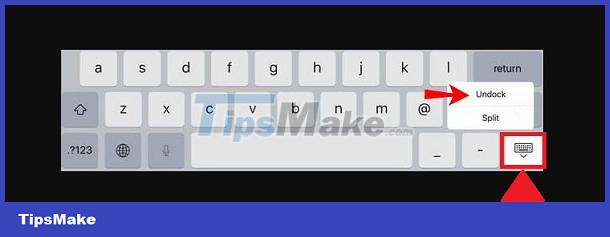
2/ Please restart your iPhone/iPad
Restarting the device is a measure you should quickly apply as soon as a problem occurs. This 'traditional' trick will help the device operate stably again, fixing unknown problems. Therefore, keyboard errors or even temporary software errors will be fixed in a snap.
3/ Update Facebook and Update software
Facebook running an old version, having problems or outdated mobile phone software can also be the 'culprits' causing you problems. Therefore, users should go to the App Store to check and update Facebook to the latest version if available. In addition, you should also update the software for your iPhone/iPad device. Because if the cause is because the current software version is having an error, additional patches will help fix it immediately.
4/ Reset all iPhone/iPad settings
If the above measures fail, you can also apply the trick of resetting all device settings. The common operation for both iPhone and iPad is: Settings > General > Switch or reset iPad > Reset . This is a trick that helps restore settings to default but does not affect data.

5/ Contact Facebook
We cannot rule out the possibility that the current version of Facebook is having problems with 'Apple defective' users. Please contact the Facebook consulting team for support.
Above are 5 solutions when the iPhone/iPad keyboard covers the comment bar on Facebook. Hope you are succesful.