12 best keyboard apps for iPhone / iPad you should not miss
If you are a phone user to text or chat with friends, then you always want your device with the best Vietnamese keyboard to help you improve the typing speed and limit misspelled when entering data. Although Apple's traditional keyboard is also quite good, it is still not enough to satisfy the needs of today's users when they want more interesting applications built on the keyboard like the emoticons. contact, send beautiful GIFs and themes to send quickly to conversations.
If you are uncomfortable with the manufacturer's default application or prefer to experiment with a new keyboard, you can install 3rd party keyboard applications with more advanced and interesting features to help you experience it. Use the keyboard in the most enjoyable way. In this article, Network Administrator would like to share 12 of the best rated custom keyboard applications for iOS, please download it quickly for use, because they are completely free.
1. Gboard
Download the Gboard app
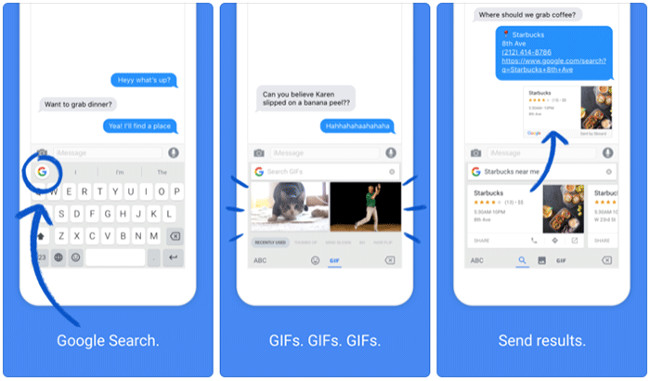
This application was released in May last year in the US, at that time GBoard was almost unusable in Vietnam due to limited availability in the US Appstore and only English support but Google gradually expanded it. Currently, you can download GBoard on the Vietnam Appstore, select the Vietnamese part in the system settings that is already available. This is a highly rated app for your iPhone and iPad version. Gboard is integrated with a range of impressive features like swipe to type, search capabilities in all applications that support Vietnamese, funny emoticons, GIFs and more. You will not be disappointed and bored when using Gboard to text.
If you are looking for your smartphone with the best keyboard application, don't ignore Gboard.
2. TouchPal Keyboard
Download the TouchPal Keyboard app
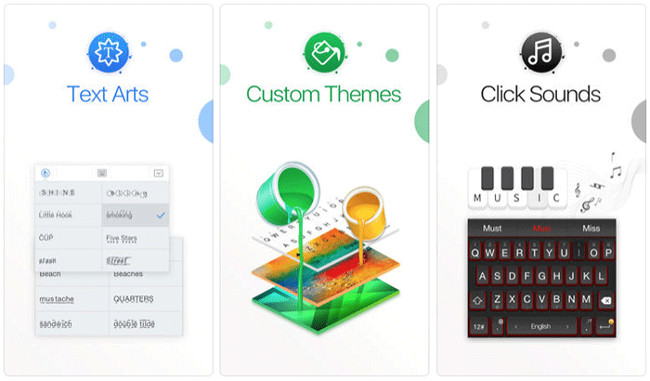
TouchPal Keyboard is one of the rare keyboards on iOS 8 that supports gesture and swipe gestures to give users a pleasant experience. When entering data on TouchPal Keyboard application, it is quite intelligent to predict, suggest words with related content, thereby helping you enter data faster and more accurately. With a large collection of integrated themes, you can tweak the keyboard to suit your mood. More than 800 emoticons bring a lot of humor in the conversation.
3. SwiftKey
Download SwiftKey application
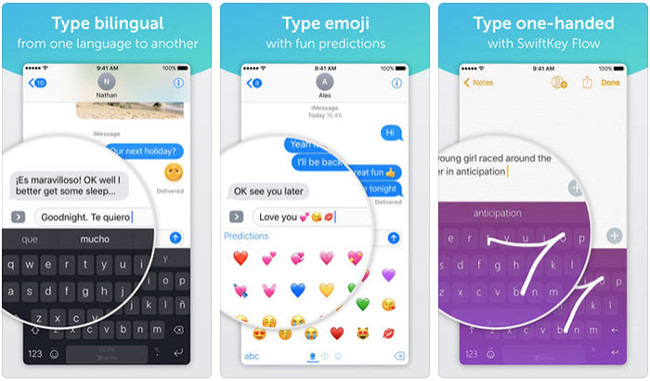
SwiftKey is the most popular keyboard typing application today with good predictability and multiple languages. This application has a colorful interface and supports over 90 enhanced languages and is very easy to use. The application has an integrated emoji prediction table, when you write your sentence, the application will have 18 emoji options that match the meaning of the sentence for you to choose.
In addition, the ability to swipe the cursor of this application has been improved faster, along with the free interface colorful: red, orange, yellow, green, light blue, blue, purple and pink.
4. RainbowKey
Download the RainbowKey app
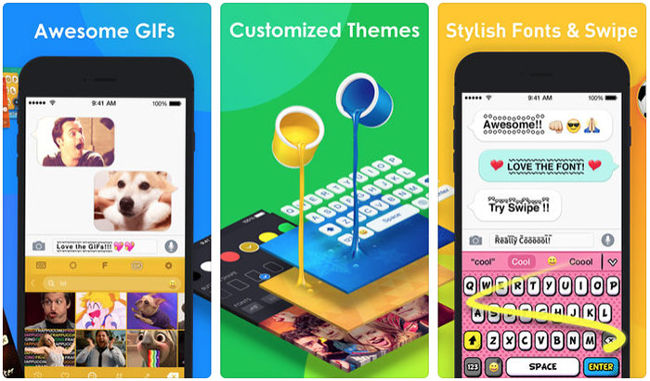
RainbowKey Keyboard is a free keyboard extension application for iPhone, iPad and iPod Touch running iOS 8 and iOS 9 new life. With RainbowKey you can freely change the keyboard because this application integrates 50 eye-catching colorful keyboard themes for you to choose in accordance with your style. In addition, you can also take advantage of more than 40 beautiful fonts and colors to adorn your keyboard. Now, with RainbowKey you can easily import data with one hand on iPhone and iPad as well as insert multi-style emoji into conversation, Email or share your social network.
5. Tenor - GIF Keyboard
Download the Tenor app - GIF Keyboard
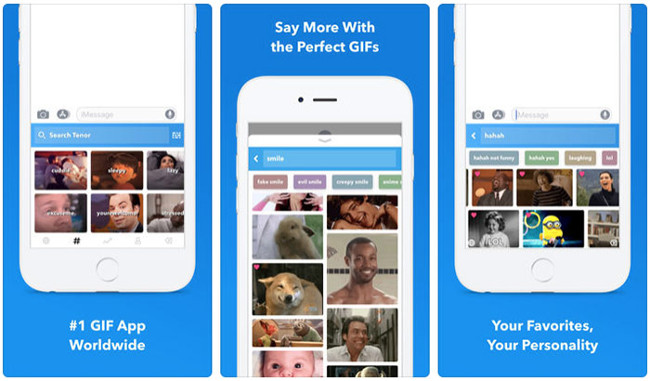
If you are a message lover with a series of GIF images, the Tenor keyboard application - GIF Keyboard is for you. The GIF Tenor keyboard can discover a variety of multi-format GIFs to help you show off the conversation. In case, you cannot find or GIF images are not provided enough, you can search more directly on the application.
6. Kika Keyboard
Download the Kika Keyboard app
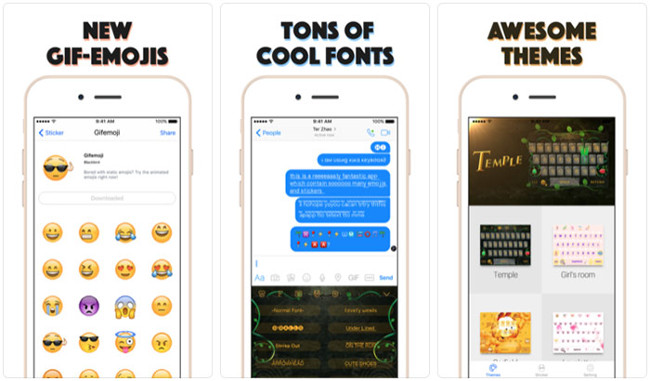
'Kika Keyboard' is an awesome emoji keyboard designed to allow you to not only type fast but also accelerate in conveying your message. The intuitive user interface provides a great experience. It has more than 1,200 emoticons, stickers and smileys. There are many colorful themes to add more fun to you when typing on it. In particular, Kika Keyboard also supports sending great GIF messages.
7. Blink Keyboard
Download the Blink Keyboard app
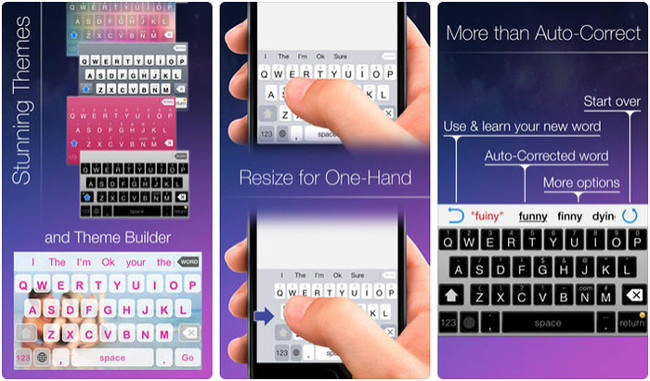
Blink Keyboard provides users with a smooth and fast typing experience. This application has an auto-correction function that helps you enter correctly from which users can easily enter data even with one hand while busy. The 'fast delete' button allows you to quickly delete a word and you also create shortcuts to frequently used phrases. In addition, Blink Keyboard has several themes with different fonts. Keyboard application supports English, Spanish, German and Portuguese.
8. GO Keyboard
Download the GO Keyboard app
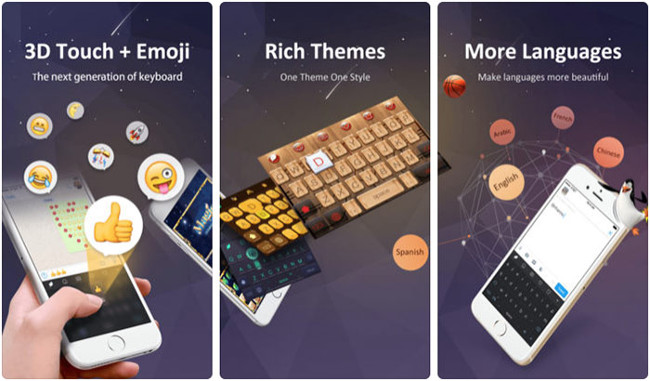
"GO Keyboard" is an extremely smart keyboard application. This application allows you to customize the look of the keyboard and adjust the height and distance of the keyboard to increase the experience. With this application you can also easily download many funny themes and stickers, convert languages quickly as well as support swipe to enter convenient text.
9. Flesky
Download the Flesky app
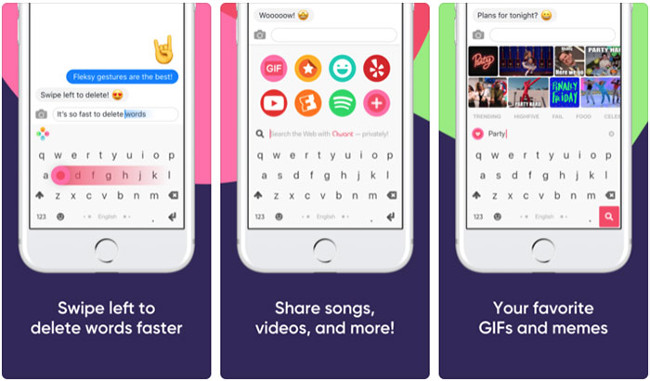
Do you want to customize the keyboard with hot extensions as well as a variety of colorful themes? After that, Flesky must be your first choice. Download with the fast hot keyboard along with many great customization options, it instantly wins you over.
There are more than 800 emojis, many large GIFs and rainbow keys pop up to activate your conversation in big time. More than 50 fascinating themes are available and ready to add fun.
You can quickly add punctuation, spaces or delete words with just one finger. That's not all, Fleksy supports 42 languages like English, French, German, Greek, Italian, Portuguese, Russian, Spanish and more.
If you are looking for a capable keyboard with both great functionality and the necessary add-ons to be smart for your conversation, then you can take a look.
10. Flash Keyboard
Download the Flash Keyboard app
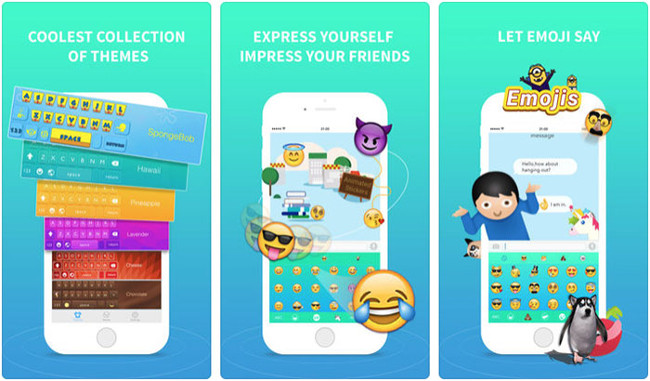
What impressed me most about "Flash Keyboard" is the ability to make appropriate suggestions for your next word or phrase based on the context and the person you're talking to. It learns your typing style, your choice of words and phrases and offers suggestions that perfectly fit the context. It features lots of animated emojis and GIFs that allow you to express your emotions in a fun way. There are also some attractive fonts for you to customize the keyboard.
11. Slash Keyboard
Download the Slash Keyboard application
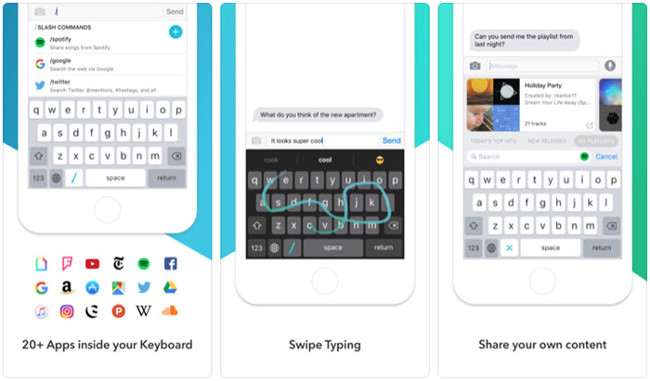
Slash keyboards bring a whole new dimension to the way you text or chat with friends. Boasting so many elegant features like stunning images, great emoticons, maps, you will never get bored with it.
With instant access to music, places, stickers and more, you have everything you need to enhance your messaging and typing experience. That in addition, there is Google to allow you to search anything you want quickly.
If you want more than just a normal keyboard application, it will fit your billings perfectly.
12. Minuum
Download Minuum application
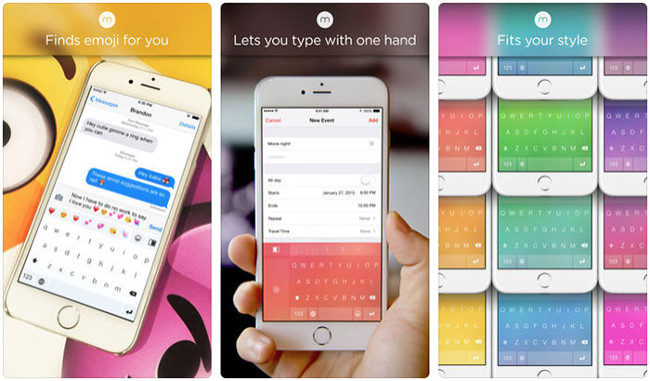
With amazing autocorrect features in 13 languages including English, Spanish, Italian and more, Minuum is an extremely advanced keyboard application. Thanks to smart emoticons, emoji prediction app for all your specific messages.
Predict awesome words that show words according to your typing style. Therefore, you can type not only faster but also more accurate. Through gestures as fast as swiping up and down to switch between full screen mode and mini mode, it gives you the flexibility you need while typing.
This has been primed to allow you to type as smooth as you can think of.
See more:
- IPad keyboards can type characters faster in iOS 11 and this is how it works
- Enable and use Emoji Keyboard mode in iOS 5
- The 'fancy' Nokia phone keyboard models