iOS 13.4 release: Here are the reasons you'll want to upgrade!
New mouse cursor on iPad, support trackpad
iPadOS 13.4 on the iPad supports a new cursor with a circle and can automatically change the shape based on the object it is dragged on. In addition, it also supports external trackpad (trackpad) with multi-point operations, most notably the new Magic Keyboard accessories that Apple launched with iPad Pro.
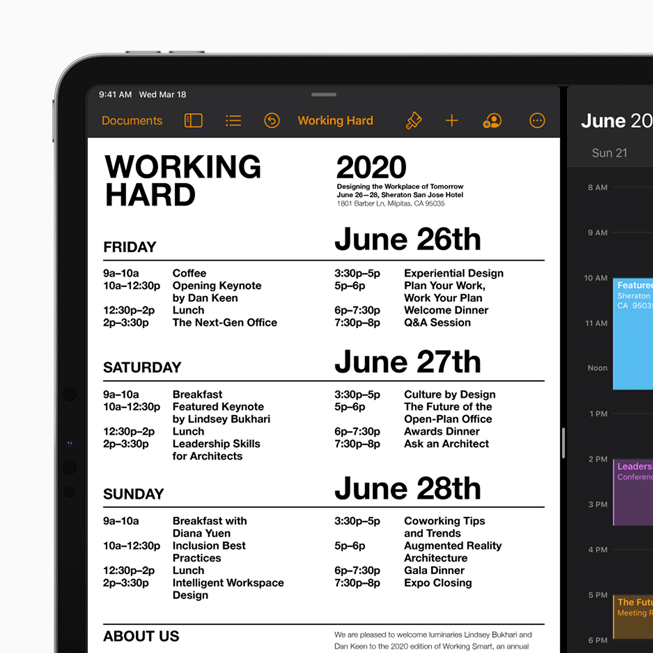
Share iCloud folder
On iOS 13.4, iCloud Drive is updated with a new feature that competitors such as Dropbox or Google Drive have had since the early period, which is shared folders (iCloud Folder Sharing). As the name implies, this feature allows users to share a folder with others, which includes granting read and edit permissions.

New toolbar in the Mail app
By the time iOS 13 was released, Apple had modified the Mail app toolbar with the Reply and Delete buttons too close, causing many people to mistakenly click on the delete button when they actually wanted to respond. email reply. Apple has fixed this on iOS 13.4 with a new toolbar, separating the two buttons.

New memoji
iOS 13.4 brings a number of new Memoji Sticker such as bored, irritated, folded hands or even . using a MacBook.

Fix a lot of errors
In addition to the new features above, iOS 13.4 also fixes a lot of outstanding backlog from previous versions. The following is a complete list published by Apple:
- Add a status bar indicator to indicate when the VPN has disconnected on edge-to-edge iPhone models
- Fix an issue in Camera, in which the viewfinder might appear as a black screen after launching
- Resolved an issue where Photos seemed to use too much space
- Resolves an issue in Photos that may prevent sharing photos to Messages if iMessage is turned off
- Fix an issue in Mail, in which messages may appear out of order
- Resolved an issue in Mail, in which the conversation list might show empty rows
- Resolved an issue where Mail might have had trouble touching the Share button in Quick View
- Fix an issue in Settings, in which mobile data may display a status that is off
- Solve an issue in Safari where webpages might not be color reversed when both the Dark Mode and Smart Reverse are active
- Resolves an issue where text copied from web content might become invisible when pasted if Dark Mode is active
- Fix a problem in Safari, in which the CAPTCHA box may display wrong
- Resolve an issue where the Reminder may not give new notifications for reminders to repeat overdue until marked as done
- Resolve an issue where Reminders can send notifications for completed reminders
- Fix an issue where iCloud Drive seems to be available in Pages, Numbers and Keynote even when not signed in
- Solve an issue in Apple Music, in which music videos may not stream at high quality
- Solve an issue where CarPlay may lose connection in certain vehicles
- Fix an issue in CarPlay, where the view screen in Maps could move out of the current area momentarily
- Solve an issue in the Home app, in which tapping the notification of activity from the security camera might open another record
- Resolved an issue where Shortcuts might not appear when tapping the Share menu from the screen image
- Improved Burmese keyboard to now have access to punctuation marks from numbers and symbols
IPhone, iPad and iPod touch users can upgrade to iOS 13.4 by going to Settings> General Settings> Software updates.