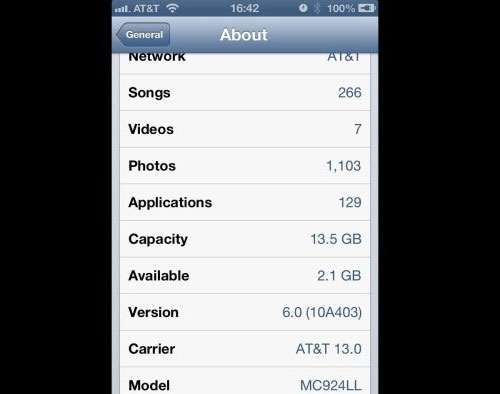How to download and install iOS 6 on iPhone, iPad, iPod Touch
Apple has officially released iOS 6 for iPhone, iPad and iPod Touch with many major updates. Here are the steps to download and install this operating system.
Before performing the instructions below, make sure your device is using iOS 5 and above and has Wi-Fi connection. If not, you will have to connect the device to a Mac or computer running Windows and launch iTunes.
Steps to take:
Step 1: Click open the Settings app on the device screen.
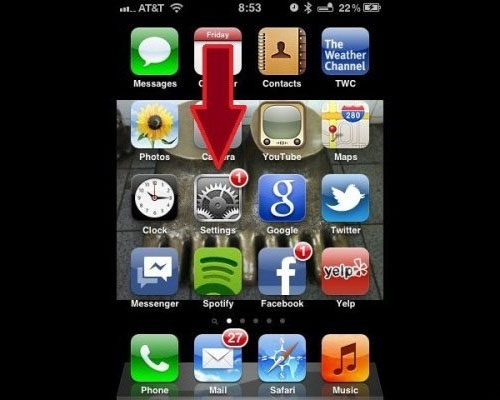
Step 2 : Go to 'General'
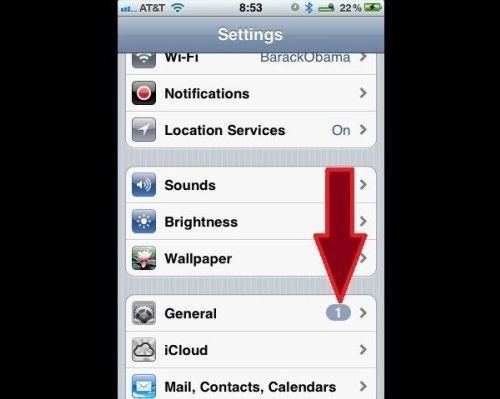
Step 3 : On the second option from above, click on ' Software Update ' to check for the current software update for the current iOS operating system.

Step 4 : The screen like below will appear if there is a software update (eg iOS 6.0.0). Click ' Download and Install' to start. However, note that Apple will not allow you to update the software via the Internet if the battery of the iPhone and iPad does not have enough 50% of the capacity used, or the device is not plugged in.

Step 5 : After reading the 'Terms and Conditions ' section, press the 'Agree' button to start the download.
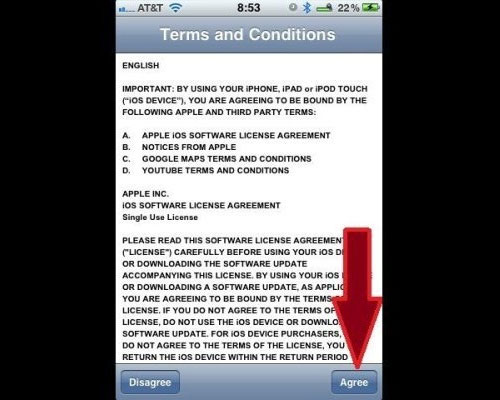
Step 6: After restarting, you have the latest iOS operating system on your device. If you want to check, perform the following steps: Go to Settings, open the ' General' section, select ' About ', scroll down to see the iOS version running on the device. As shown in the picture below, iPhone Alert is using iOS 6.0.