Invite to admire the new interface of Facebook, Dark Mode, focus on the group, has appeared on mobile applications
Mark Zuckerburg - CEO Facebook has officially announced a completely new interface of this social network called "FB5", at the F8 event for programmers that took place in the morning of May 1 (Vietnam time). . Facebook's new interface is introduced as "simpler, faster and puts your community at the center".
In addition, this interface will focus more on groups, making it easier for users to explore and participate in groups with similar interests. Facebook statistics show that more than 400 million users of this social network join the group they like, and it is also one of the components that play an important role in the way users use Facebook.
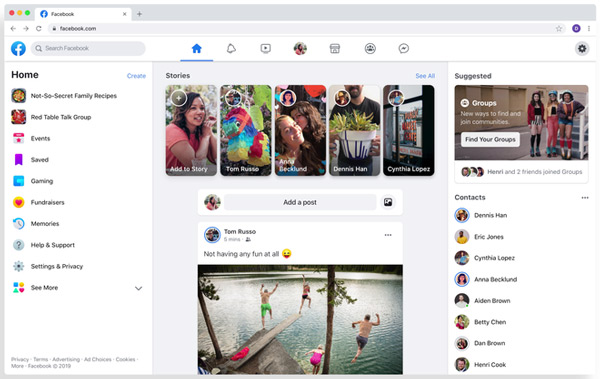
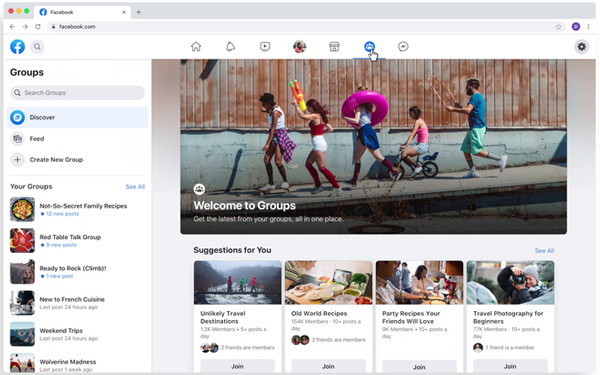
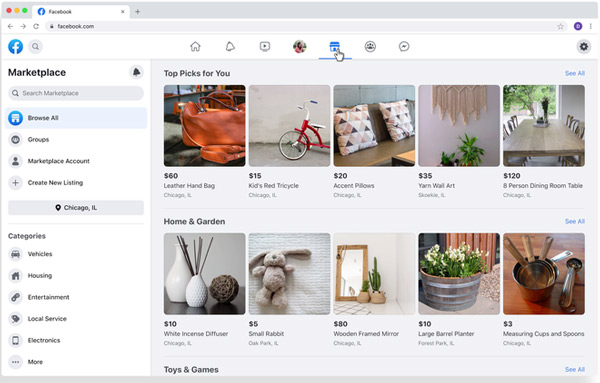




The new interface of Facebook on the web and mobile will support Dark Mode (dark background mode). With the Facebook mobile version, Dark Mode will appear first on the Watch tab (see video) to help users minimize glare and focus on content.

Once released (May 1), some components of the new interface will appear on the mobile application, while the new interface on the computer version will appear after a few months. .