Instructions to turn on Dark Mode Facebook on the phone
Dark Mode in the application will help a lot for users when it helps our eyes to be less active, especially when using the device in low light conditions. Understanding that, Facebook has updated users with a dark background interface on Facebook Messenger.
With this update, users are excited to experience a completely new interface on Facebook Messenger. And now, you can also enable this mode on FaceAtom application. An application is considered a "shortened" version of Facebook, to turn on Dark Mode on Facebook, please follow the instructions below this article.
- How to use FaceAtom to surf Facebook
- How to reply to each individual message on Facebook Messenger
- How to write blue letters, write status, comment on Facebook
Video tutorial turns on Dark Mode for Facebook on the phone
Instructions for turning on the dark background Facebook interface on the phone with FaceAtom
Step 1: First download the FaceAtom app on your phone, then log in to your facebook account. In the main view, swipe the app from left to right to show the settings menu. Then click App Settings .
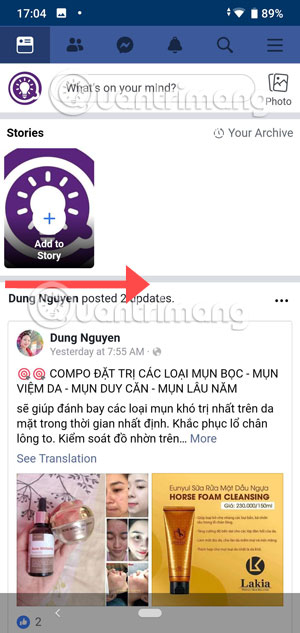
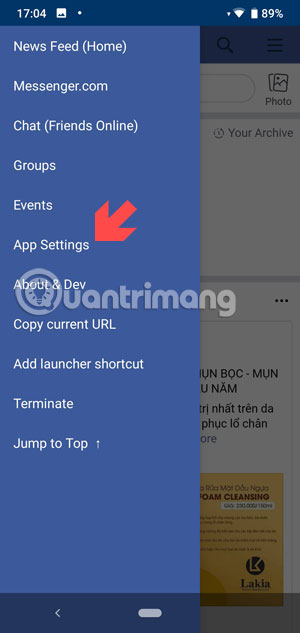
In the main settings of the application, scroll down and turn off Basic Mode, then turn on Dark Theme for Facebook. Then go out to the main interface and reload your Facebook, you will see the interface is turned into a dark background.
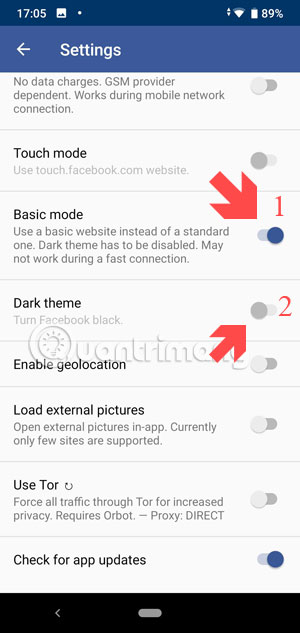
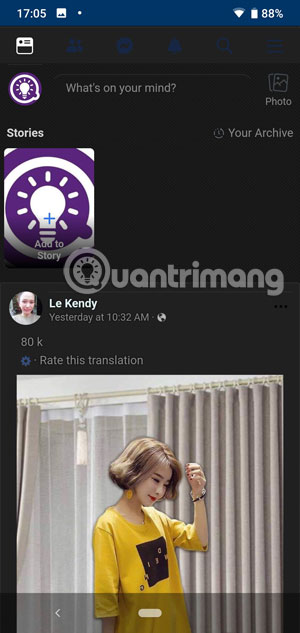
The function icon section at the top of the application, when notified, they will light themselves. Facebook's settings will also be converted into a dark interface.
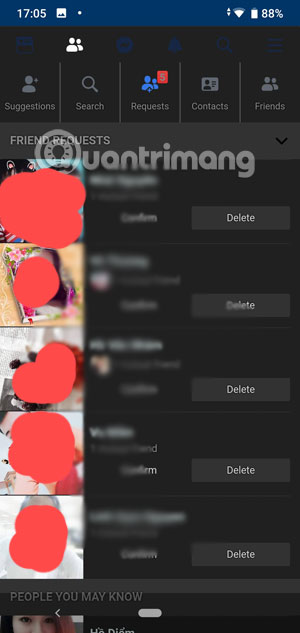
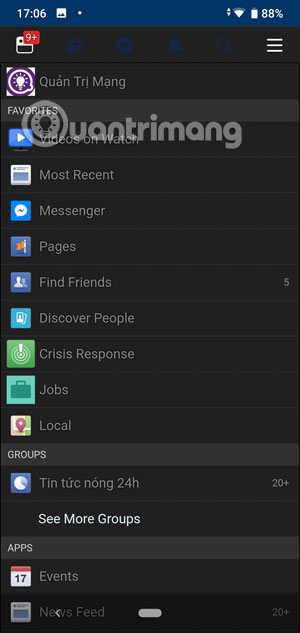
With FaceAtom application, you will have many interesting features that Facebook does not have, although the interface has not been upgraded as on the official Facebook application. But the features of FaceAtom are no less than the official application.
You should read it
- ★ How to use Friendly for Facebook to merge Facebook with Messenger
- ★ Facebook refreshes Messenger with a minimalist interface, adding Dark Mode, running faster
- ★ Facebook tried a new web interface, with Dark mode
- ★ Facebook began inviting users to use the new interface
- ★ Turn on Dark Mode on Facebook Lite