Experience the new user interface and the Dark mode of Facebook Messenger
Finally, Facebook Messenger has also launched Dark Mode, the feature most expected by users.
However, this is only a test on a limited number of people in some countries. So, if your Messenger application doesn't change, don't be too surprised.

To activate Dark mode, users only need to access the My personal page of the Messenger application. When activated, a warning will appear informing the user that this feature is still incomplete and is still being tested.
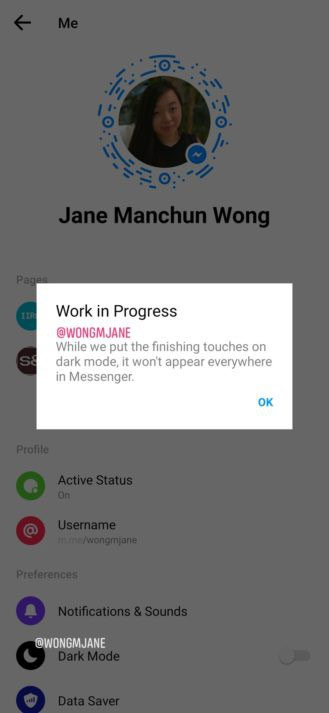
Currently, Facebook does not disclose the exact scope for testing this new feature. Therefore, the information and images of the new user interface along with Messenger's Dark mode are not available.
However, social network application analyst Jane Manchun Wong shared pictures of the new interface and Messenger mode of Dark mode to help us see the basic changes of the application after activating it. Dark mode.

Dark mode of Facebook Messenger application.


New user interface of Facebook Messenger application.
From the above images, we can see, while the familiar white interface of Messenger is turned black after activating Dark mode, the icons, names and conversation contents are changed to White. In addition, the search bar and some other wallpapers are grayed out.
See more:
- Messenger users have 10 minutes to retract the message they do not want to send
- Features that help Facebook users identify fake friends accounts are being tested
- Add a mode to capture the self-deleting selfie, Boomerang . on Facebook Messenger