Instructions to edit sent messages on Zalo
Who doesn't have a rush - sending messages with incorrect content, messages that are wrong with their original intentions, misleading others. Some messaging applications now support the feature of editing content after sending, but the Zalo application does not integrate this feature. Here's how you can edit the message content right after it's sent.
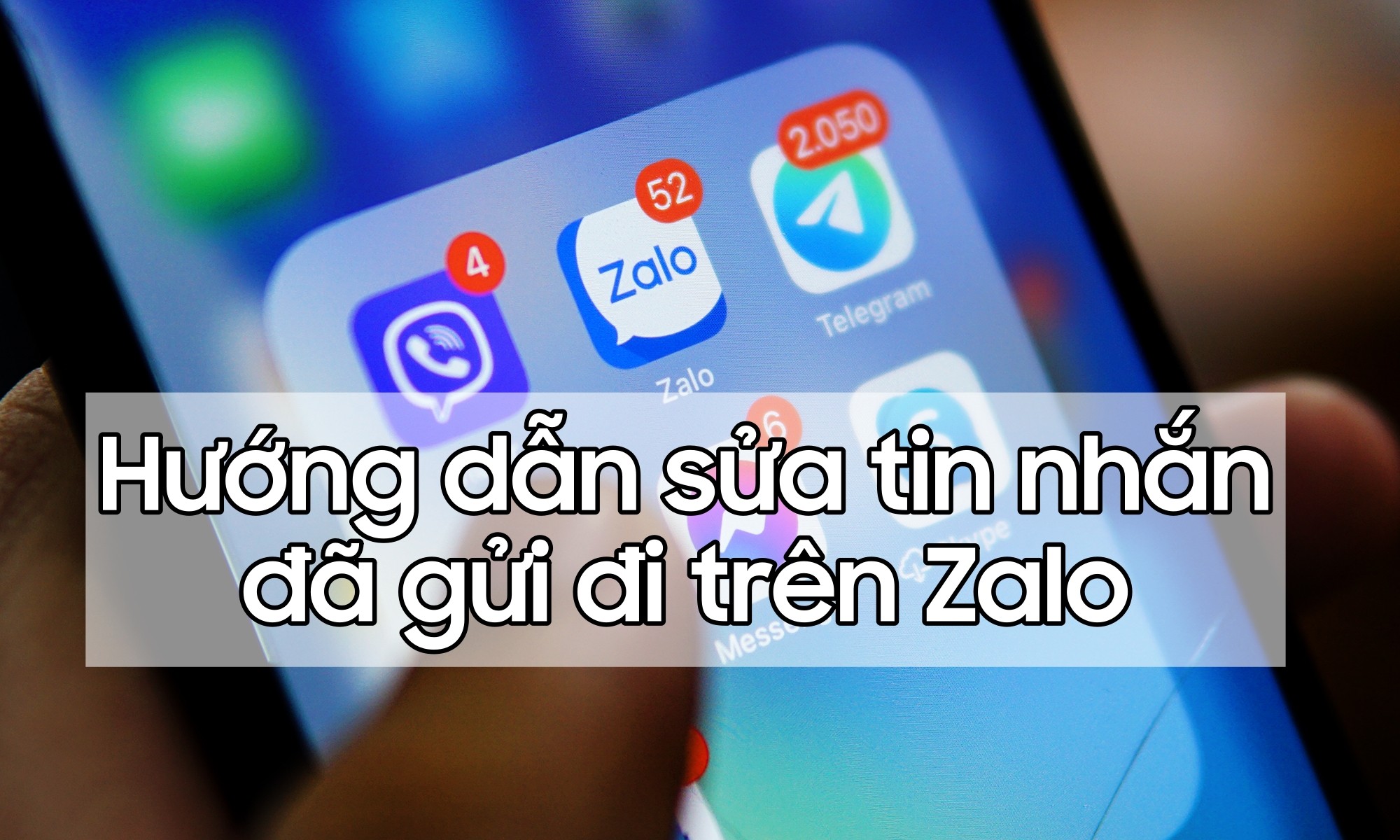
Step 1: After sending a wrong message on Zalo, you can long press on the message, then select Recall to recall the sent message.

Step 2: After successful recall, there will be a pen icon in front of the message. You keep pressing that pen .
Step 3: At this point, you can enter the content you want to edit and send it back to the other party.
This feature is simple, but surely those who have used Zalo for a long time are not necessarily known, right? Hope you will have fun moments with the leading chat application in Vietnam today.