Instructions on how to play Mobile Union on computer
As you know, Lien Quan Mobile is the hottest mobile game today in Vietnam. Since its launch, the number of players has continuously increased, with beautiful graphics and attractive gameplay, this game has become a craze among young people. However, if playing on the phone does not make you feel satisfied by the small screen and quickly runs out of battery, we can fully experience this game on the computer. The following article of TipsMake.com will guide you how to play Lien Quan Mobile game on PC, please follow along.

To play the game Lien Quan Mobile on our computer, we need to install Android emulator software on the PC. Currently, there are quite a lot of Android emulators on the computer that you can use, the most famous of which is BlueStack. At the present time, Bluestack has released Bluestack 4 version with very improved performance so the gaming will be very smooth.
In this article, TipsMake.com will guide you how to Play Game Lien Quan Mobile on Bluestack 4.
To download BlueStack, please visit the link below:
https://www.bluestacks.com/en/index.html
After downloading, double-click the downloaded file to install BlueStack
Step 1 : Click the Install button to install Bluestack

Step 2 : After the installation process has finished, click Complete and the software will automatically launch.
At the first interface of the software you choose Vietnamese language and then select Let's Get Started

Step 3 : Enter your Google account then click Next and then continue to enter the password of the Google account.
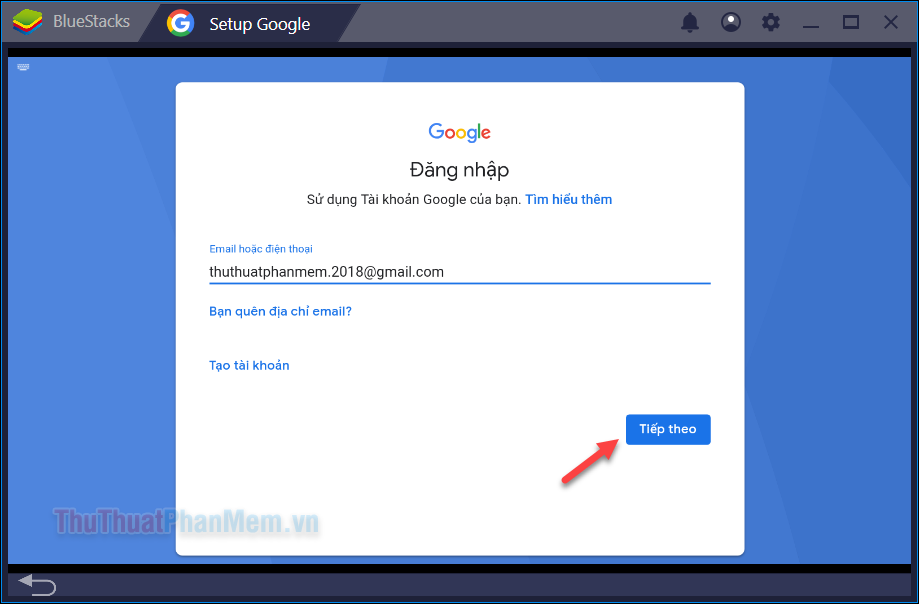
Step 4 : After logging in to your Google account, click I agree.
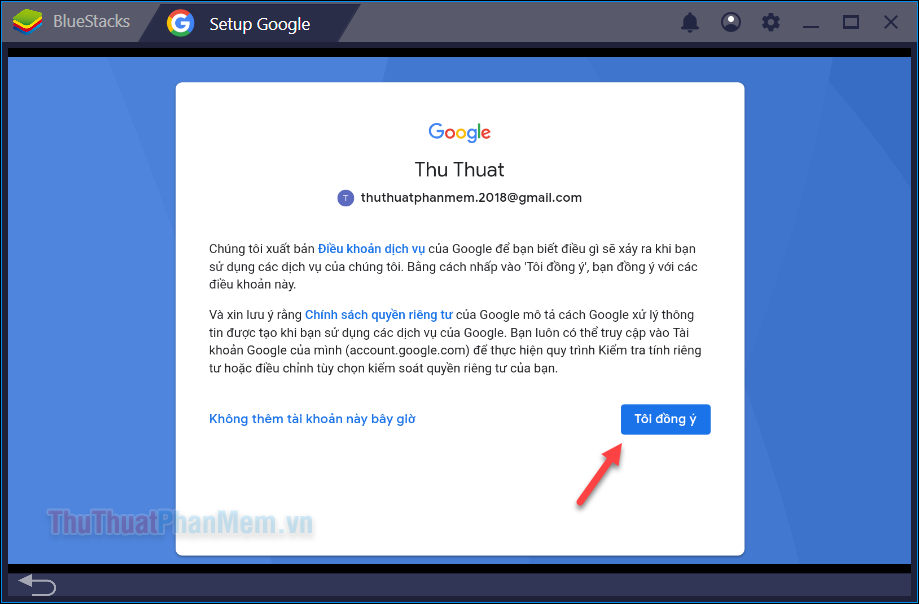
Step 5 : We will be taken to the main interface of Bluestack, here you enter the Union Mobile on the search box.
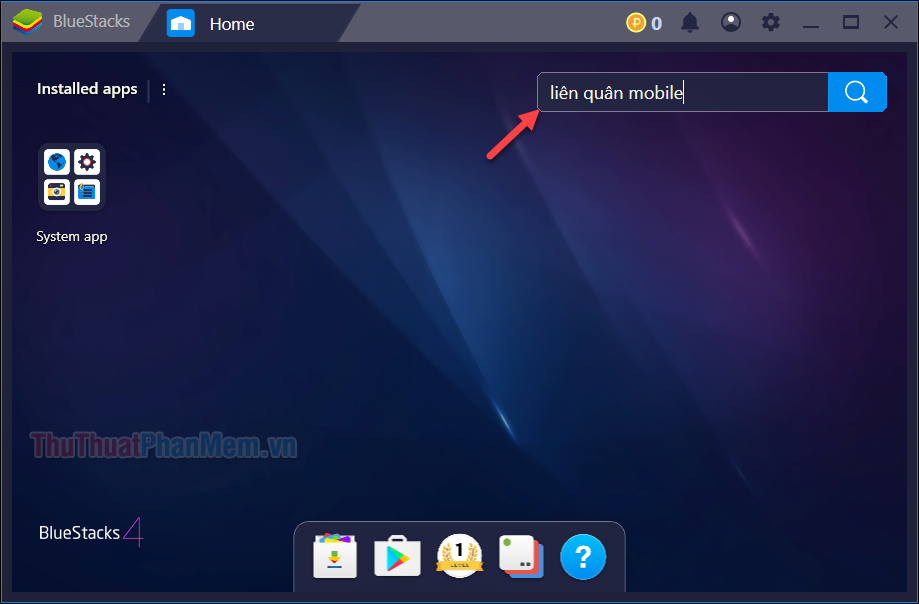
Step 6: The results of the coalition game appear, click Install .
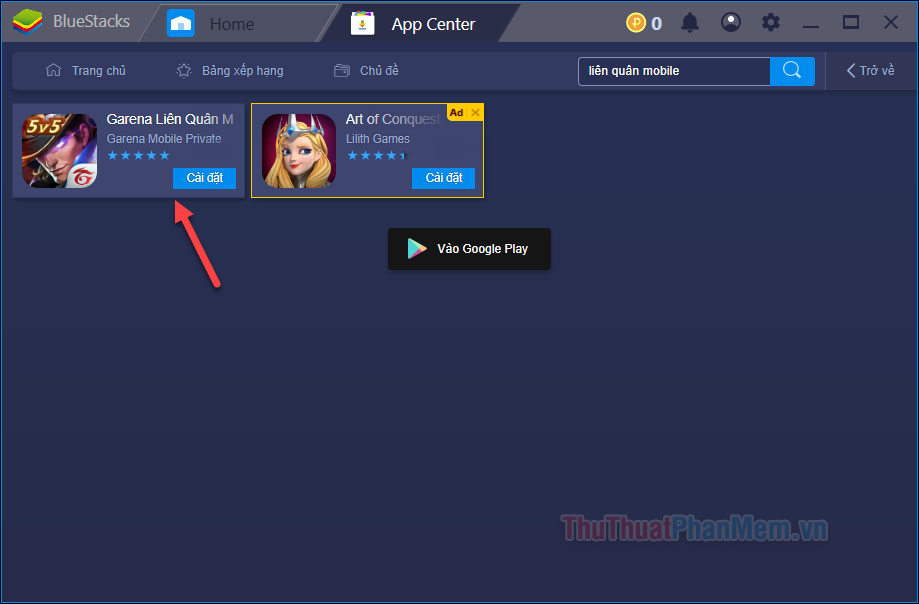
Step 7 : A new window appears, click Install again and then wait for the game installation process to complete.
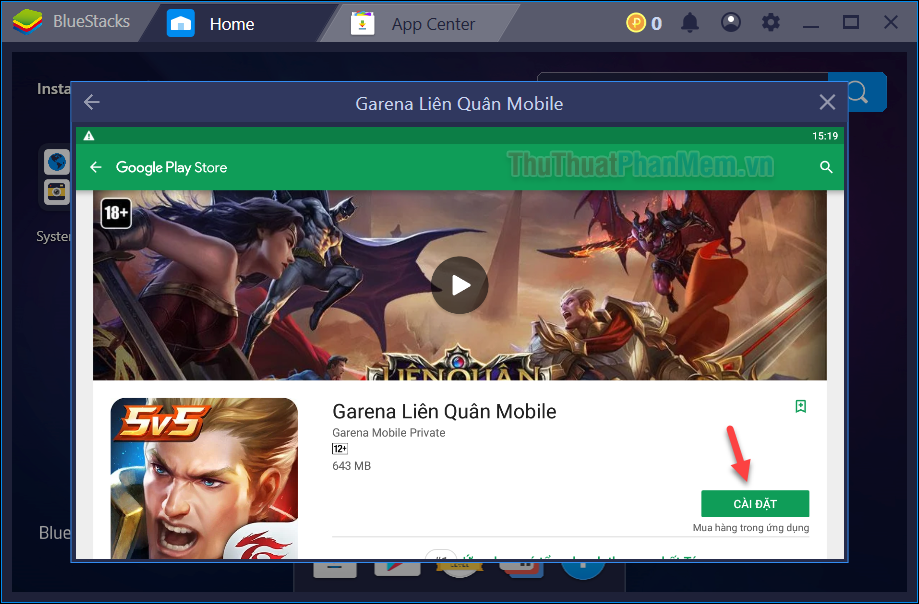
Step 8 : After the game is installed, open the game, the Bluestack software will automatically recognize the game keys for you. You can look at a few function buttons to use when playing games.
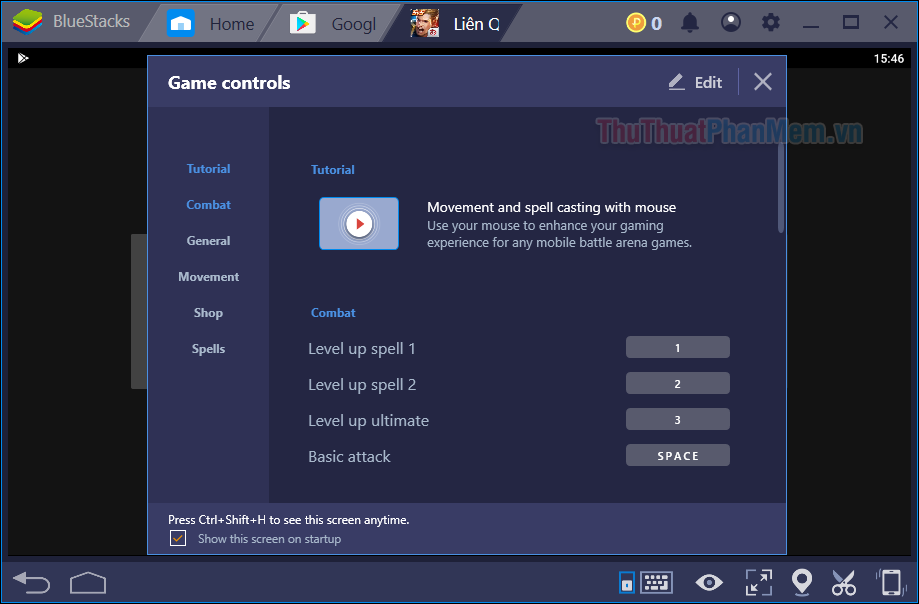
Step 9: At this step, please log in to your game account to enter the game.

After logging in, we will be taken to the main screen of the game:
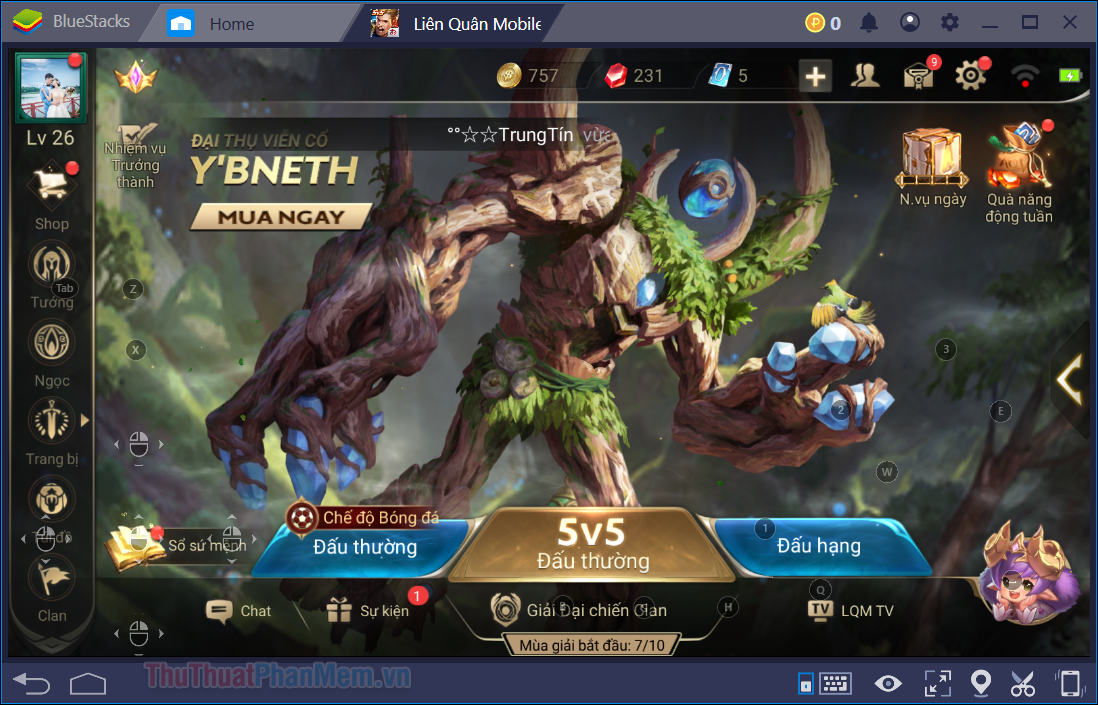
However, to have the best gaming experience, you should adjust the graphics of the game to the highest level because playing on a PC you do not need to worry about weak computer configuration.

And now our job is to enjoy the game only:
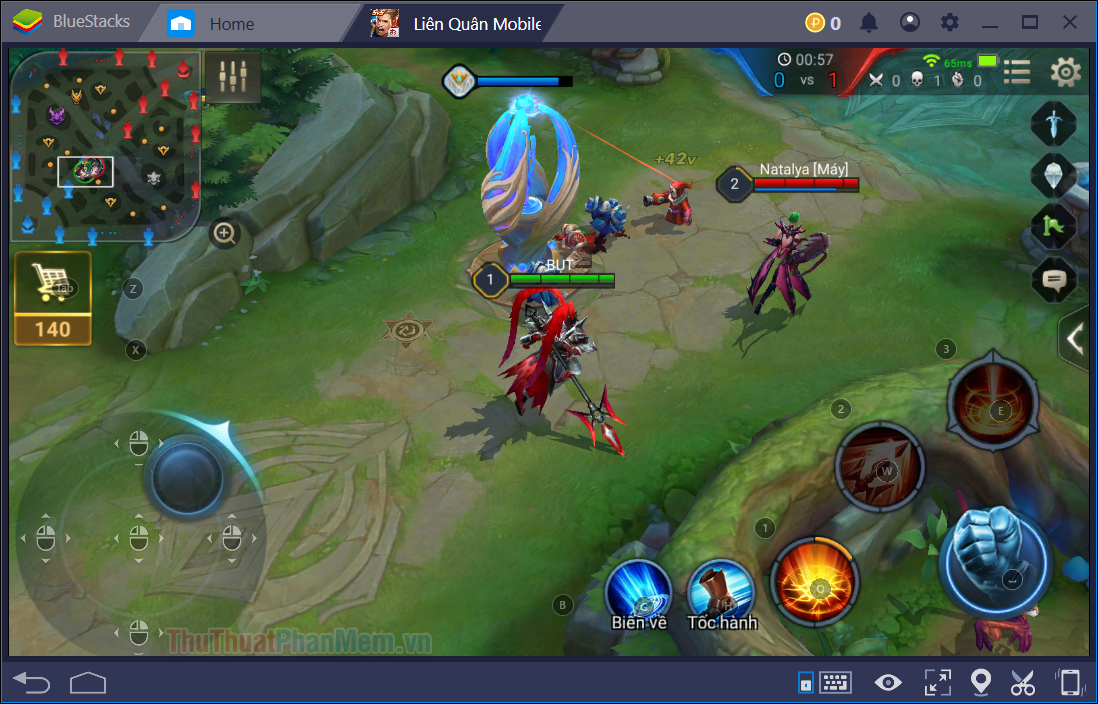
Above is an instruction on how to play Mobile Lien on computer, hope through the article you will have a great experience with the game Lien Quan. Thank you for watching this article, wish you success!